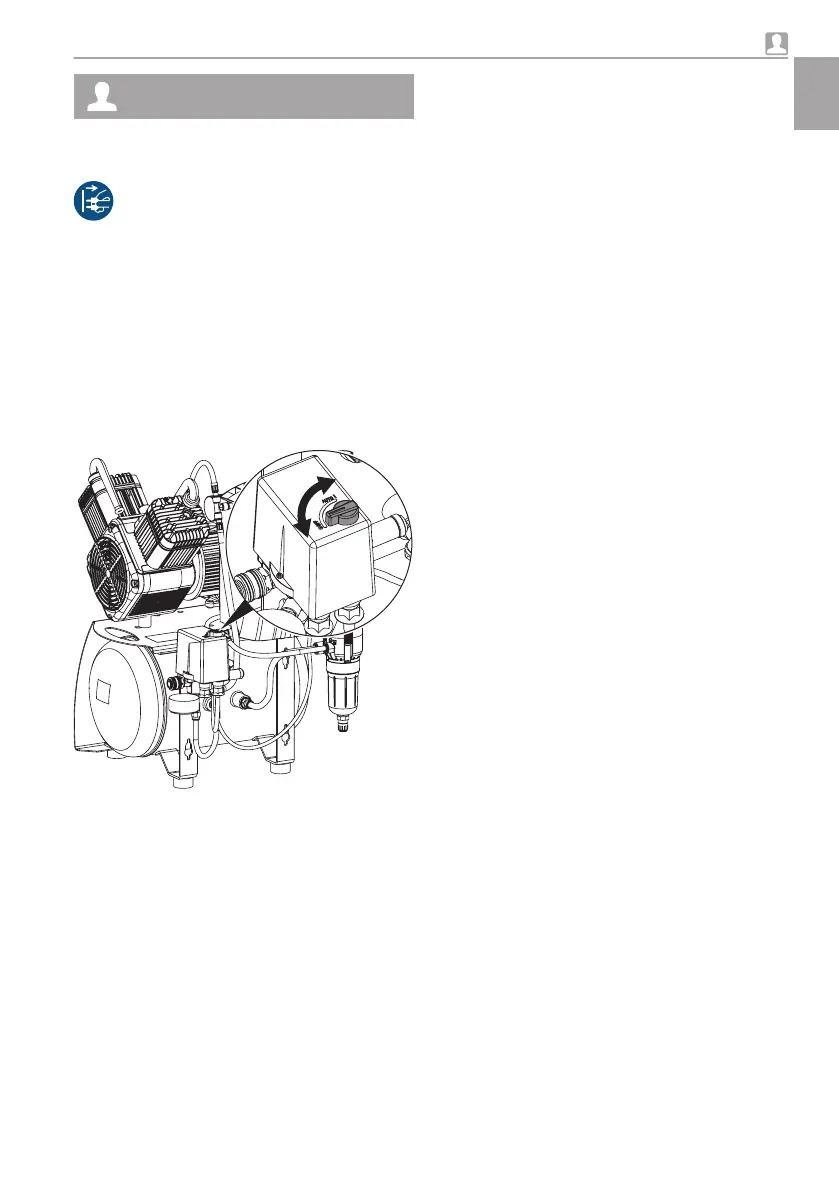Usage
13 Operation
Prior to working on the unit or in case of
danger, disconnect it from the mains.
13.1 Switching the unit on/off
❯
Switch on the unit at the pressure switch by
rotating it to the position "I AUTO".
The compressor unit will start up automatically
and fill the pressure tank. When the cut-off
pressure is reached the compressor unit
switches itself off automatically.
❯
The unit can be switched off when required by
turning the pressure switch to the "0 OFF" set-
ting.
Usage
5152100003L02 1910V001 35
EN
