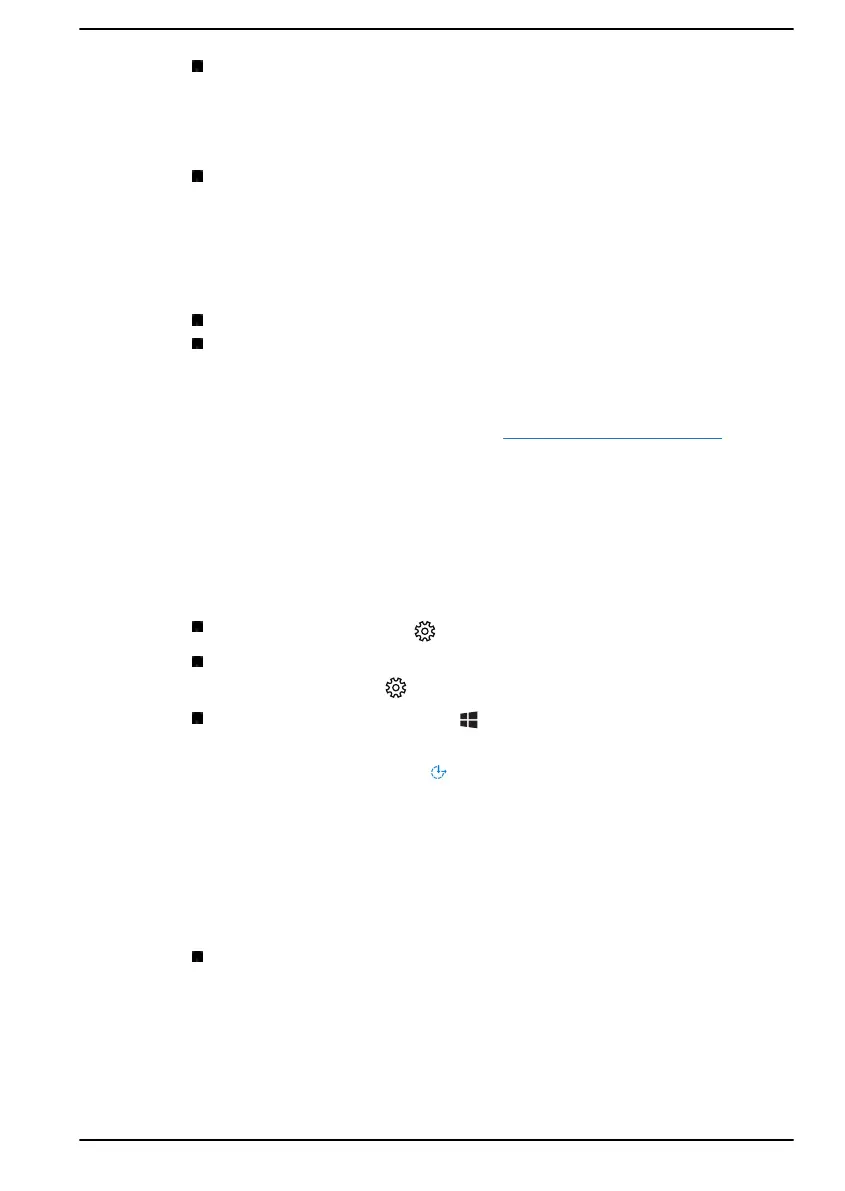Azure Wave Wi-Fi 5 AW-CM251
The Name of the radio equipment: AW-CM251NF
DSP Research, Inc.
Approval Number: D150133003
Azure Wave Wi-Fi 5 AW-CM421
The Name of the radio equipment: AW-CM421NF
Telefication, Inc.
Approval Number: D200073201
The following restrictions apply:
Do not disassemble or modify the device.
Do not install the embedded wireless module into other device.
Information about Intel
®
Authenticate
For Intel
®
Authenticate, please refer to
www.intel.com/authenticate or
related Intel website.
Accessibility
Accessibility options provided by Windows 10 operating system are
accessible through Ease of Access features of Windows settings. It allows
you customise your Dynabook notebook the way you want to use it. To see
the available features in one of the following ways:
Go to Start and select (Settings).
For touch screen, slide your finger inward from the screen’s right edge
inward and tap the (All Settings) icon.
Using a keyboard, press the ( Windows key ) + I, scroll up to the
word Settings, then press Enter.
Then select Ease of Access from the Windows Settings screen.
Ease of Access for Dynabook notebook
Ease of access options provides those with learning, vision, hearing,
mobility and other impairments with the following features categories.
Vision
Display: To change of text similar to zoom in or out in browser or
using the magnifying glass option. You can personalise your
background and other colours. Show animations, transparency and
automatically hide scroll bars in Windows can be enabled or disabled.
The Show notification can be adjusted for 5 seconds, 7 seconds, 15
seconds, 30 seconds, 1 minute and 5 minutes.
User's Manual 7-16