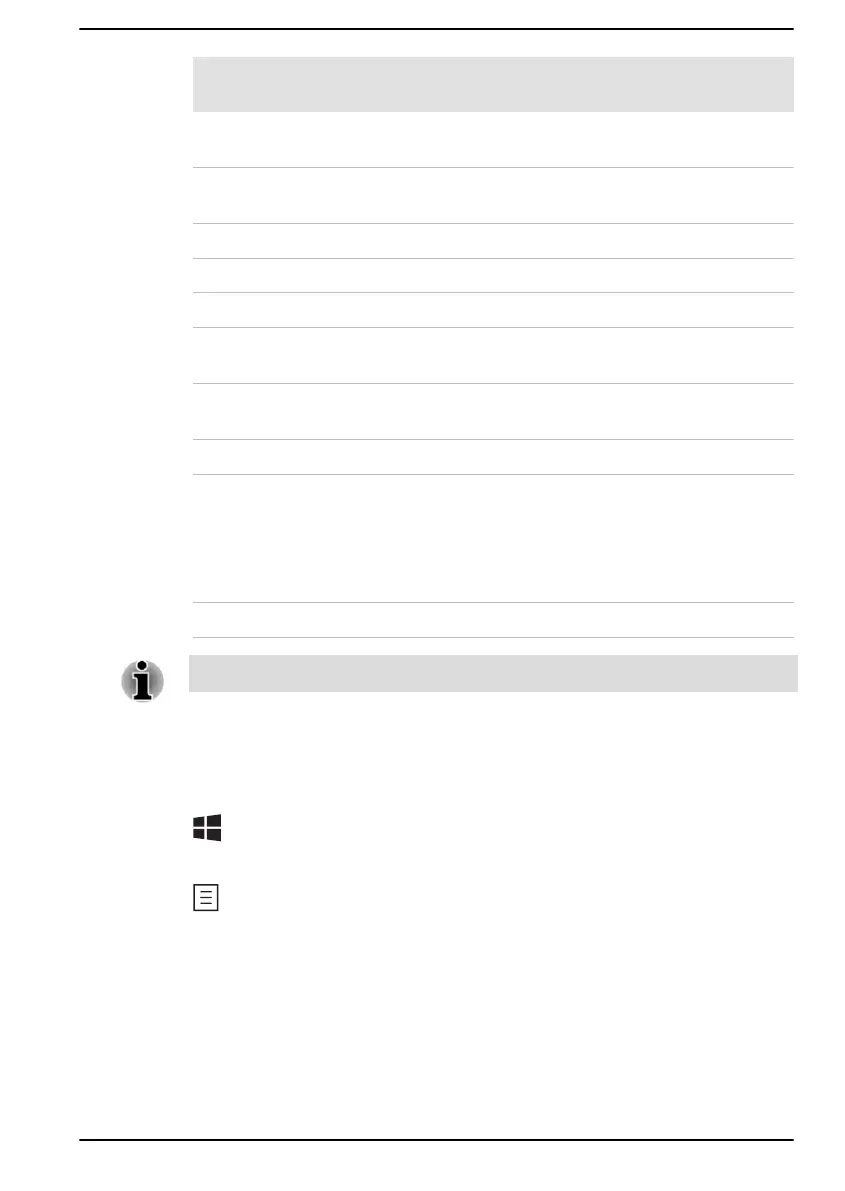Special
function mode
Standard F1-
F12 mode
Function
F2 FN + F2 Decreases the brightness of the
display panel in individual steps.
F3 FN + F3 Increases the brightness of the
display panel in individual steps.
F4 FN + F4 Turns the display backlight on or off.
F5 FN + F5 Enables or disables the Touch Pad.
F6 FN + F6 Turns the sound on or off.
F7 FN + F7 Decreases the playback volume of the
computer.
F8 FN + F8 Increases the playback volume of the
computer.
F10 FN + F10 Takes a screenshot.
F11 FN + F11 Changes the active display device.
To use a simultaneous mode, you
must set the resolution of the internal
display panel to match the resolution
of the external display device.
F12 FN + F12 Turns the Airplane mode on or off.
Some functions show the toast notification at the edges of the screen.
Windows special keys
The keyboard provides the keys that have special functions in Windows.
This Windows
®
logo key activates the Windows Start menu.
This key has the same function as the secondary (right) mouse button.
(Provided with some models)
Using the Fingerprint Sensor
Some models are equipped with the fingerprint sensor for the purpose of
enrolling and recognizing fingerprints. Lightly touch and rest your finger on
the fingerprint sensor to recognize fingerprints. During enrollment, you
User's Manual 4-4