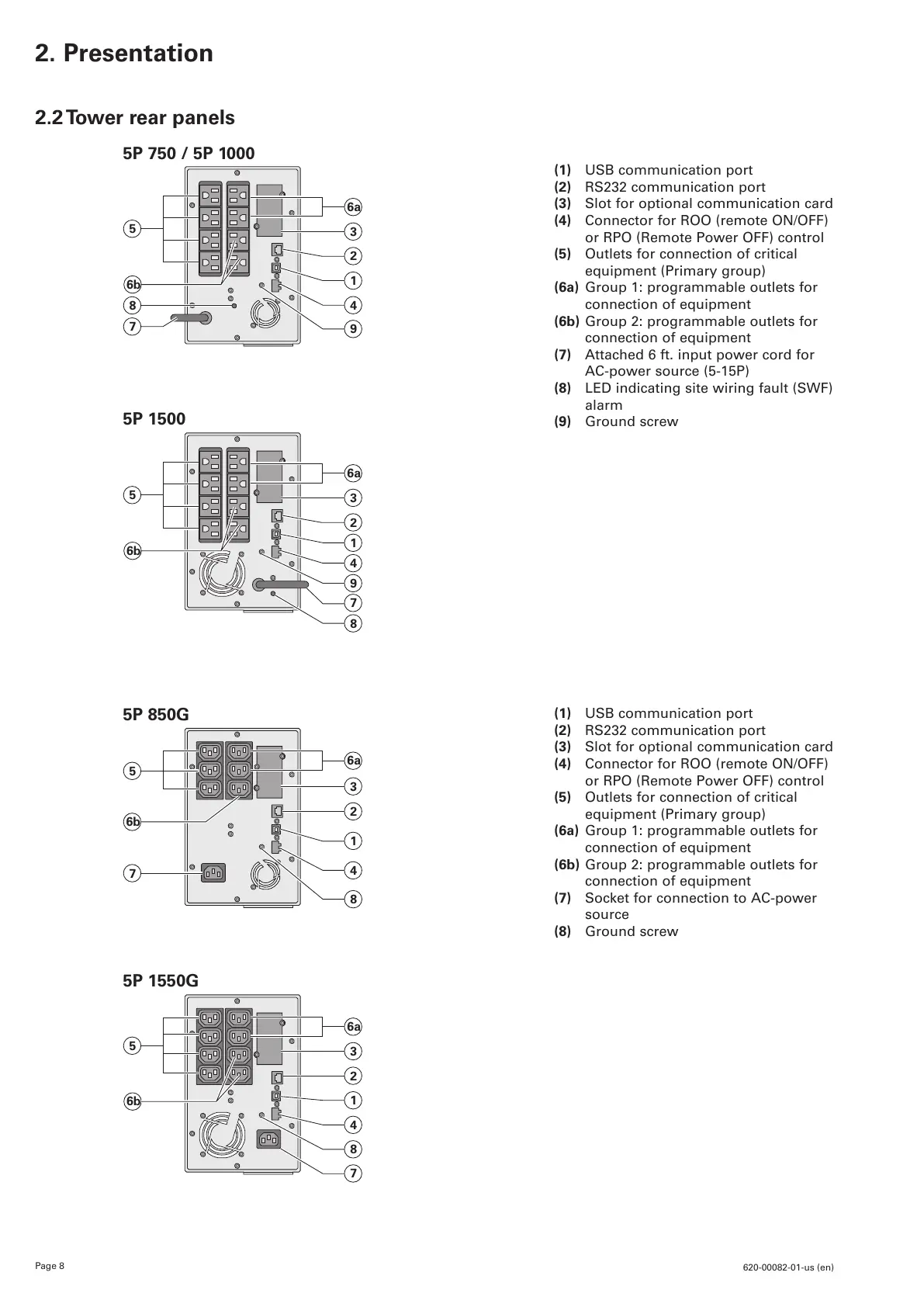Page 8
620-00082-01-us (en)
2. Presentation
2.2 Tower rear panels
5P 750 / 5P 1000
8
5
2
1
4
6a
3
6b
7
9
5P 1500
5
2
1
4
6a
3
6b
7
8
9
5P 850G
3
2
1
4
7
6a
6b
5
8
5P 1550G
2
1
4
5
6a
3
6b
8
7
(1) USB communication port
(2) RS232 communication port
(3) Slot for optional communication card
(4) Connector for ROO (remote ON/OFF)
or RPO (Remote Power OFF) control
(5) Outlets for connection of critical
equipment (Primary group)
(6a) Group 1: programmable outlets for
connection of equipment
(6b) Group 2: programmable outlets for
connection of equipment
(7) Attached 6 ft. input power cord for
AC-power source (5-15P)
(8) LED indicating site wiring fault (SWF)
alarm
(9) Ground screw
(1) USB communication port
(2) RS232 communication port
(3) Slot for optional communication card
(4) Connector for ROO (remote ON/OFF)
or RPO (Remote Power OFF) control
(5) Outlets for connection of critical
equipment (Primary group)
(6a) Group 1: programmable outlets for
connection of equipment
(6b) Group 2: programmable outlets for
connection of equipment
(7) Socket for connection to AC-power
source
(8) Ground screw