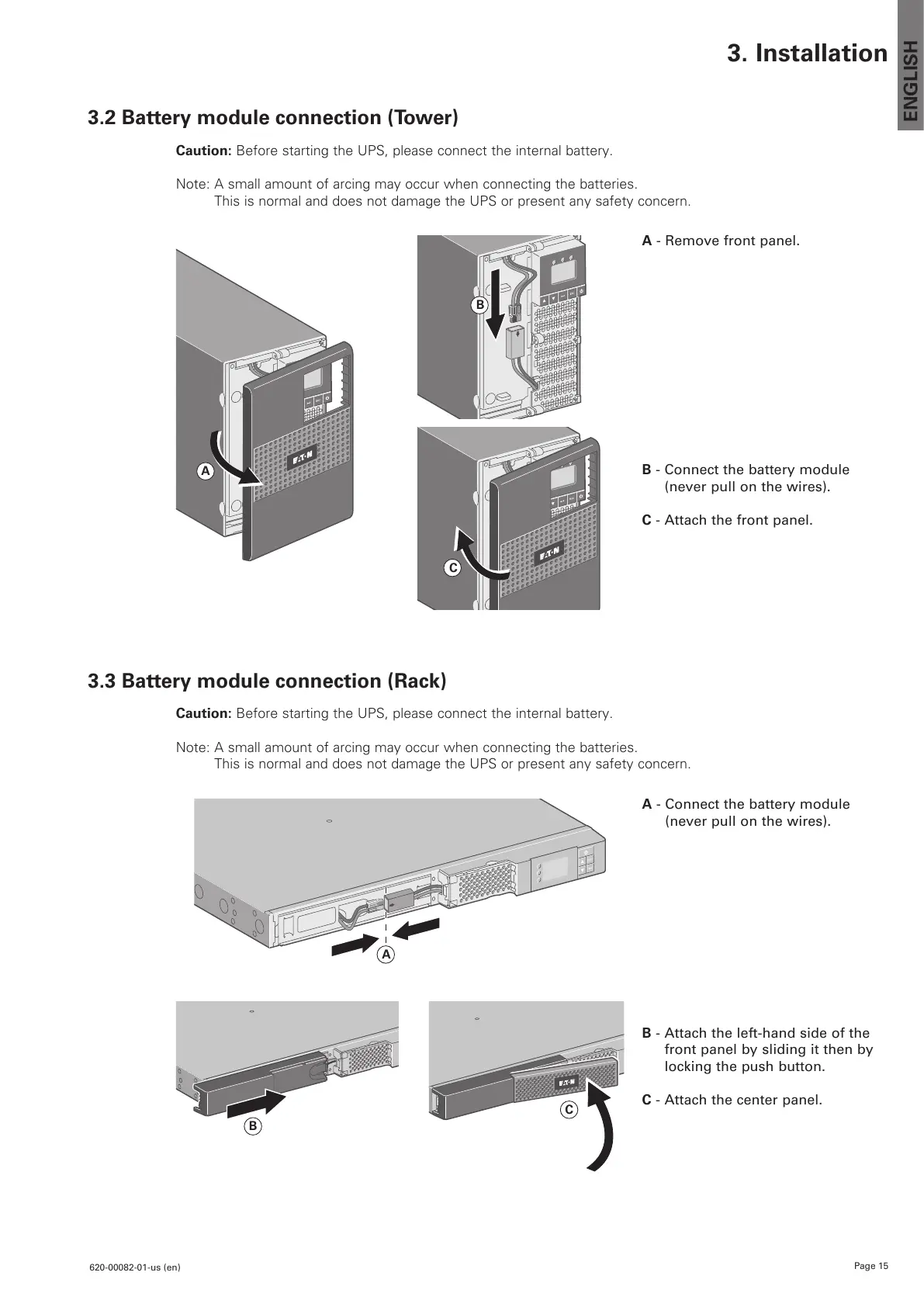Page 15
620-00082-01-us (en)
ENGLISH
3. Installation
3.2 Battery module connection (Tower)
Caution: Before starting the UPS, please connect the internal battery.
Note: A small amount of arcing may occur when connecting the batteries.
This is normal and does not damage the UPS or present any safety concern.
B
A
C
A - Remove front panel.
B - Connect the battery module
(never pull on the wires).
C - Attach the front panel.
3.3 Battery module connection (Rack)
Caution: Before starting the UPS, please connect the internal battery.
Note: A small amount of arcing may occur when connecting the batteries.
This is normal and does not damage the UPS or present any safety concern.
A
B
C
A - Connect the battery module
(never pull on the wires).
B - Attach the left-hand side of the
front panel by sliding it then by
locking the push button.
C - Attach the center panel.