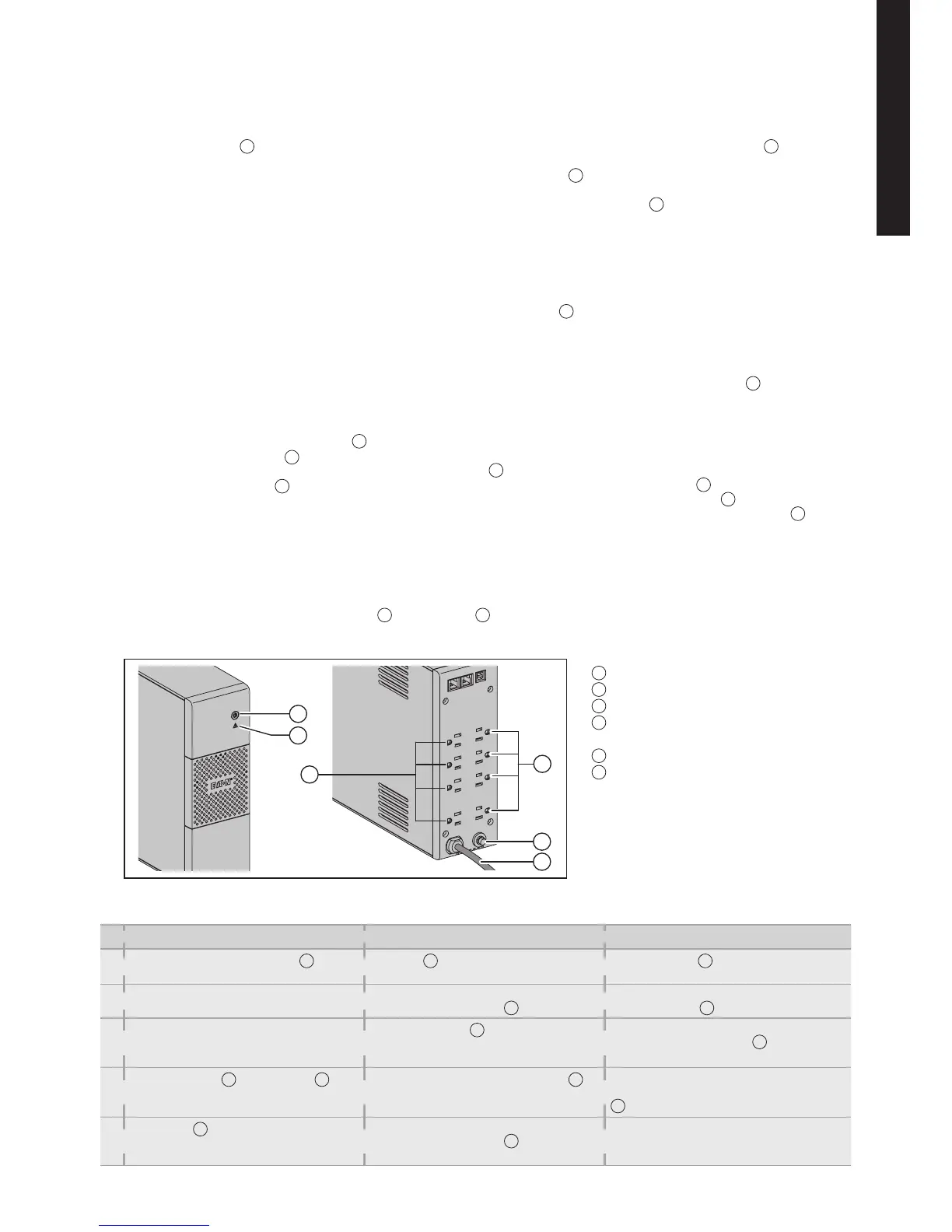5
614-06820-01
1. Operating conditions
• ThisproductisanUninterruptible PowerSupply(UPS)forcomputersandtheirperipherals,televisionsets,stereo
systemsandvideorecorders...Itmustnotbeusedtosupplyotherelectricalequipment(lighting,heating,household
appliances,etc.).
2. UPS connections
• Connectthe UPS
1
totheAC-powersystemviaawalloutletwithanearthconnector,usingtheinputcord
14
(seegureA).
• Plugcriticalequipment(computer,monitor,modem,etc.)intotheoutlets
9
providingbatterybackuppowerandsurge
protection(seegureC),takingcarenottoexceedtheratedcurrentindicatedinamperes.
• Otherdevices(printer,scanner,fax,etc.)canbeconnecttothesurgeprotectionoutlets
8
(seegureC).Thesurge
protectionoutletsarenotbackedupbybatterypowerintheeventofapoweroutage.
• Optional Internet modem / Network connection:
AmodemorEthernetdatalinecanbeprotectedagainstsurgesbyconnectingitviatheUPS.Connecttheexistingdevice
cablebetweenthewalloutletandtheUPS,anduseasimilarcablebetweentheUPSandthedevice,asindicatedin
gureB(cablenotsupplied).
• Optional USB connection:
TheUPSdevicecanbeconnectedtothecomputerusingtheUSBcable
4
supplied(seegureB).
EatonUPSCompanionsoftwareisdownloadablefrompowerquality.eaton.com.
Registerforthewarrantyonpowerquality.eaton.com.
3. Operation
• Battery charge: TheUPSchargesthebatteryassoonasitisconnectedtotheACoutlet,whetherbutton
12
ispressedor
not.Whenusedforthersttime,thebatterywillonlyprovideitsmaximumperformanceafterithasbeenchargedfor8
hours.ItisrecommendedthattheUPSbepermanentlyconnectedtotheACpowersupplytoensurethebestpossible
performance.
• Switching-on the UPS:pressbutton
12
forabout1second.
• Surge protection outlets
8
without battery backup: Equipmentconnectedtotheseoutletsissuppliedassoonasthe
inputACcordispluggedin.Theyarenotaffectedbybutton
12
.
• Battery backup outlets
9
:Equipmentconnectedtotheseoutletsissuppliedassoonasbutton
12
turnsgreen
(seegureD).TheseoutletscanbeturnedoneveniftheUPSisnotconnectedtoACpower(button
12
ashes).
• AC-power disturbance: IfACpowerisdisturbedorfails,theUPScontinuestooperateonbatterypower.Button
12
ashes
green.Innormalmode,theaudiblealarmbeepseverytenseconds,theneverythreesecondswhentheendofbattery
backuptimeisnear.Insilentmode,theaudiblealarmsimplybeepsoncewhentheUPS transferstobatterypower.
• Ifthepoweroutagelastslongerthanthebatterybackuptime,the UPSshutsdownandautomaticallyrestartswhen
powerisrestored.Followingacompletedischarge,afewhoursarerequiredtorechargethebatterybacktofullbackup
time.
• Surge protection:Alloutletsincludesurgeprotection.
• Shutdown of the battery backup outlets
9
: Pressbutton
12
formorethantwoseconds.
12
11
9
8
13
14
8
:Surgeprotectionoutlets.
9
:Batterybackupoutlets.
11
:LEDONindicateaUPSfault.
12
:ON/OFFbuttonforthebatterybackup
outlets.
13
:Protection(circuitbreaker).
14
:ACInputcord.
Troubleshooting (For further information, visit the www.powerquality.eaton.com site or contact post-sales support.)
Problem Diagnostic Solution
1
• Thebatterybackupoutlets
9
arenot
suppliedwithpower.
• Button
12
isnotliteon. • Pressbutton
12
andcheckthatitturns
green.
2 • Theconnecteddevicesarenot
suppliedwhenACpowerfails.
• Thedevicesarenotconnectedtothe
batterybackupoutlets
9
.
• Connectthedevicestothebattery
backupoutlets
9
.
3 • ACpowerisavailable,buttheUPS
operatesonbatterypower.
• Circuitbreaker
13
,locatedattherear
oftheUPS,hasbeentrippedbyan
overloadontheUPSoutput.
• Disconnectexcessequipmentand
resetthecircuitbreaker
13
bypressing
thecorrespondingbutton.
4
• Greenbutton
12
andredLED
11
are
onandaudiblealarmbeepsevery2
seconds.
• TheUPSbatterybackupoutlets
9
areoverloaded.
• Disconnectexcessequipment
connectedtothebatterybackupoutlets
9
.
5
• RedLED
11
isonandtheaudible
alarmbeepscontinuously.
• AfaulthasoccurredontheUPS.The
batterybackupoutlets
9
arenolonger
supplied.
• Callpost-salessupport.
ENGLISH
