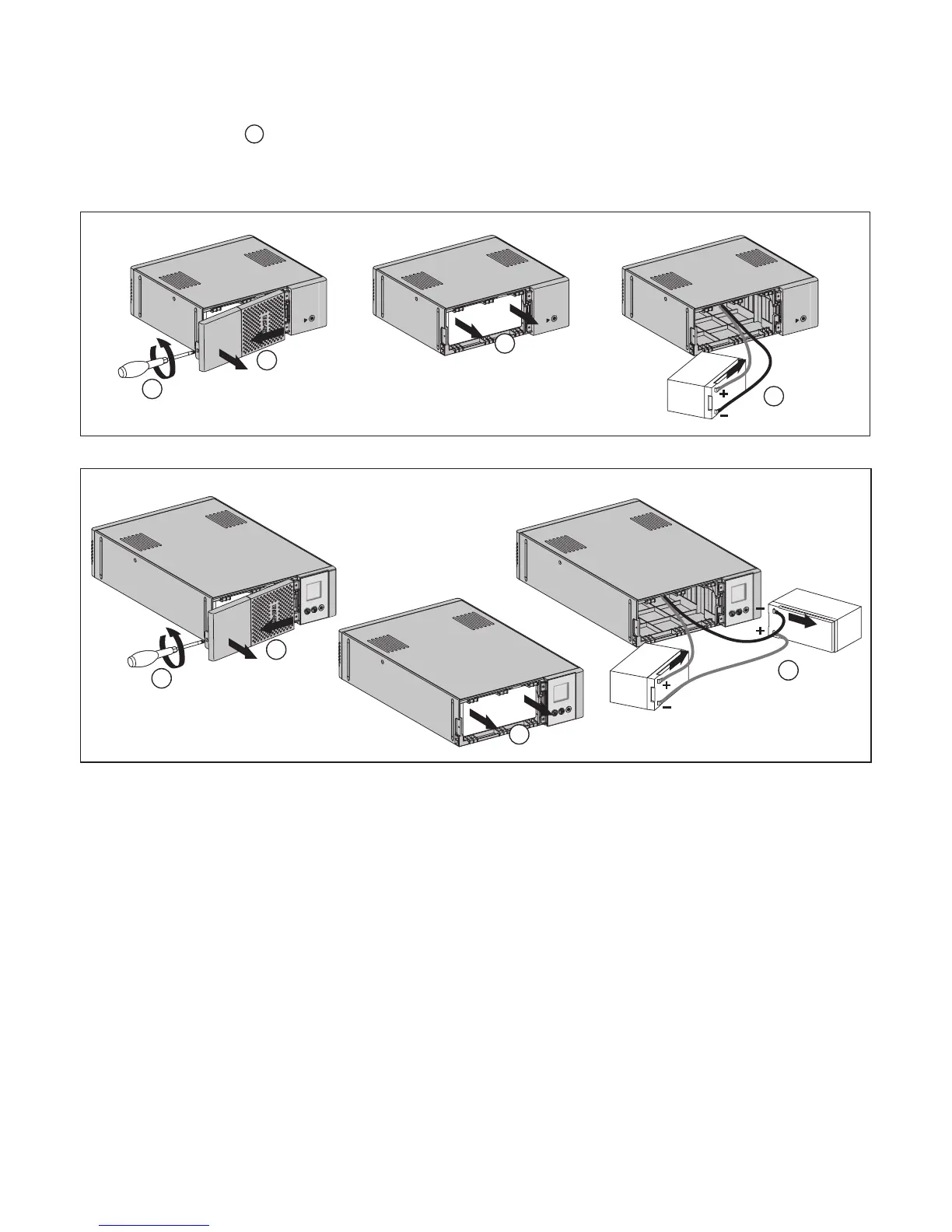4
614-06819-00
Battery change
• Warning: take care not to inverse the polarity + (red) and - (black) when connecting the batteries as this will
destroy the device.
a
b
c
d
a
b
c
d
850
1200 / 1600
Battery disposal and safety
•Caution. Battery service life is reduced by 50 % for every ten degrees above 25 °C.
• The battery elements must be replaced exclusively by qualied personnel (risk of electrocution), with new
elements approved by Eaton to ensure correct operation of the UPS.
• The battery must be disposed of in accordance with applicable regulations. To remove the battery elements, shut
down the UPS (button
6
OFF), remove the power cord and proceed as indicated in page 4 "Battery change".