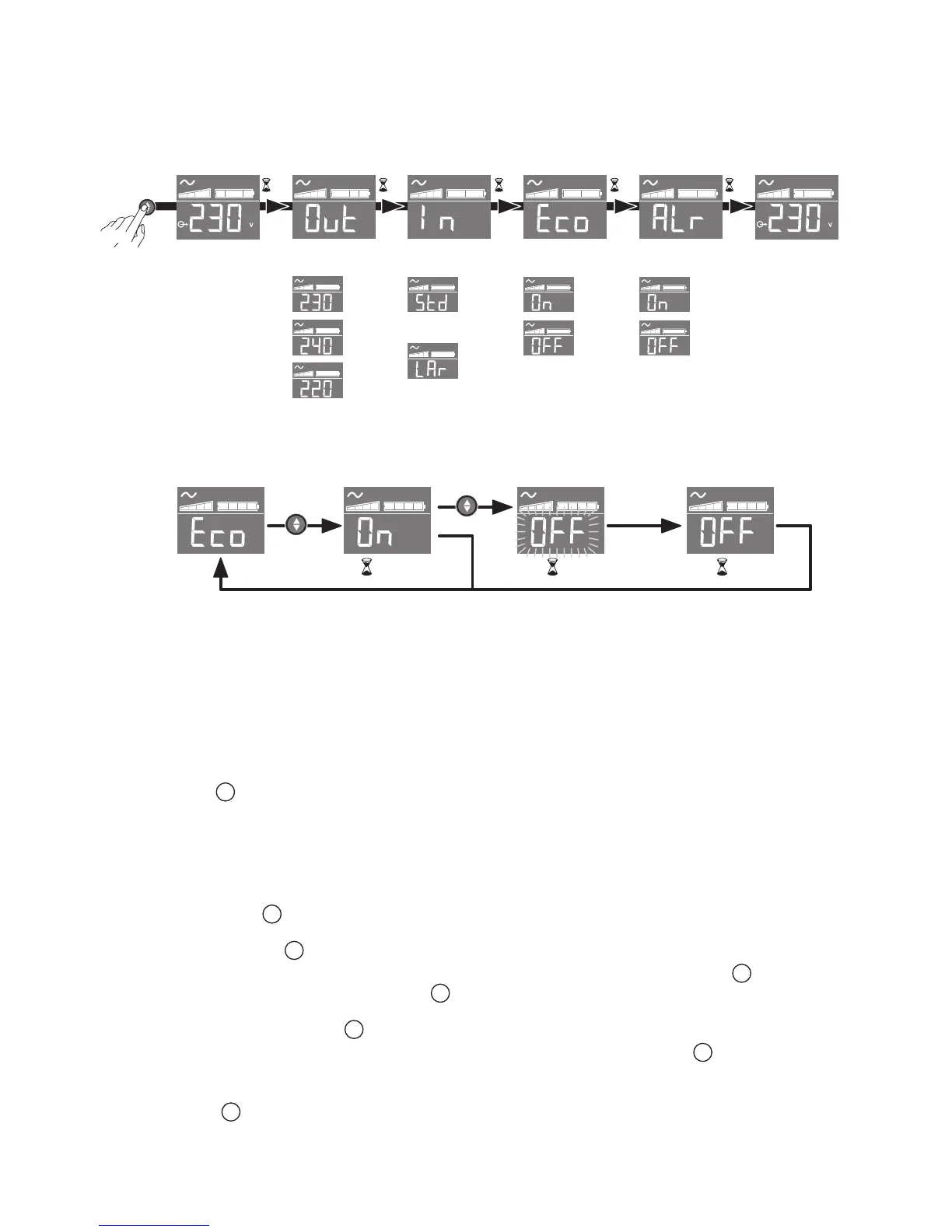8
614-06819-00
7. Operation
Battery charge
The UPS charges the battery as soon as it is connected to the AC outlet, whether
button
6
ispressedornot.Whenusedforthersttime,thebatterywillonlyprovide
its maximum autonomy after it has been charged for 8 hours. It is recommended that
the UPS be permanently connected to the AC power supply to ensure the best possible
autonomy.
Switching-on the UPS
Press button
6
for about 1 second.
Filtered outlets
18
without battery backup
Equipment connected to these outlets is supplied as soon as the AC cord
4
is plugged
in. They are not affected by button
6
.
Battery backup outlets
19
Equipment connected to these outlets is supplied as soon as button
6
turns green
(seegureD).
These outlets can be turned on even if the UPS is not connected to AC power
(button
6
ashes).
6. UPS setting through the LCD
l LCD shut off if any button inactive for 3 minutes.
5s 2s 2s 2s 2s
(184 - 264 V)
Output voltage Input voltage
tolerance
EcoControl Alarm
(161 - 284 V)
Release scroll down button to select menu
Save the new value
10s 5s 5s
Example of setting
