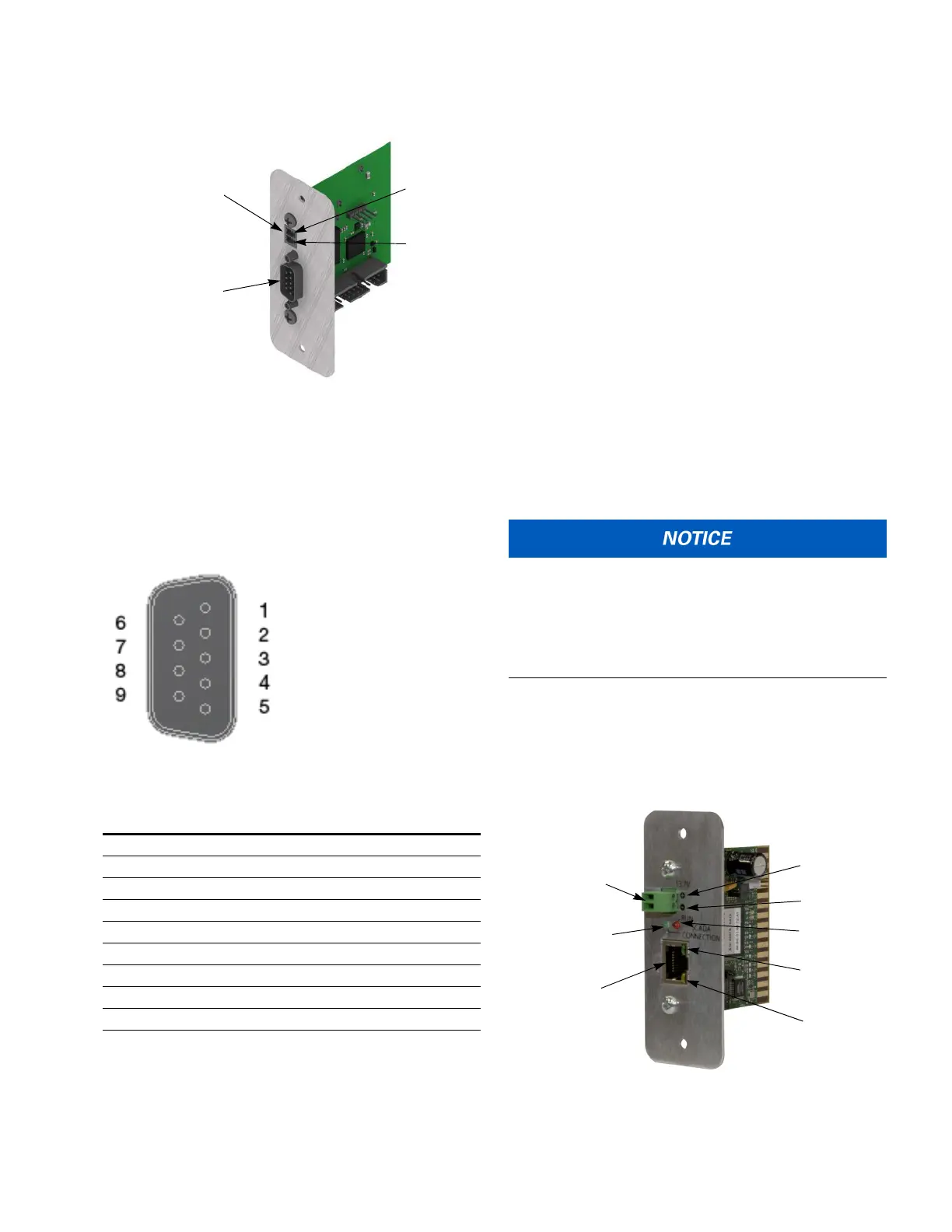CBC-8000 capacitor bank control description
CBC-8000 capacitor bank control installation and operation instructions MN916001EN—October 2018 Eaton.com 15
Figure 15. Serial SelectComm module.
Figure 16 and Table 3 display the pin numbering and wiring
requirements for an DB9 serial cable that connects to the
Serial SelectComm module.
For the procedure on how to install a Serial SelectComm
module in a CBC-8000 control, refer to
SelectComm
module installation on Page 34.
Figure 16. Serial cable (DB9) pin numbering.
Ethernet SelectComm module
The Ethernet SelectComm module enables the control to
communicate with the master station over a 10Tx/100Tx
Ethernet network with the DNP3 protocol.
Note: A control with an Ethernet SelectComm module can
communicate simultaneously via Ethernet using the
DNP3 protocol and via a USB connection using the
ProView NXG software.
Refer to the CBC-8000 capacitor bank control
communications user guide (MN916003EN) for Ethernet
Configuration information.
The Ethernet SelectComm module includes the following
connectors:
• RJ45 Ethernet connector
• 13.7 VDC power connector (5 VDC for the SelectComm
module provided in the CBC-8000 Wi-Fi Retrofit Package
P/N: CBC8K-WIFIKIT)
The power capacity of the radio power connection is
13.7
VDC continuous; however, the current output by the
power supply is different depending on when the control
was manufactured as explained in the following notice.
CBC-8000 controls manufactured from June 2012 until
December 2016 have a 13.7 VDC, 1.7 A continuous power
supply.
CBC-8000 controls manufactured in January 2017 with a
serial number of 800015767, or higher, have a 13.7 VDC, 3 A
continuous power supply.
For the procedure to install the Ethernet SelectComm
module in a CBC-8000 control, refer to
SelectComm
module installation on Page 34.
Figure 17. Ethernet SelectComm module.
Table 3. Serial cable (DB9) wiring pinout.
Pin Name Pin Description
1 DCD Data Carrier Detect
2 RXD Receive Data
3 TXD Transmit Data
4 DTR Data Terminal Ready
5 GND Signal Ground
6 DSR Not Used
7 RTS Request to Send
8 CTS Clear to Send
9 RI Not Used
Radio Power
Connector
DB9 Serial
Connector
+ Polarity
- Polarity
Radio Power
Connector
Ethernet
Connector
+ Polarity
- Polarity
Run LED
SCADA LED
Activity LED
(Green)
Speed LED
(Yellow)
