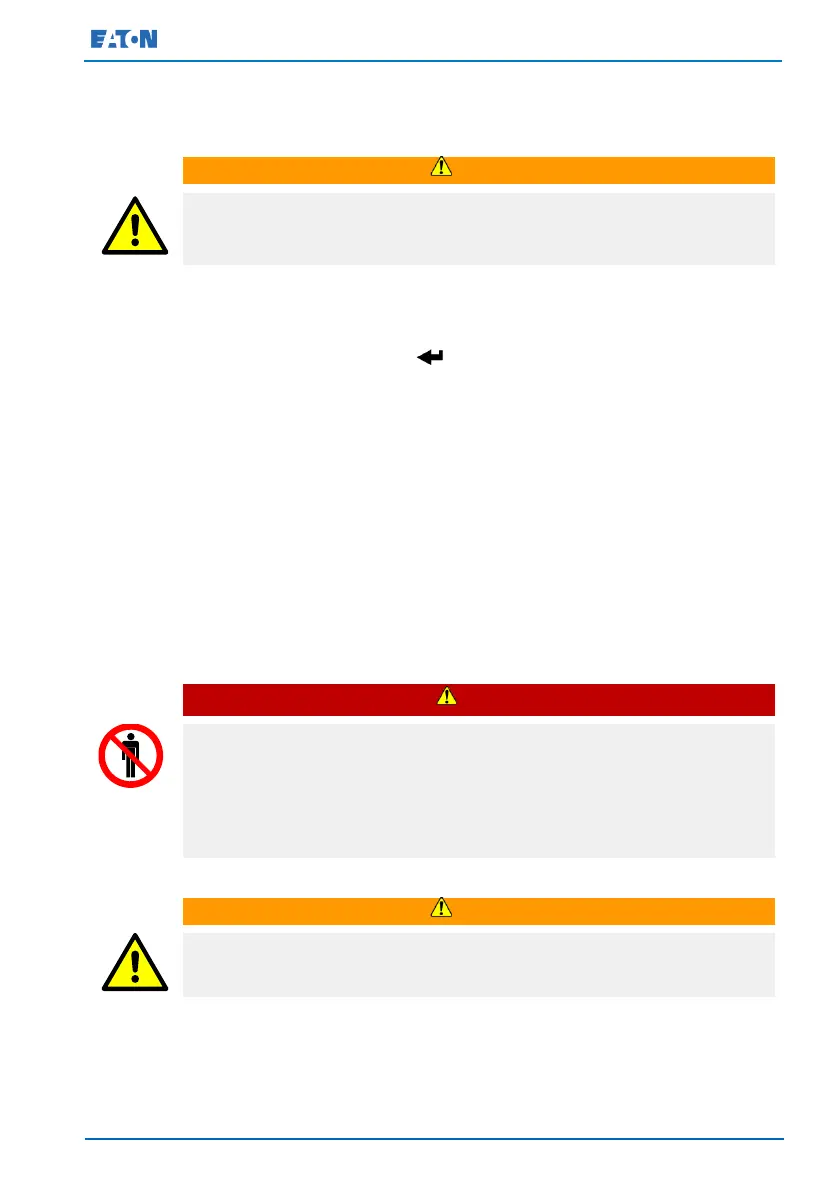Eaton 93E UPS 15-80 kVA (380/400/415 V) Installation and Operation Manual
© Eaton Corporation plc 2015. All rights reserved. Revision: 001
Document ID: 614-01975-00
103 (133)
7.3.7 Transfer from the normal mode to internal maintenance
bypass
Do not use the internal Maintenance Bypass Switch (MBS) in UPSes
that are installed as a parallel system.
To transfer the load to maintenance bypass:
1. In the UPS System Control screen, select the
→
command and press the push button.
2. Loosen the screws that fix the cover over the maintenance bypass
switch.
This action signals the UPS to transfer to static bypass (if the UPS is
not already on static bypass). See Figure 36 for the switch
arrangement.
3. Check that that the LCD/LED display indicates that the UPS is in the
bypass mode.
4. Close the maintenance bypass switch.
5. Open the bypass input and output switches separately.
6. Loosen the screws that fix the cover over the neutral switch (60-80
kVA) and open the neutral switch.
DANGER
Only service technicians are allowed to operate the neutral switch.
Otherwise, keep the neutral switch closed.
Only authorized Eaton Customer Service Engineers are allowed to
perform the maintenance bypass operation.
WARNING
Power is present inside the UPS cabinet.