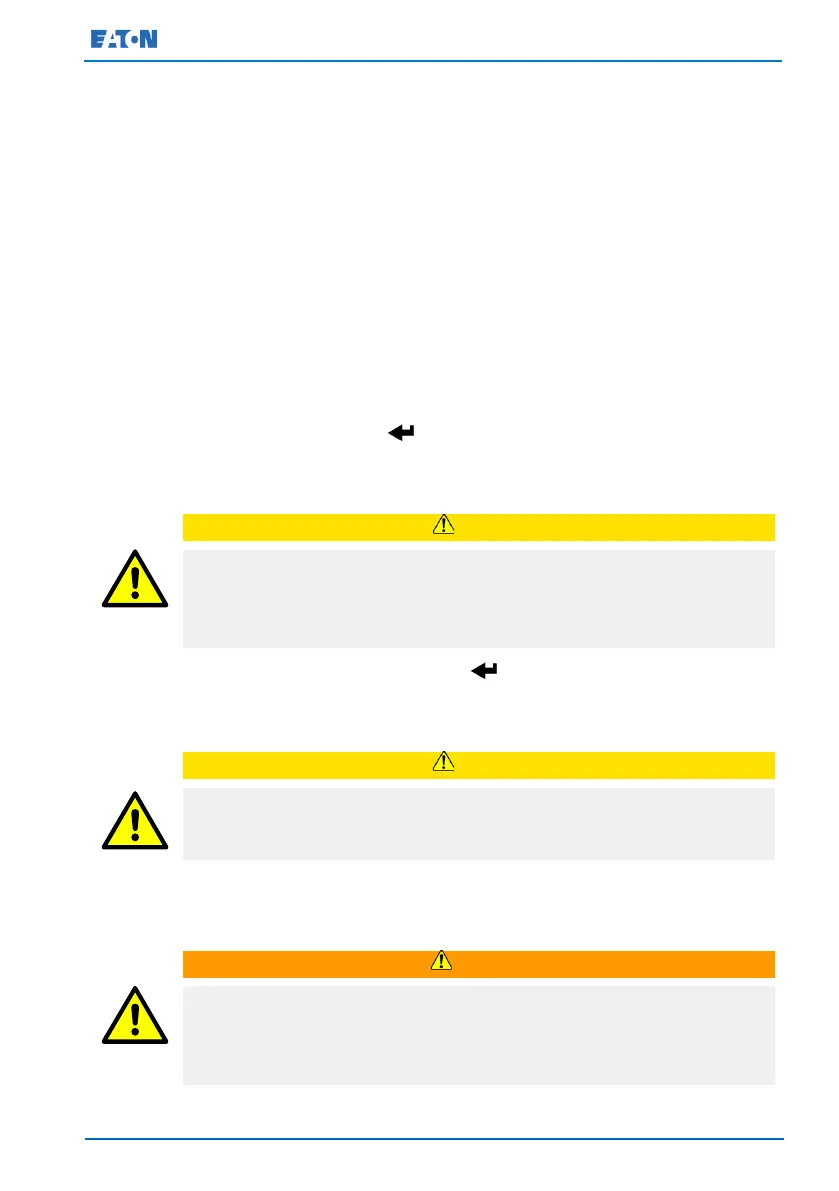Eaton 93E UPS 15-80 kVA (380/400/415 V) Installation and Operation Manual
© Eaton Corporation plc 2015. All rights reserved. Revision: 001
Document ID: 614-01975-00
106 (133)
7.3.12 Using the UPS LOAD OFF command
A UPS Load Off is initiated when the
command is selected in
the UPS Control screen. The UPS LOAD OFF controls the UPS output by
powering down the UPS and de-energizing the critical load.
The UPS (including bypass) remains off until restarted.
To use the LOAD OFF command:
1. Select the
symbol in the main menu bar.
The System Control screen is displayed.
2. Select UPS in the System Control screen.
3. In the UPS System Control screen, select the
→
or
→
command, depending on the UPS
mode, and press the push button.
The Verify Action screen is displayed, providing you a choice to
proceed or abort the shutdown.
CAUTION
When
is selected in the following step, all power to the
critical load is lost. Only use this feature when you want to de-energize
the critical load.
4. Select
or
and press the push button.
Selecting
immediately shuts down the UPS and de-energizes
the critical load. Selecting
aborts the shutdown.
CAUTION
Do not attempt to restart the system after Load Off until the cause of
the shutdown has been identified and cleared.
To restart the UPS after the LOAD OFF, follow the procedure in Section
7.3.1 or 7.3.1.
Power is present inside the UPS cabinet after the upstream input
feeder circuit breakers are opened because of the installed external
battery cabinet.