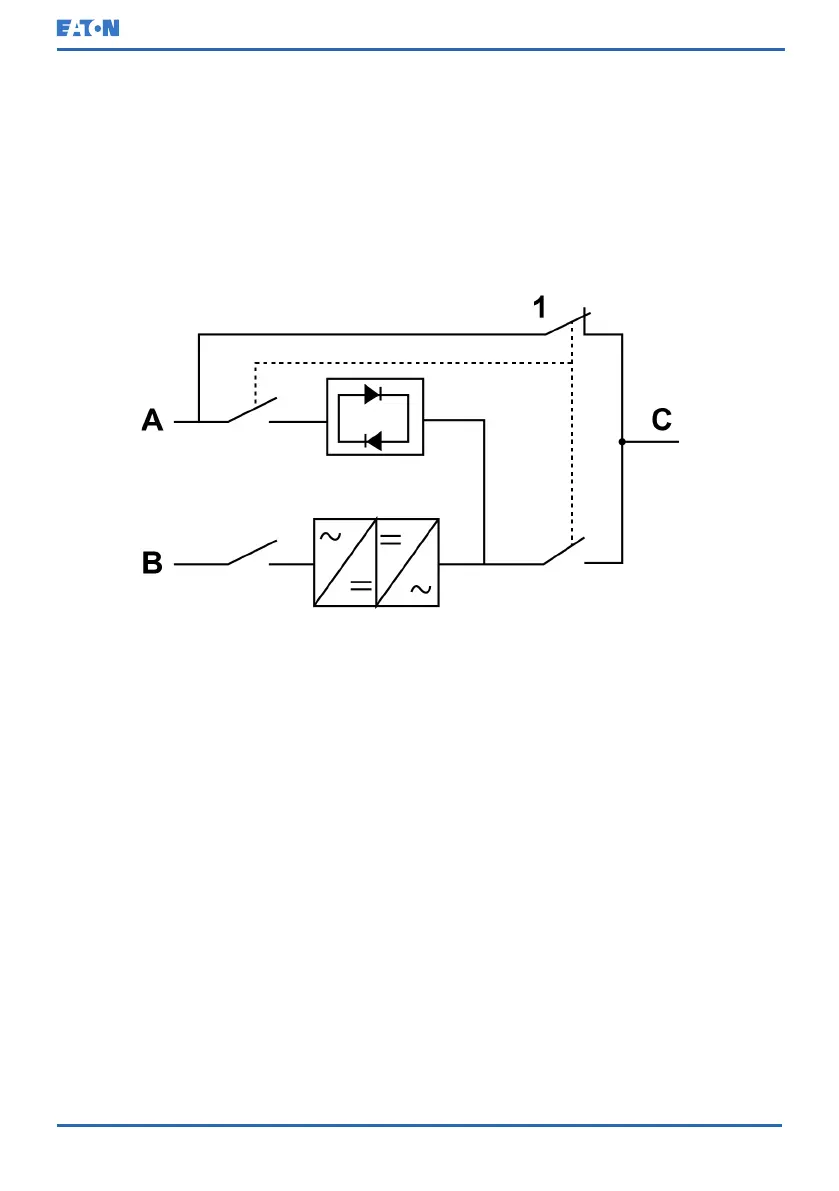3. Turn the MBS from the UPS position to the Test position.
4. Do the LOAD OFF procedure as described in Section 7.4.10 De-energizing
the critical load.
5. Turn the MBS from the Test position to the Bypass position.
6. Turn off the rectifier switch to disconnect the UPS rectifier input.
7. Turn off the static bypass switch to disconnect the UPS bypass input.
The UPS is now in the maintenance bypass mode:
Figure 40: Maintenance bypass mode
A Static bypass input 1
Maintenance Bypass Switch (MBS)
B Rectifier input
C Out
7.9 Turning the UPS from the maintenance bypass
mode to the double conversion mode
To turn the UPS back to the double conversion mode:
© Eaton Corporation plc 2020. All rights reserved. Revision: 006 Document ID: P-164000493 105
(126)
Eaton 91PS/93PS UPS 8–40 kW User’s and Installation Guide