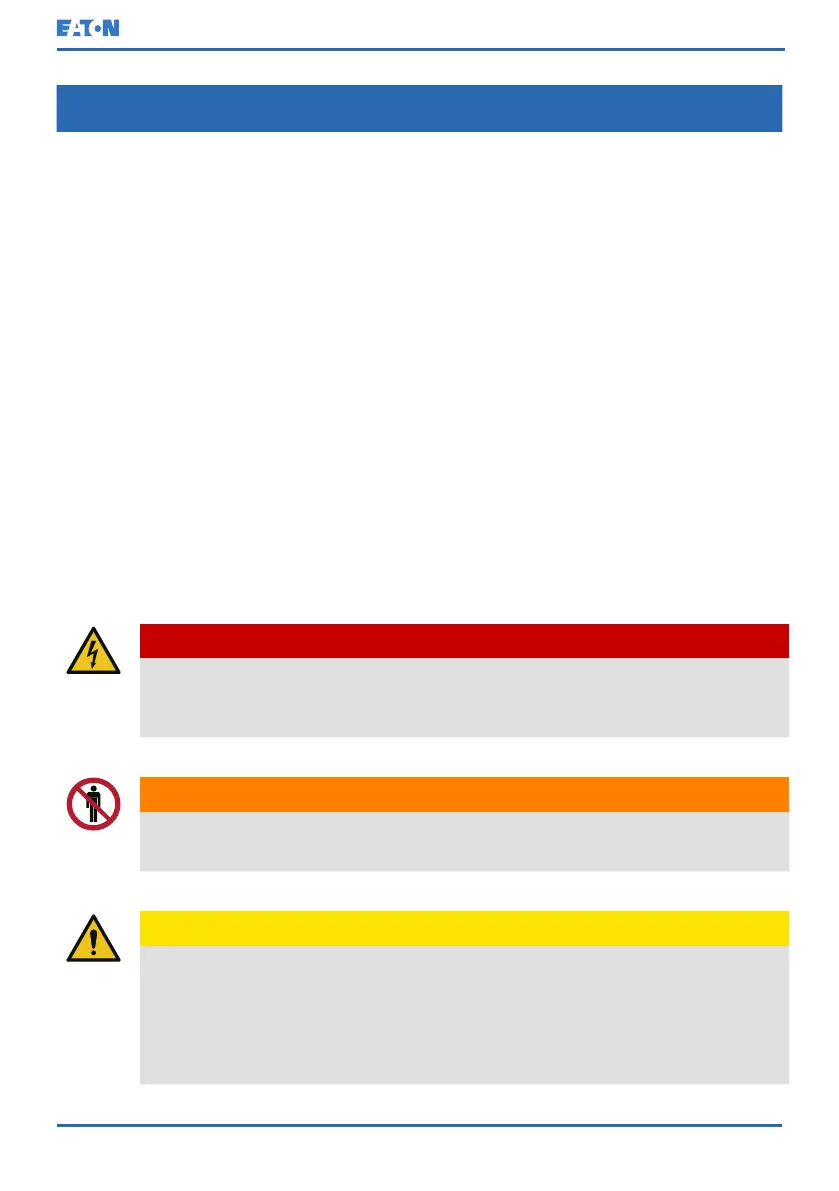8 UPS maintenance
8.1 Introduction to UPS maintenance
The components inside the UPS cabinet are secured to a sturdy metal frame. All
repairable parts and assemblies are located for easy removal with very little
disassembly. This design allows authorized service personnel to perform routine
maintenance and servicing quickly. Schedule periodic performance checks of
your UPS system to keep it running properly. Regular routine checks of the
operation and system parameters enable your system to function efficiently for
many trouble-free years.
8.2 Important safety instructions
Remember that your UPS system is designed to supply power EVEN WHEN IT
IS DISCONNECTED FROM THE UTILITY POWER. The UPS module interiors
are unsafe until the DC power source is disconnected and the electrolytic
capacitors are discharged.
After disconnecting the utility power and the DC power, authorized service
personnel must wait at least 5 minutes for capacitor bleed-off before attempting
internal access to the UPS module.
DANGER
LETHAL VOLTAGE. Do not operate the UPS system without the cabinet
doors or protective panels secured. Do not make any assumptions about
the electrical state of any cabinet in the UPS system.
WARNING
All service and maintenance work must be performed only by service
personnel qualified and authorized by Eaton.
CAUTION
An additional warning label, shown in Figure 43: Warning label, must be
installed at the UPS input terminals and all the primary power isolators
used to isolate the UPS unit if the UPS is connected to an IT earthed
supply, or the UPS input is connected through external isolators that,
when opened, isolate the neutral. These warning labels can be obtained
from your local service representative.
© Eaton Corporation plc 2020. All rights reserved. Revision: 006 Document ID: P-164000493 108
(126)
Eaton 91PS/93PS UPS 8–40 kW User’s and Installation Guide