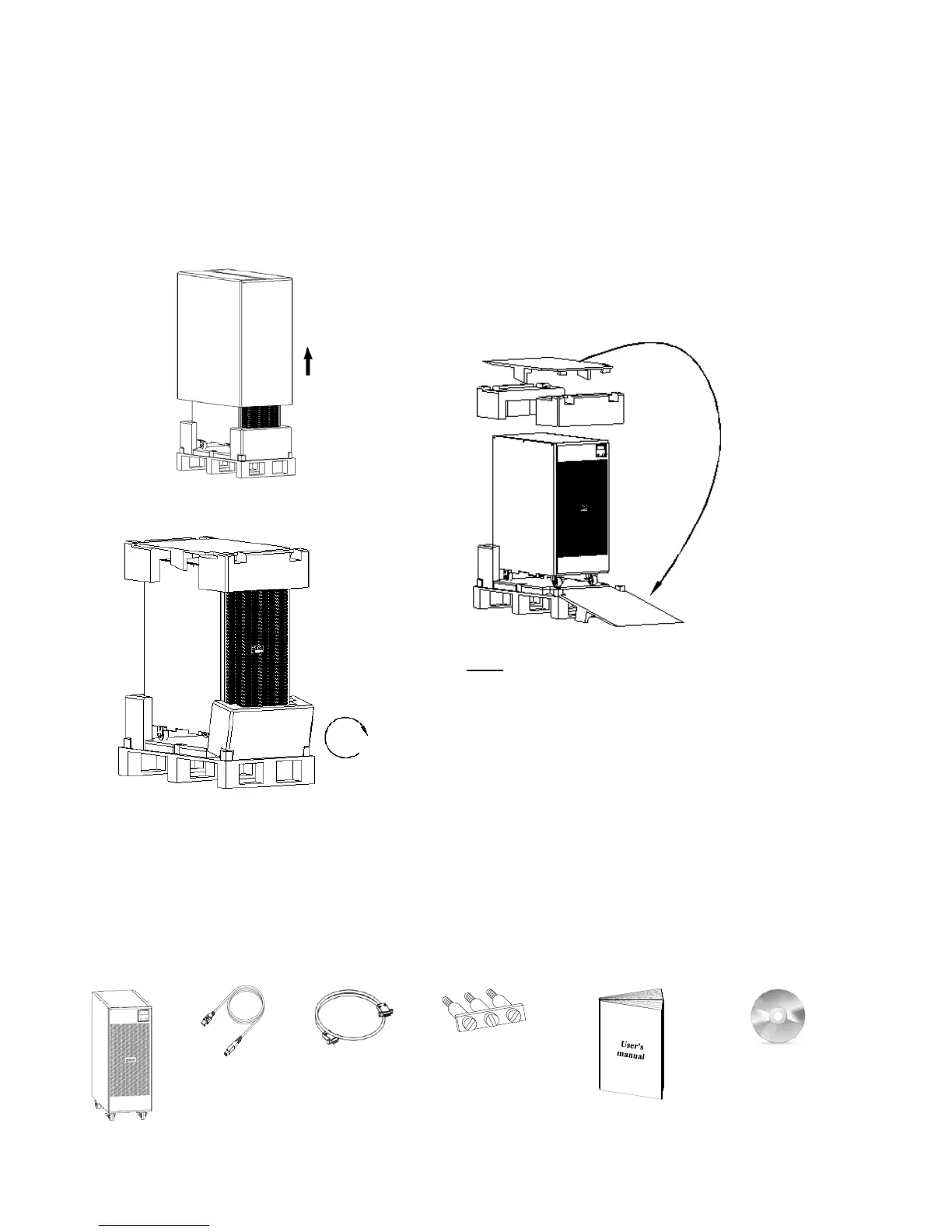box by sliding it upwards.
2. Remove the accessory box, the wooden slide and the
top polystyrene foam corner pieces.
3. Remove the bottom polyethylene corner pieces by
rotating them as shown in the figure.
4. Open the protective bag and pull it all the way down.
5. Put the previously removed slide on the back part of the
pallet (see figure). Make sure that the slide rests firmly
against the pallet so it remains in place during unloading
operations. Pull the UPS from the front with caution when
sliding it off the pallet.
NOTE
: All parts of the packaging should be kept for future
use.
3.2 Package content
After opening the packaging, it is first necessary to check the contents.
The package must contain:
UPS USB cable RS232 cable
