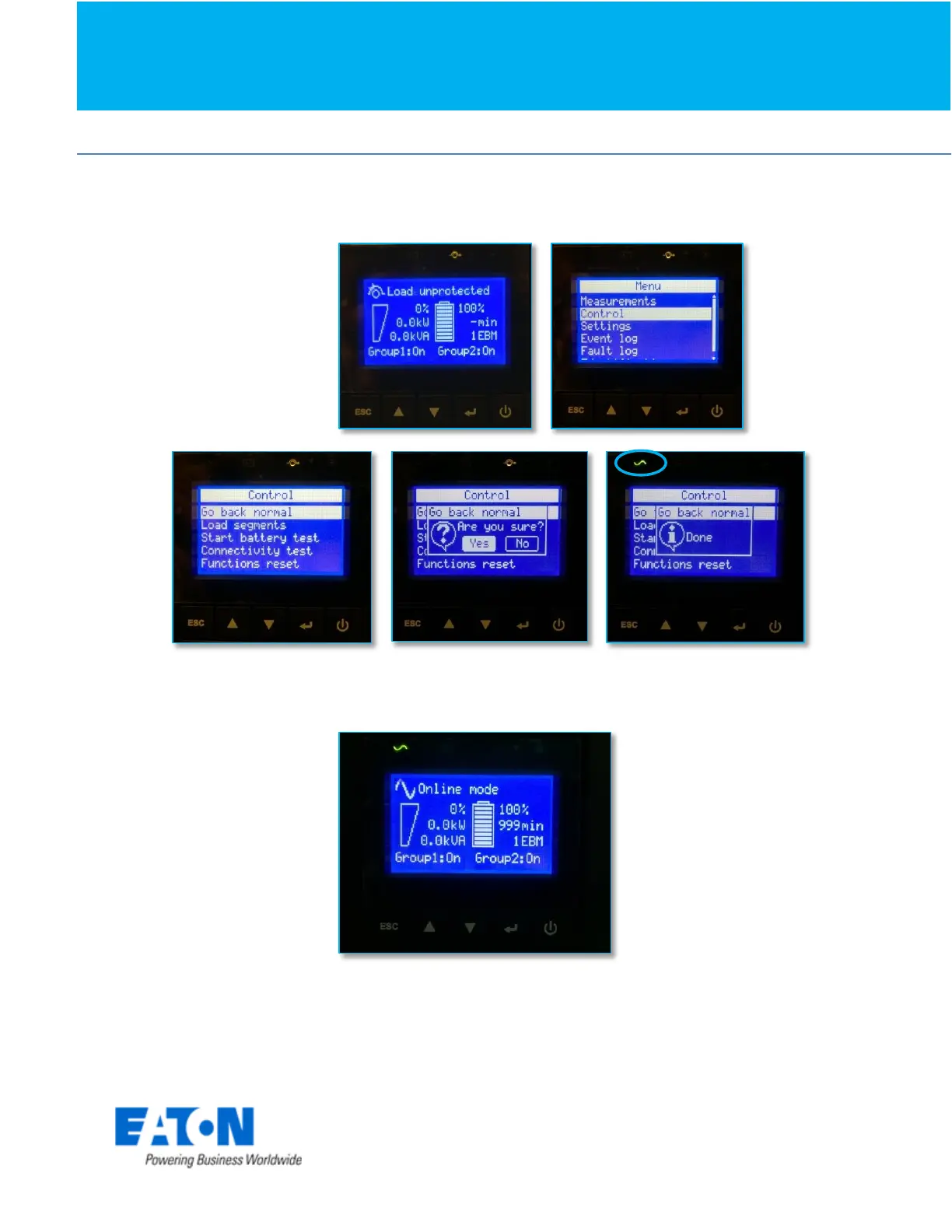Eaton
®
setUPS
Firmware upgrade procedure
Eaton®setUPS_9PX_1-1_1to3k_firmware_upgrade_rev_02 Page 12/13
In order to protect the loads, on the UPS, go back to the menu “CONTROL”, and
select “Go to normal”. After confirmation, the AC line indicator (green) illuminates :
Once the UPS is online, the loads are protected. Press “ESC” button twice to come back
to the main screen :