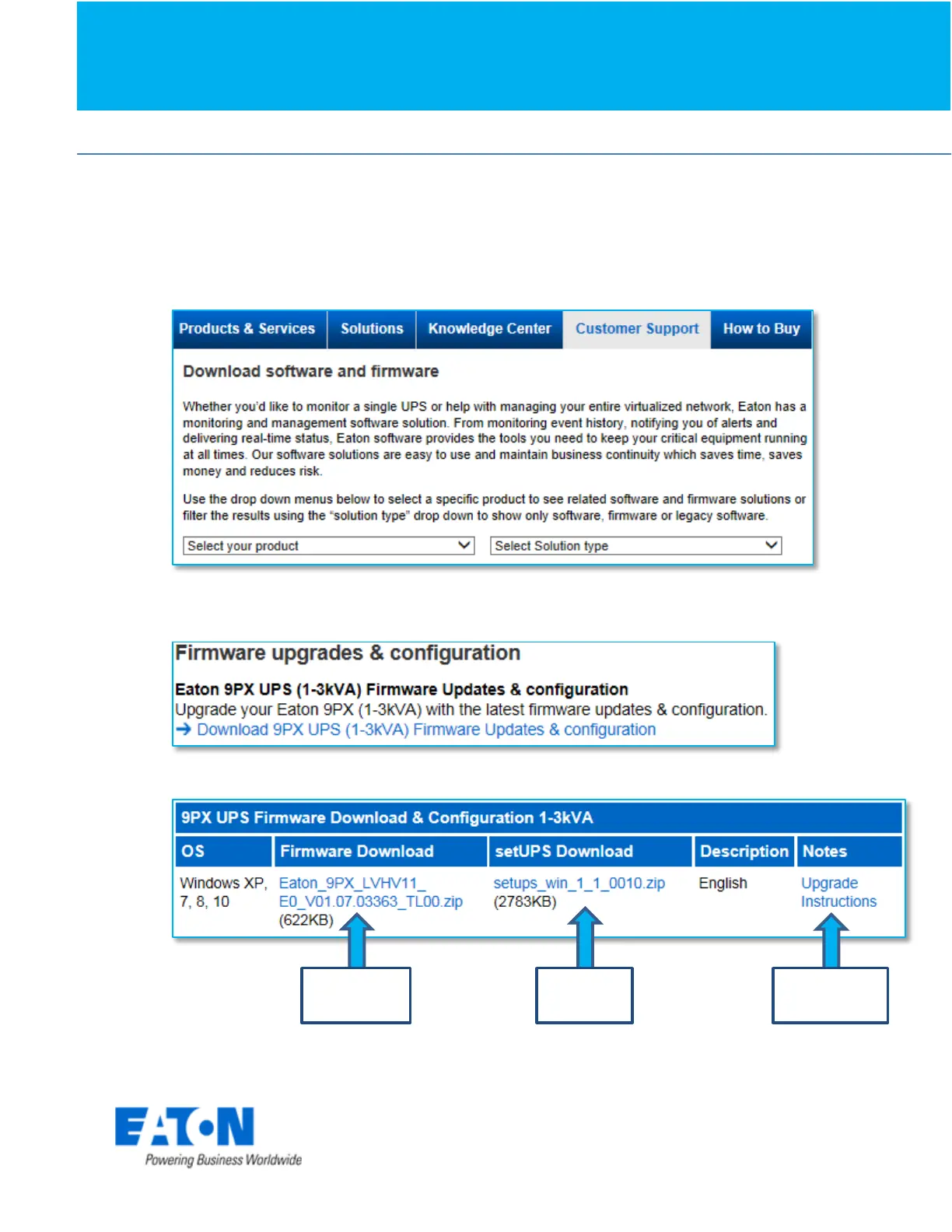Eaton
®
setUPS
Firmware upgrade procedure
Eaton®setUPS_9PX_1-1_1to3k_firmware_upgrade_rev_02 Page 3/13
1. Download the software setUPS and the firmware
Go to the Power Quality Website
(http://powerquality.eaton.com/EMEA/Support/Software-Drivers/default.asp)
Select your product , 9PX (1-3kVA), and select your solution type, Firmware &
Configuration.
Click on “Download 9PX UPS (1-3kVA) Firmware Updates & configuration” :
And click on the required link.