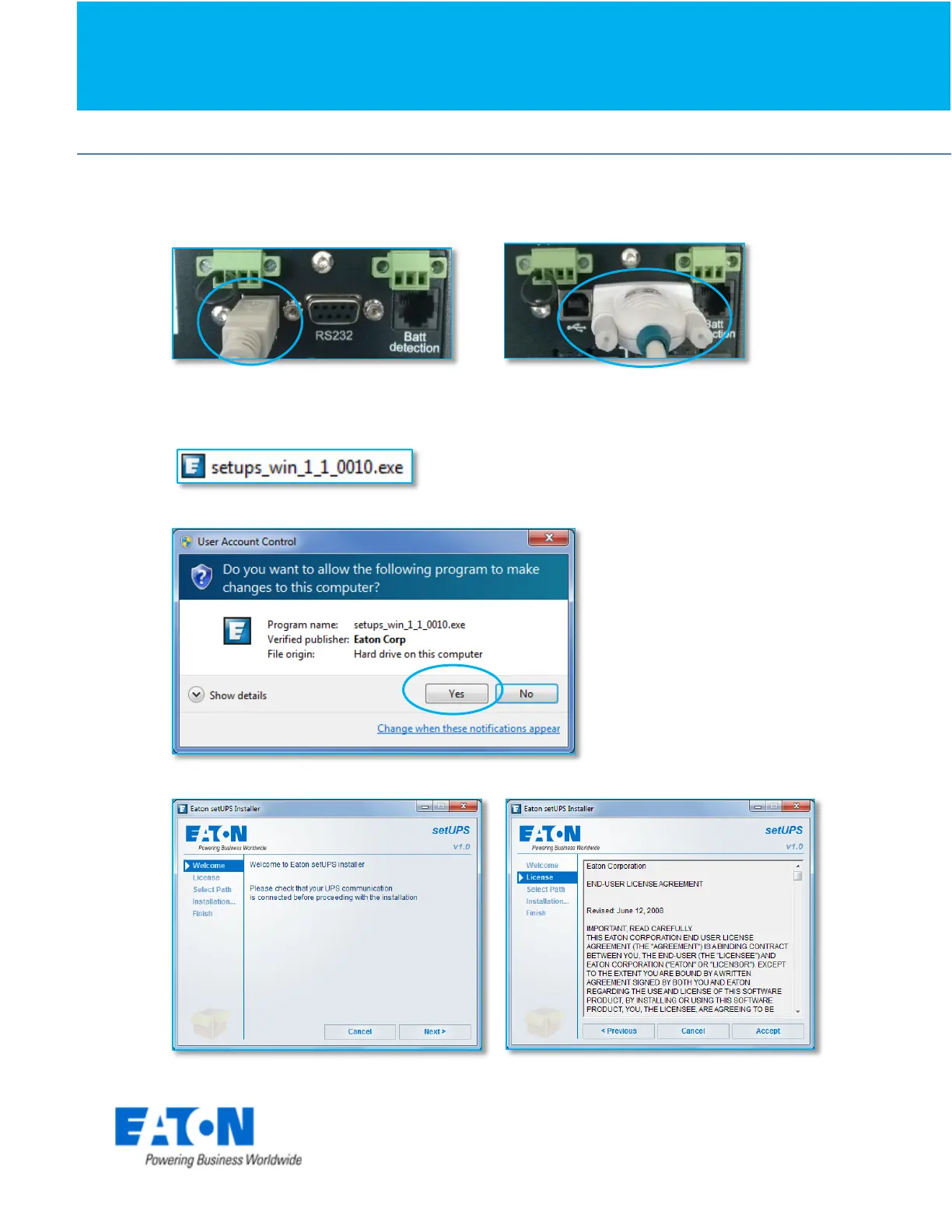Eaton
®
setUPS
Firmware upgrade procedure
Eaton®setUPS_9PX_1-1_1to3k_firmware_upgrade_rev_02 Page 4/13
2. UPS connection
Connect a communication cable to the UPS unit, on USB or RS232 (DB9) port on the
back of the UPS. Then connect the cable to your computer.
3. Launch setUPS
For a first time Eaton
®
setUPS installation, double click on the exe file
and valid the “User Account Control” message by “Yes”
The installer opens, click on “Next” Read and click on “Accept”