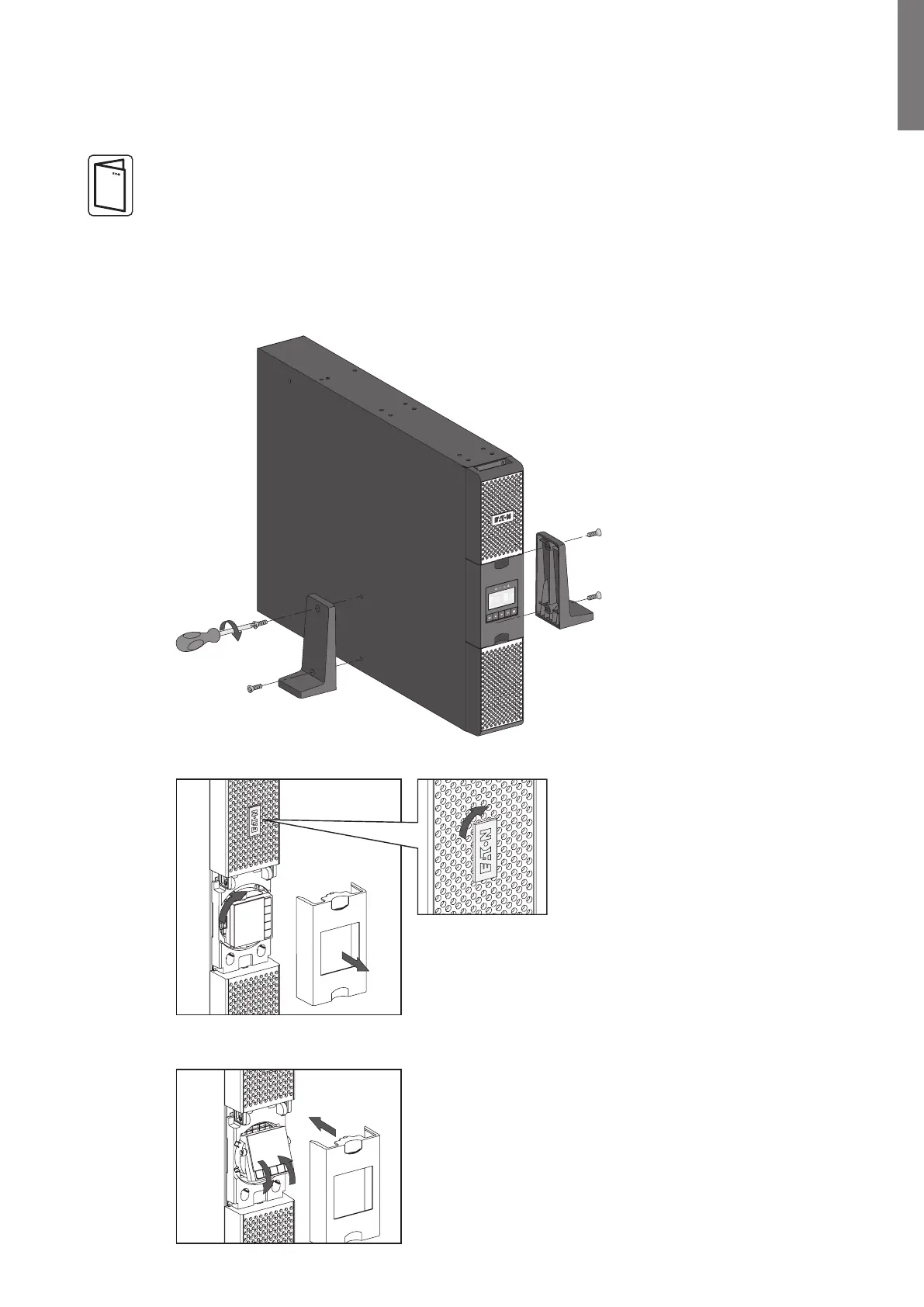Page 23
9PX 1-3 KVA US_EN
ENGLISH
3. Installation
3.6 Tower installation
• Adjustment of the orientation of the LCD panel and of the logo.
• Adjustment of the angle of vision of the LCD panel.
IfyouorderedotherUPSaccessories,refertospecicusermanualstocheckthetowerinstallation
with the UPS.
To install the cabinet:
1. PlacetheUPSonaat,stablesurfaceinitsnallocation.
2. Always keep 6" or 150 mm of free space behind the UPS rear panel for ventilation.
3. Ifinstallingadditionalcabinets,placethemnexttotheUPSintheirnallocation.
