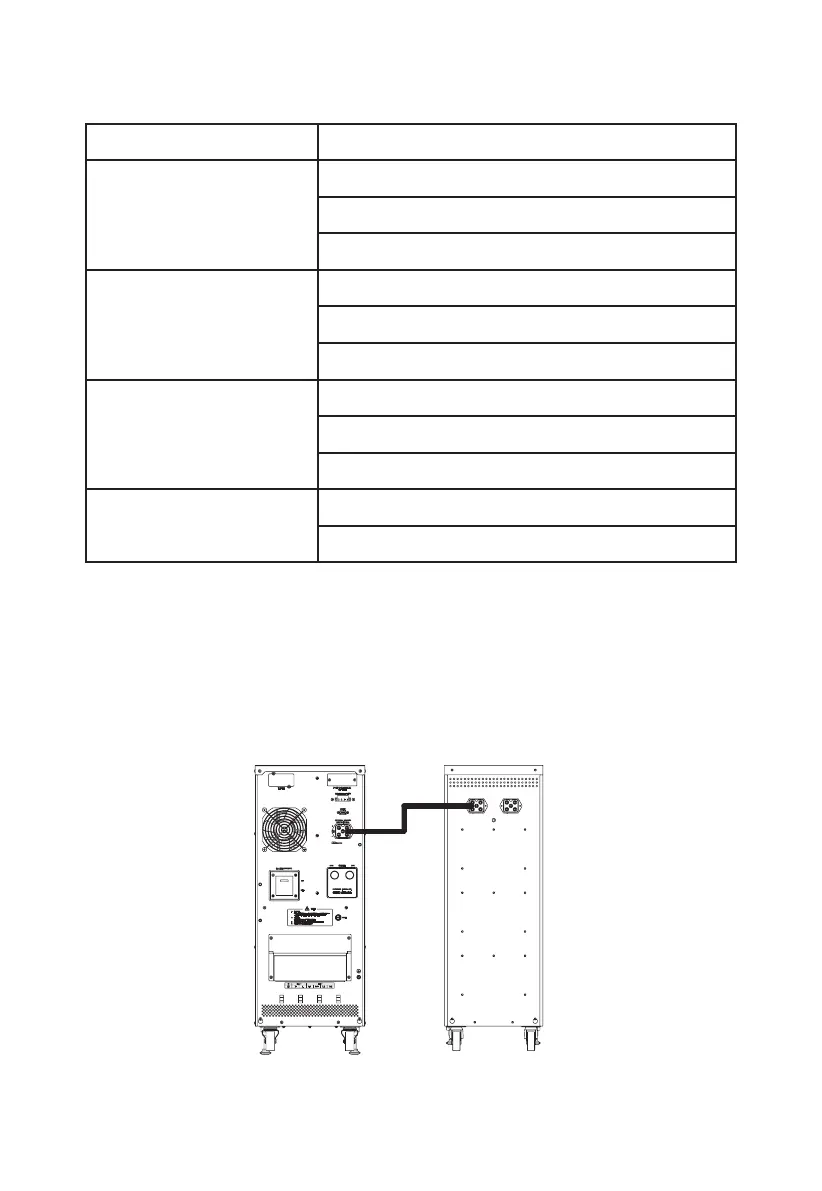13
Installation of external battery: the external battery connection socket is located on the
rear panel of UPS. Please refer to the following gures for installations of standard models
and long backup time models.
A. Standard model with 1 external battery cabinet (parallel connection of 2 groups of
20 batteries, each of 12V, 7AH)
UPS Cabinet
UPS and battery congurations are as follows:
UPS Cabinet
C-6000FC
C-6000FCL
12V, 7AH, 2 groups of 20 batteries
12V, 26AH, 1 group of 20 batteries
12V, 40AH, 1 group of 20 batteries
C-6000F
C-6000FL
12V, 7AH, 2 groups of 16 batteries
12V, 26AH, 1 group of 16 batteries
12V, 40AH, 1 group of 16 batteries
C-10000F/ C-10000FL
C-10000FC/C-10000FCL
3C-10000F/3C-10000FL
12V, 7AH, 2 groups of 20 batteries
12V, 26AH, 1 groups of 20 batteries
12V, 40AH, 1 groups of 20 batteries
3C-20000FL
12V, 26AH, 1 groups of 20 batteries
12V, 40AH, 1 groups of 20 batteries