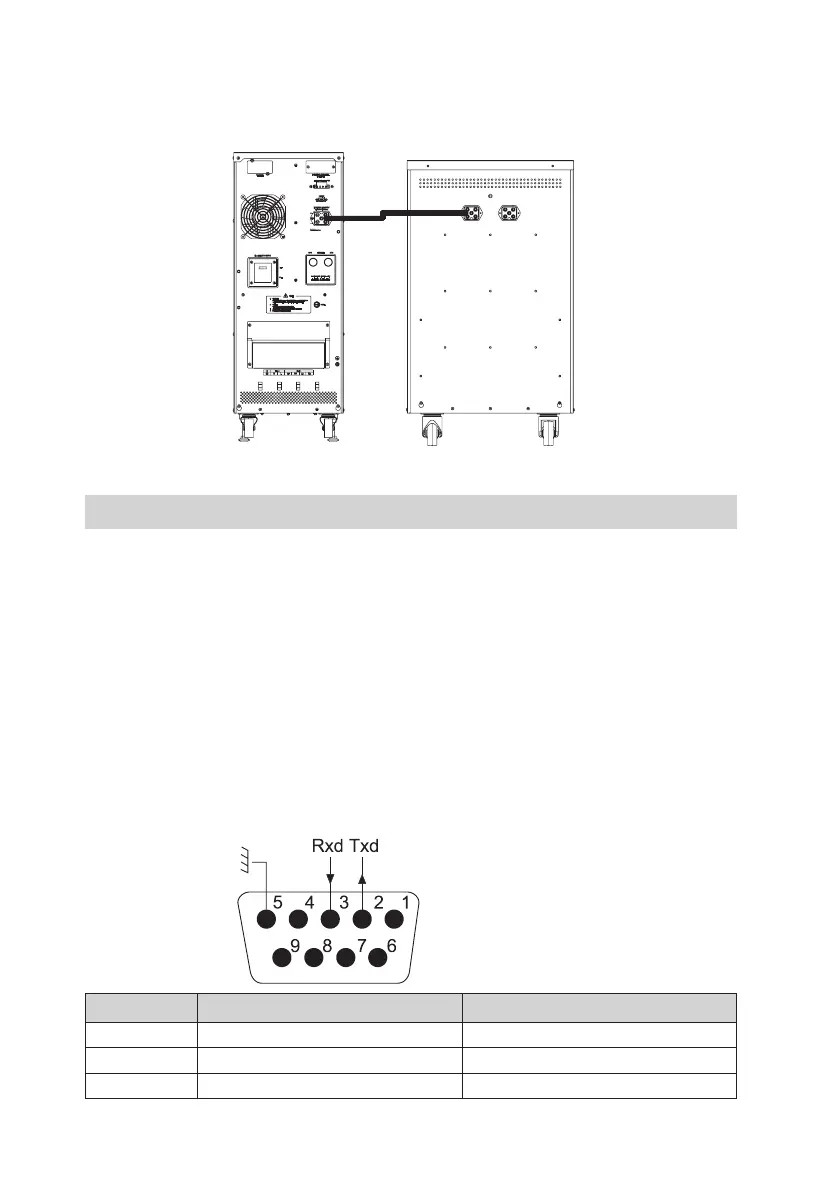14
2.5 Connecting to the Computer interface
Computer interface: standard RS232 communication port, use a RS232 cable to connect
the UPS with the monitor.
1. Connect the RS232 communication cable to the serial port computer.
2. Connect the RS232 cable to the RS232 communication port of the UPS.
RS232 port settings are as follows:
Baud rate: 2400bps
String length: 8bit
End-code: 1bit
Parity bit: None
The PIN conguration of computer interface port on UPS (DB-9) is as follows:
Pin # Denition I/O
2 RS232 Tx output
3 RS232 Rx input
5 GND output
B. Long backup time model with 1 external battery cabinet (1 group of 20 batteries,
each of 12V, 26AH)
UPS Cabinet