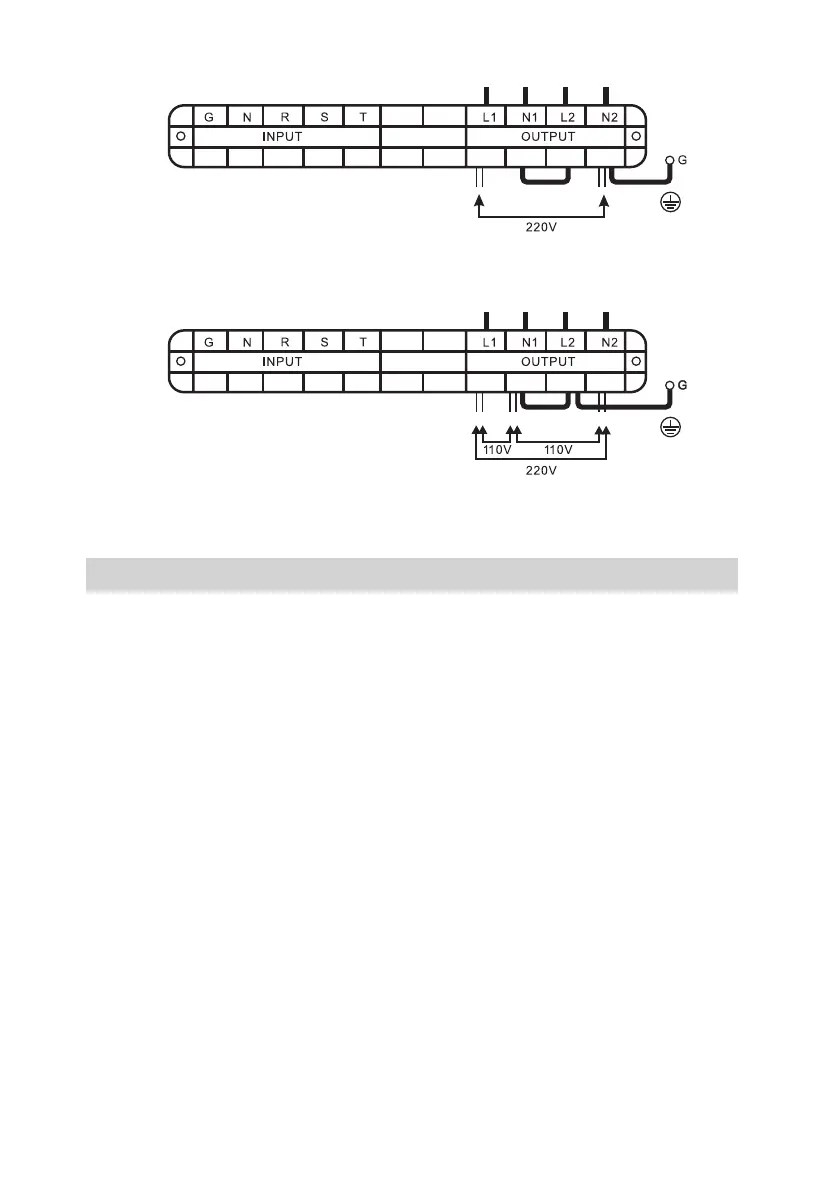12
2.4 Installation of external battery
Perform the battery connecting procedure according to the following steps strictly:
1. Make sure the UPS input and output terminals are uncharged;
2. Turn off the battery switch on battery cabinet;
3. Connect "+", "N" and "-" of battery to the corresponding terminal bay of UPS;
4. Use multimeter (DC Voltage) to measure the voltage of positive and negtive batteries,
and check whether they are connected correctly.
Note: non-professionals are NOT allowed to operate the steps above, otherwise electric
shock may occur.
Fig. 8 20K three phase input; single phase+2 wires, 220V output
Fig. 9 20K three phase input; single phase+3 wires, 220V/110V output