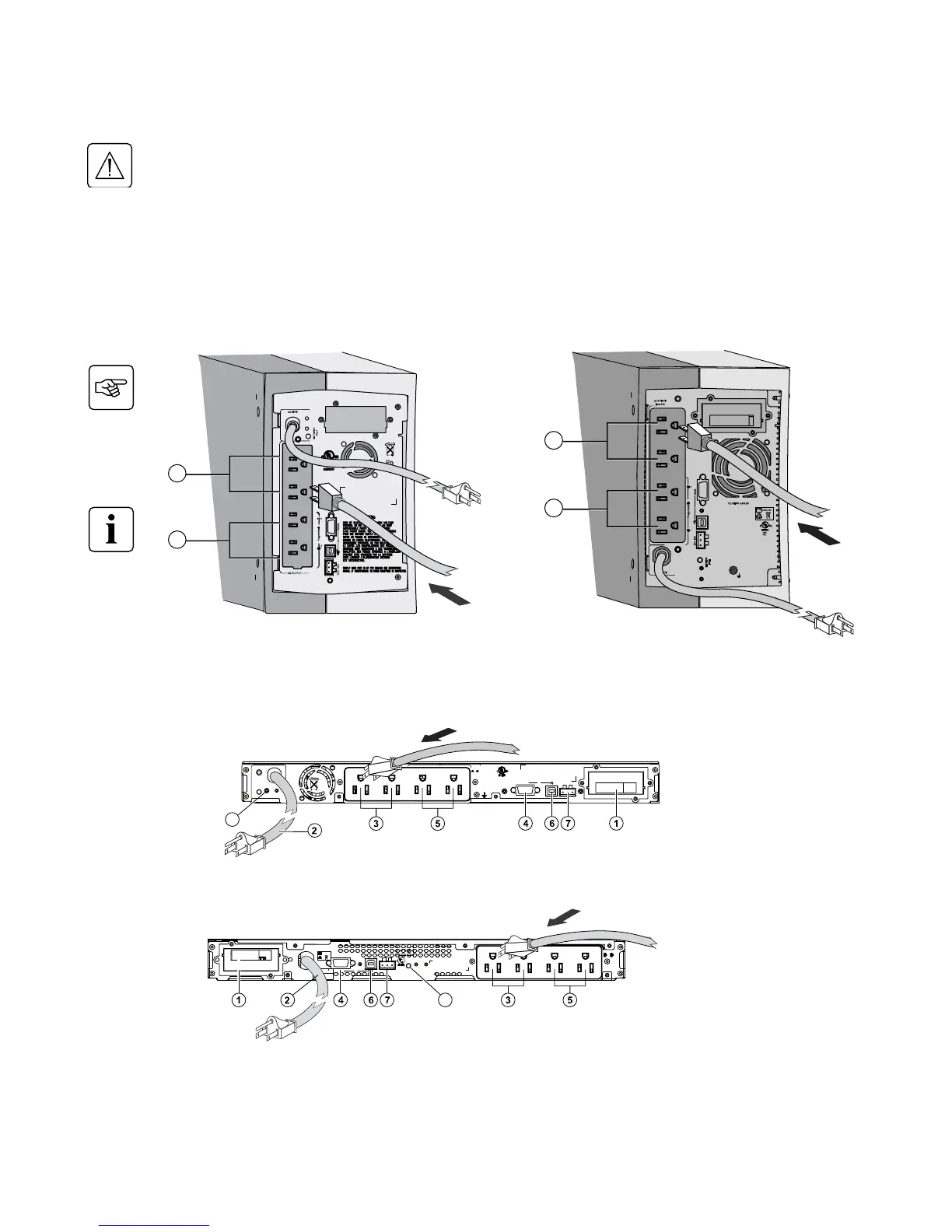2. Installation
86-81700-00EN A02 - Page 15
2.6 Equipment Connections
Check that the indications on the name plate located on the back of the UPS correspond to the AC-power source and
the true electrical consumption of the total load.
1. Connect the input power cord to the AC outlet receptacle.
2. Connect the loads to the UPS outlets as shown. It is preferable to connect the priority loads to the two outlets
marked (3) and the nonpriority loads to the two programmable outlets marked (5).
To program shutdown of outlets (5) during operation on battery power and thus optimize the available backup time,
the EATON communication software is required.
Evolution 650/850/1150 Evolution 1550
55K6
U.P.S.
R
AC OUTPUT
I max 12A
AC INPUT
FAULT
SITE WIRING
U.S. PAT. NO. 6,094,363
36Vdc, 9Ah
Pb
2
1
Programmable
or
RS232
ROO RPO
3
5
Load
Evolution 650/850/1150 Rack
AC INPUT
RS232
Site wiring fault
AC OUTPUT
Programmable
2
1
Pb
55K6
(E87247)
RPO ROO
or
a
Load
Evolution 1550 Rack
RS232
RPO ROO
36Vdc, 9Ah
Pb
Volt 120V~1OAC Input
W/VA 1100W/1440VA
Volt 100/120/127V~1O
Amps 12A MAX
Hertz 50/60 Hz
Hertz 50/60 Hz
AC Output
AC INPUT
12
Programmable
AC OUTPUT
SITE WIRING
FAULT
U.S. PAT. No. 6,094,363
55K6
U.P. S.
R
or
I max 12A
Amps 12.96/12/11.34A
a
Load
