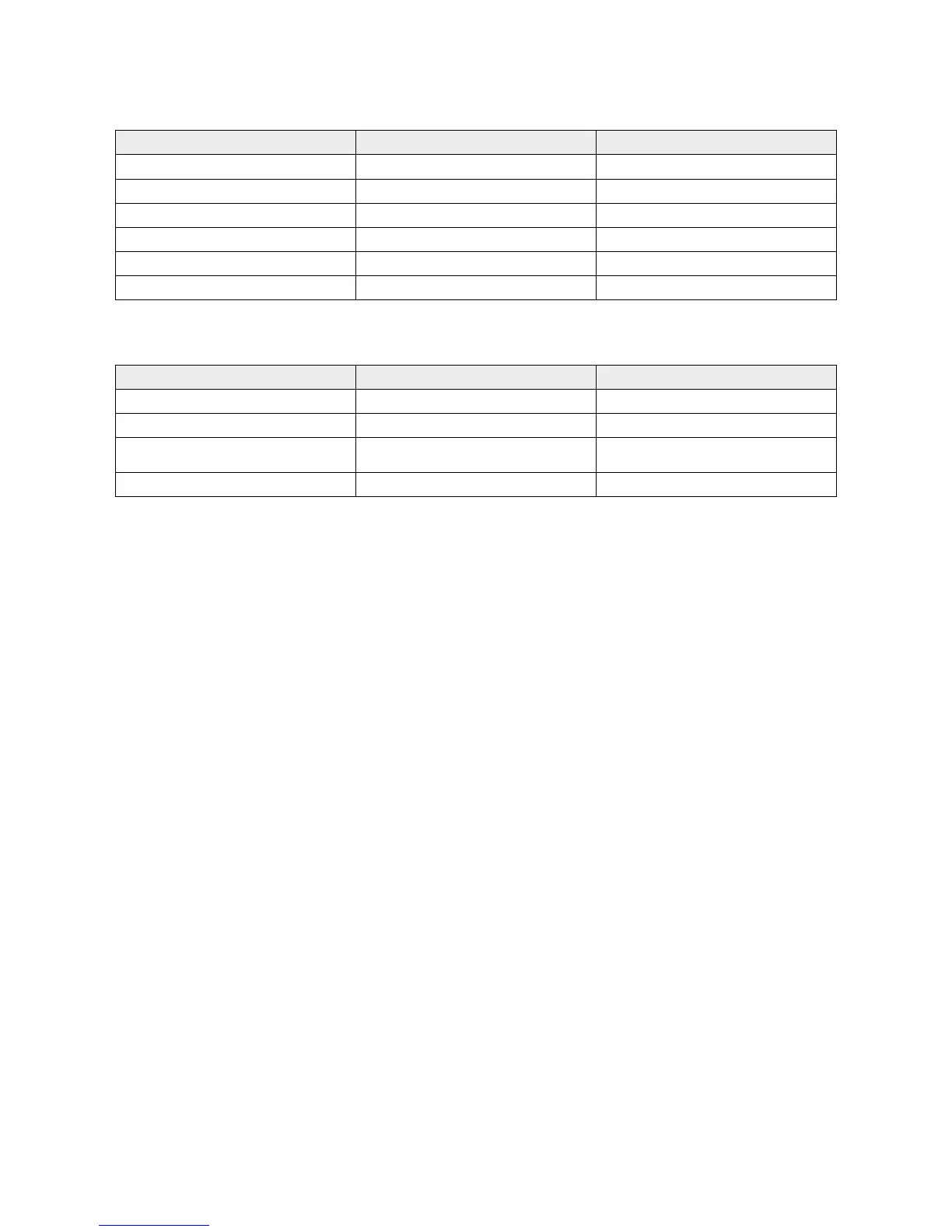Voltage-threshold personalization
Function Factory setting Other available settings
Automatic start Enabled Disabled
Cold start Enabled Disabled
Forced shutdown Enabled Disabled
Energy-savings mode Disabled Enabled
UPS ON/OFF controlled by software Enabled Disabled
Battery level before restart 0% 0 to 100%
Battery personalization
Function Factory setting Other available settings
Battery-test intervals Weekly No test / daily test / monthly test
Low-battery warning 20% 0 to 100%
Battery protection against deep
discharge
Enabled Disabled
Audio alarm Enabled Disabled
4. Access to Maintenance and Personalization Data
86-81700-00EN A02 - Page 20
