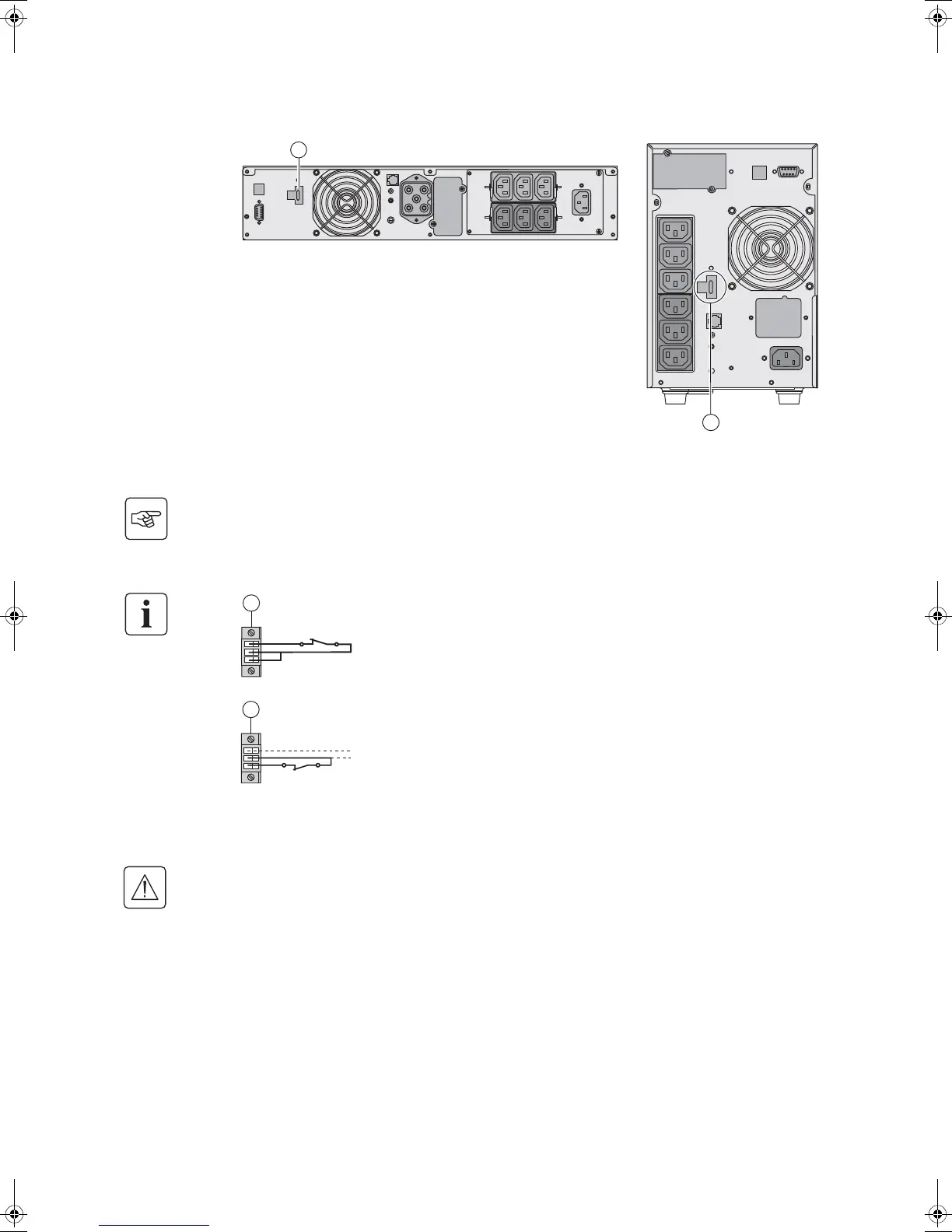34008097EN/AE - Page 17
3. Operation
Remote control connection and test
RT model Tower model
1 - Check the UPS is shut down and the electrical supply network disconnected.
2 - Remove connector (5) by unfitting the screws.
3 - Connect a normally closed volt-free contact (60 Vdc / 30 Vac max, 20 mA max, 0.75 mm² cable cross section)
between the two pins of connector (5), see diagram.
Contact open: shut down of UPS
Contact closed: start-up of UPS (UPS connected to the network and network energized)
Note: local On/Off control via button (27) has priority over the remote control order.
Contact open: shut down of UPS
To return to normal operation, deactivate the external remote shut down contact and
restart the UPS using button (27).
4 - Plug connector (5) into the back of the UPS.
5 - Connect and restart the UPS according to the previously described procedures.
6 - Activate the external remote shut down contact to test the function.
Warning: this connector must only be connected to SELV (Safety Extra Low Voltage) circuits
34008097EN_AE.fm Page 17 Lundi, 1. décembre 2008 4:31 16