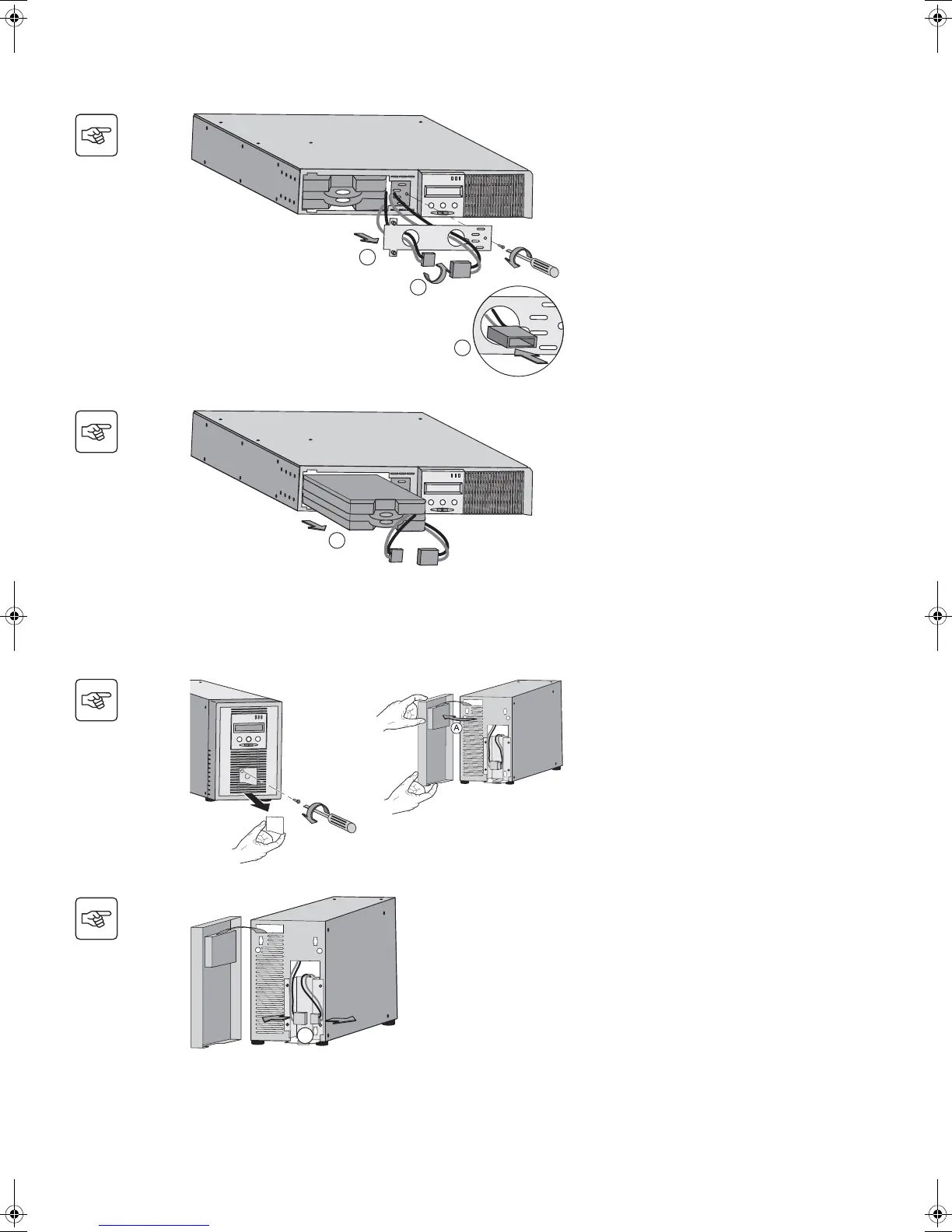34008097EN/AE - Page 22
5. Maintenance
D - Remove the metal protection cover in
front of the battery (two screws).
E - Turn the connector.
F - Pass the connector through the hole.
G - Pull the plastic tab to remove the
battery block and replace it.
Tower model
A - Put the front panel near the UPS.
B - Disconnect the battery block by
separating the two connectors (never pull
on the wires).
34008097EN_AE.fm Page 22 Lundi, 1. décembre 2008 4:31 16