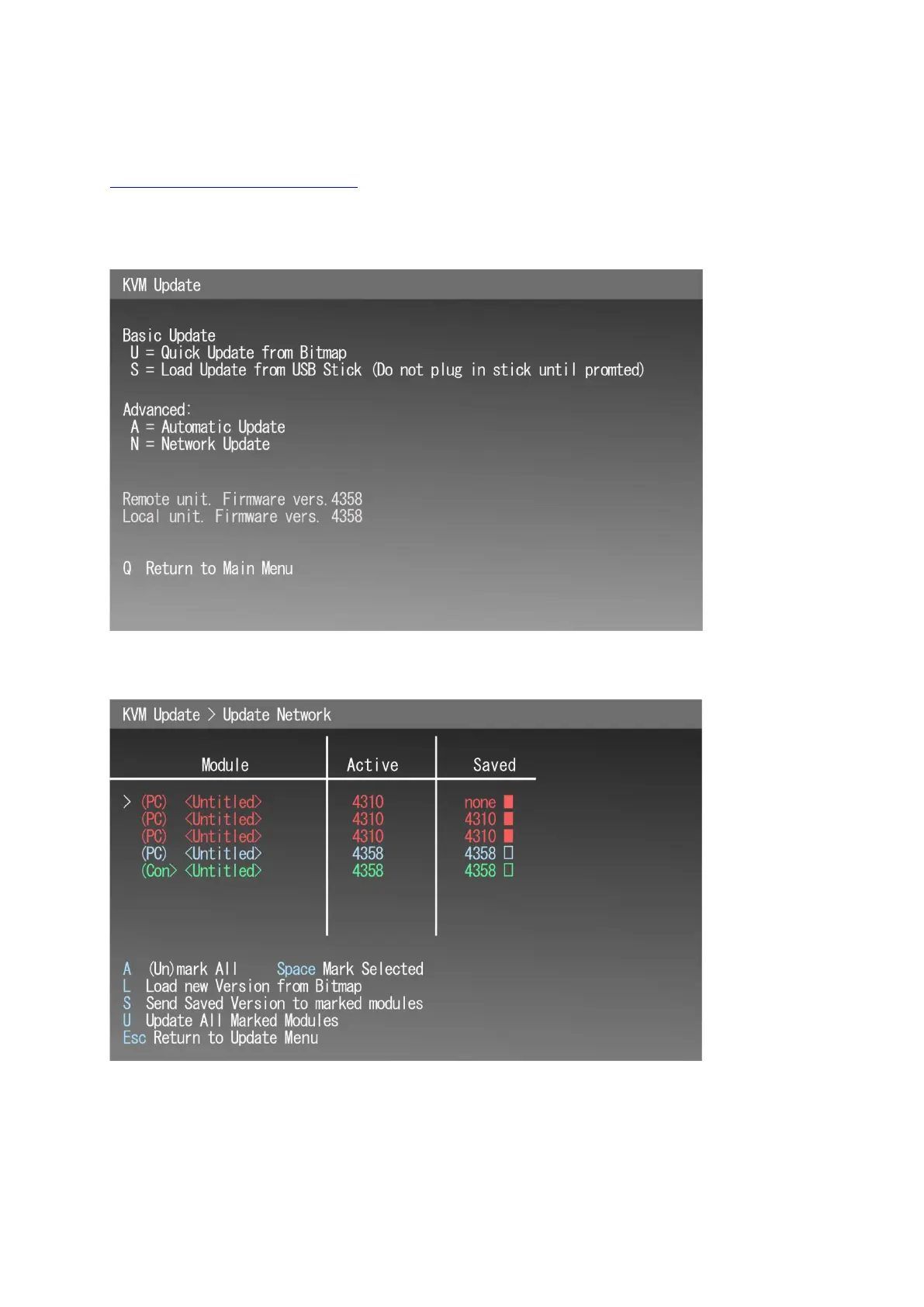20 MTL GECMA RT – KVM Firmware Update EN
7. How to perform a Network Update
This feature is an option. Please contact our Service Team for more information.
technicalsupportgecma@eaton.com
Press the Scroll Lock key rapidly five times. The main menu opens.
Figure 23
Press the N key
Figure 24
Select all modules that you want to update: use the Up and Down arrows to navigate to the modules
which were connected to this unit in the past but currently not present. Press the space bar to mark or
unmark a device in the list, or press the A key to mark all devices in the list.
Note! A marked module has a filled rectangle. An unmarked one has an empty rectangle.
