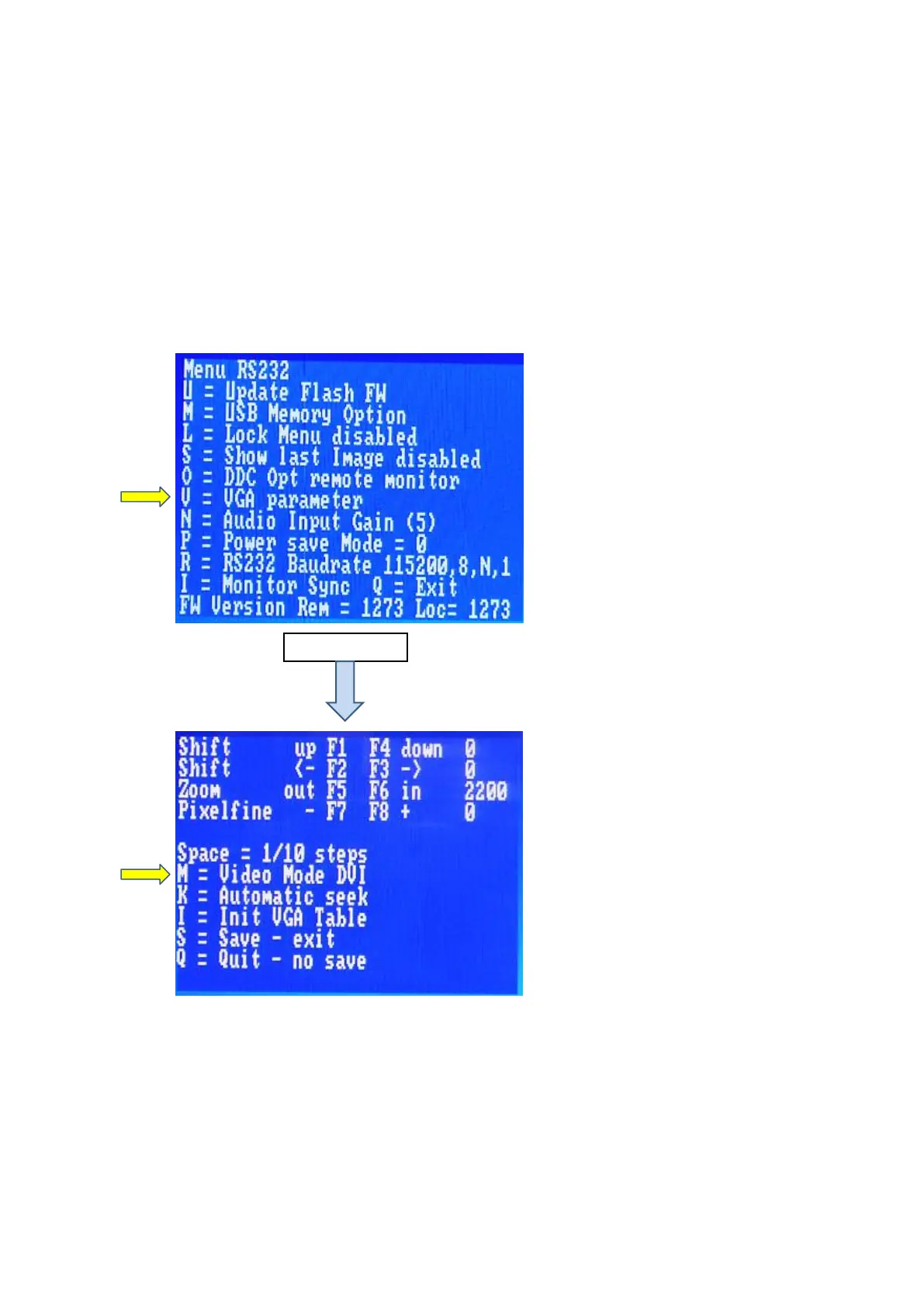26 MTL GECMA RT – KVM Firmware Update EN
9. Appendix
9.1 Special features when switching from VGA- to DVI-signal.
As mentioned, during the update process we recommend the connection via DVI-signal to the
transmitting unit. In case of an existing VGA connection you need to switch the video mode from VGA
to DVI within the KVM menu.
Following the review:
9.1.1 Previous versions 1242 – 127x
Call up the firmware menu by pressing the "Scroll lock" button five times:
Figure 32
Figure 33
In the example the video mode is set to DVI no change required - exit with Q key .
Otherwise set to "Auto" or "DVI" by repeatedly pressing the M key. Then save with the S key and exit.
