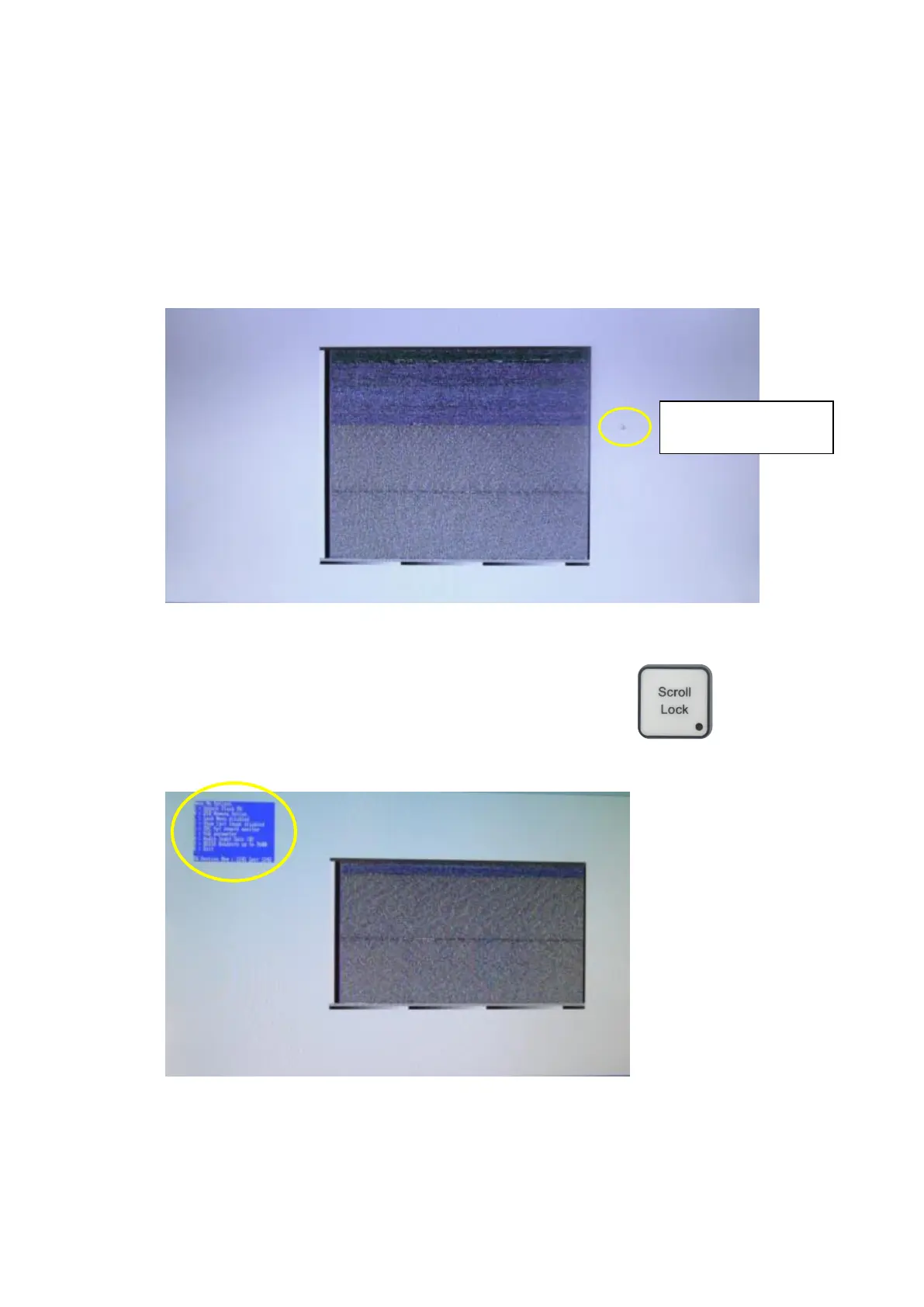MTL GECMA RT – KVM Firmware Update EN 9
5. How to perform a Direct Update
Depending on the determined update option from Table 3.4, the corresponding version is installed as
follows:
Locate the update file (KVM-xxxx_MVX_GECMA_FW.bmp)
Open this file (we suggest Microsoft Paint or Microsoft Internet Explorer)
The update image must be displayed in 100% scaling. The picture should be displayed in full
screen mode. The bitmap should be displayed in a 1:1 pixel mapping size.
Figure 3
The mouse pointer must be outside the image.
Opening the firmware menu can now be triggered by pressing the
"Scroll lock" button five times.
The update menu is displayed
Figure 4
The menus differ depending on the version.
Mouse pointer outside
of the bitmap
