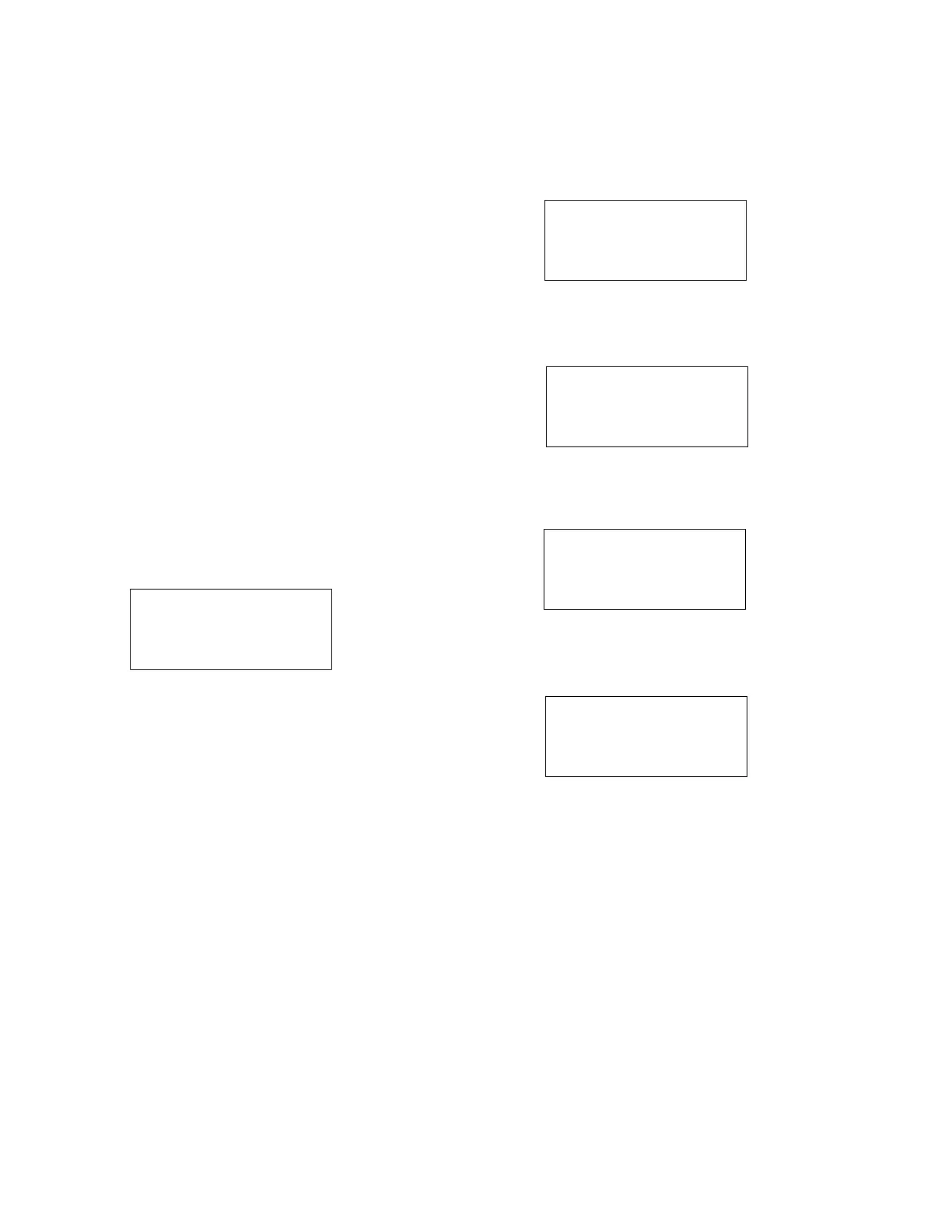On the first line, "Fwd" corresponds to Forward Power Flow
direction. The third line is used to display one of the following
operating modes:
•
Mode Locked Forward
•
Mode Locked Reverse
•
Mode Reverse Idle
•
Mode Bi-directional
•
Mode Neutral Idle
•
Mode Cogeneration
•
Mode Reactive Bi-directional
If automatic operation is blocked, the fourth line displays one
of the following blocking conditions:
•
Blocked: Cntrl Switch
•
Blocked: Tap-to-Neutral
•
Blocked: TB8-4&5
•
Blocked: Func Code 069
•
Blocked: Rev Pwr Mode
If the control is operating under Reverse Power Flow
conditions and automatic tapping is not inhibited, the LCD
displays the following:
Tap position
When the *Tap Position key is pressed while the Soft
ADD-AMP feature = On, the LCD displays the following:
If the Soft ADD-AMP feature = On and the present tap posi-
tion indicates that tap-changer is at a limit, the LCD displays
the following:
If the Soft ADD-AMP feature = Off and the present tap posi-
tion indicates that tap-changer is at neutral, the LCD displays
the following:
If the Soft ADD-AMP feature = Off and if the tap-changer is
at or beyond user-configured P.I. ADD-AMP limits, the LCD
displays the following:
Load Current 200 Rev
Current Threshold 2
Mode Bi-directional
Tap Position 0
P.I. ADD-AMP -14, 16
Tap Position 16
At Limit
P.I. ADD-AMP -14, 16
Tap Position 8
SOFT-ADD-AMP -12, 14
P.I. ADD-AMP -14, 16
Tap Position - 12
At Limit
SOFT-ADD-AMP -12, 14
P.I. ADD-AMP -14, 16
76
CL-6 SERIES CONTROL INSTALLATION, OPERATION, AND MAINTENANCE INSTRUCTIONS MN225016EN January 2016
