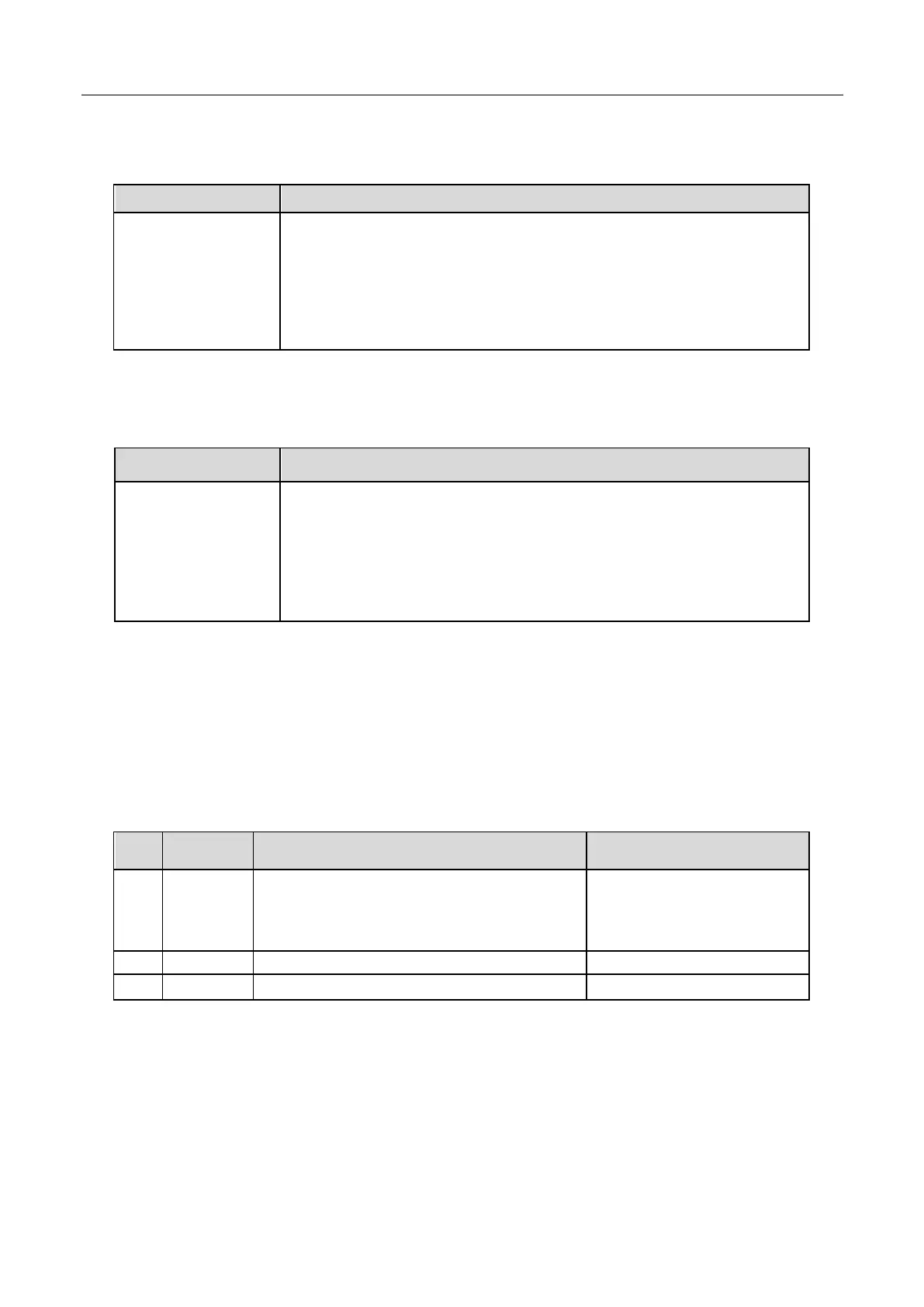Chengdu Ebyte Electronic Technology Co,;Ltd E32-DTU (433NW20) user manual
Copyright ©2012–2019,Chengdu Ebyte Electronic Technology Co,;Ltd 13
7.3 Reading version number
In the sleep mode (M0=1, M1=1),
The user issues a command to the module serial port (HEX format) : C3, C3,
The module returns the current configuration parameters, such as C3 64 xx yy.
Here, 64 refers to the module model (E64 series), xx is the version number, and yy refers to
other features of the module.
In sleep mode, the user issues a command to the module serial port (HEX format) : C4, C4,
C4, and the module will generate a reset.
During the reset process, the module conducted self-inspection and AUX output low level.
After the reset, AUX output high level and the module began to work normally. At this
point, you can switch modes or issue the next instruction.
7.5 Parameter setting command
Working parameters can be C0 or C2 command, the difference is: the C0 command will write parameters to the module
FLASH, power down save.
C2 command is a temporary modification instruction, and the parameters will not be power-off to save, which is suitable
for the occasion of frequent modification of working parameters. For example: C0 00 00 18 03 44.
Fix 0xC0 or 0xC2 to indicate that this frame data is a
control command
It must be 0xC0 or C2
C0: the parameters set will be saved
after power failure.
C2: the parameters set will not be
saved after power off