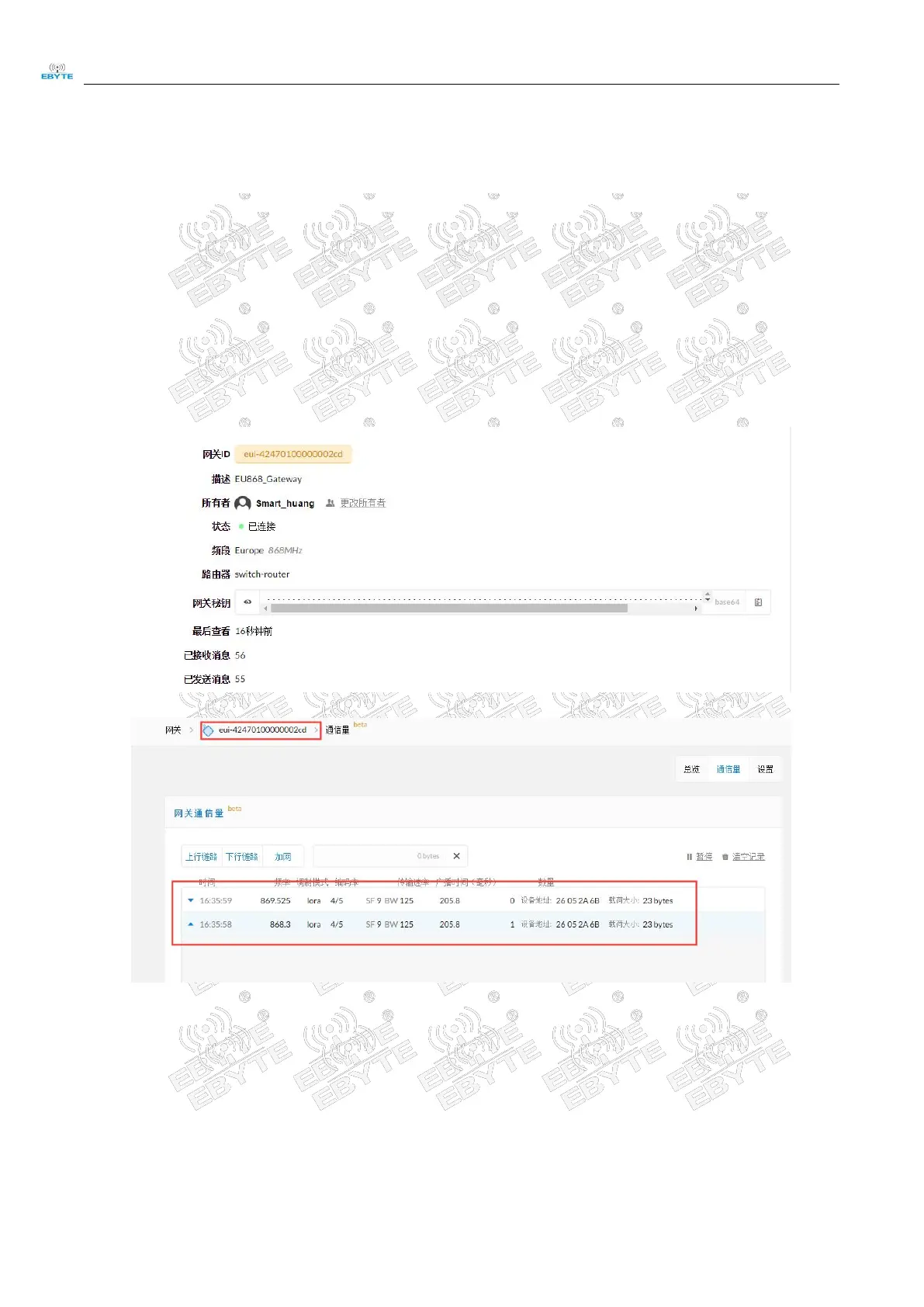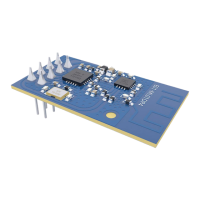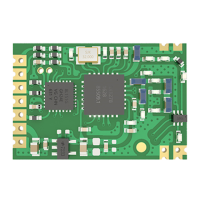Chengdu Ebyte Electronic Technology Co., Ltd. E77-xxxM22S User Manual
Copyright © 2012-2024 , Chengdu Ebyte Electronic Technology Co., Ltd.
6 Access Demonstration
This demonstration kit is: E77-900M22S as the node, E890 as the gateway to access the free TTN
(TheThingsNetwork) test server for communication testing; the serial port uses pins 9 and 10, LP_USART2_TX serial
port, baud rate 9600bps 8N1
The corresponding settings for the node-side OTAA access mode are as follows:
AT+RESTORE //Restore default configuration
AT+REGION=5 //eu868 frequency band
AT+CDEVEUI=70B3D57ED0063EC9 //Set deveui
AT+CAPPEUI=0000000 0 00000000 //Set appeui
AT+CAPPKEY=200000000000000000000000000000001 //Set appkey
AT+ C JOIN=1 :0 //otaa joins the network, automatically joins the network without powering on
On TTN, the gateway information is as follows:
The gateway data looks like this:
TTN node data records are as follows:
AT+SEND=3:1: 1: 112233 //Send data parameter 1: port number parameter 2: maximum number of retransmissions
parameter 3: ack response parameter 4: hex data
