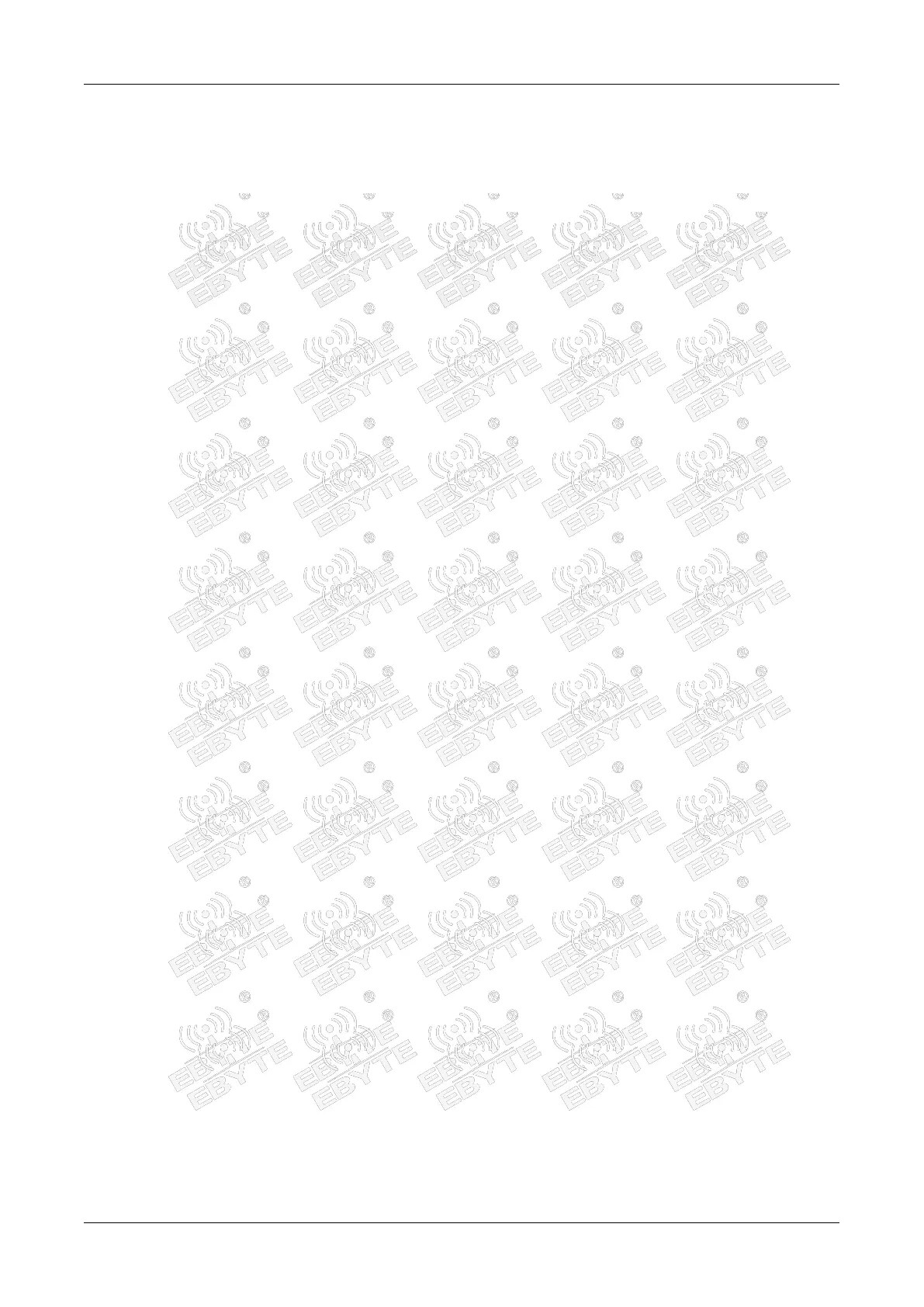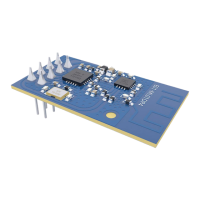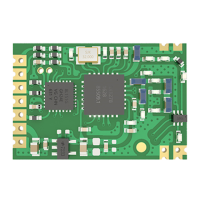Chengdu Ebyte Electronic Technology Co., Ltd. E77-xxxM22S User Manual
Copyright © 2012-2 024 , Chengdu Ebyte Electronic Technology Co., Ltd.
7 AT Commands
7.1 Instruction format
<CMD>[op][ para1, para2, para3,…]<CR><LF>
: command prefix
CMD: control command
[op]: Instruction operator. Can be the following:
"=": Indicates parameter settings.
"?": Indicates the parameters of the query setting command .
"": Indicates execution of instructions.
"=?": Indicates the current value of the query parameter.
[para-n]: Indicates the set parameter value, or specifies the parameter to be queried.
<CR><LF>: carriage return and line feed, ASCII 0x0D 0x0A
