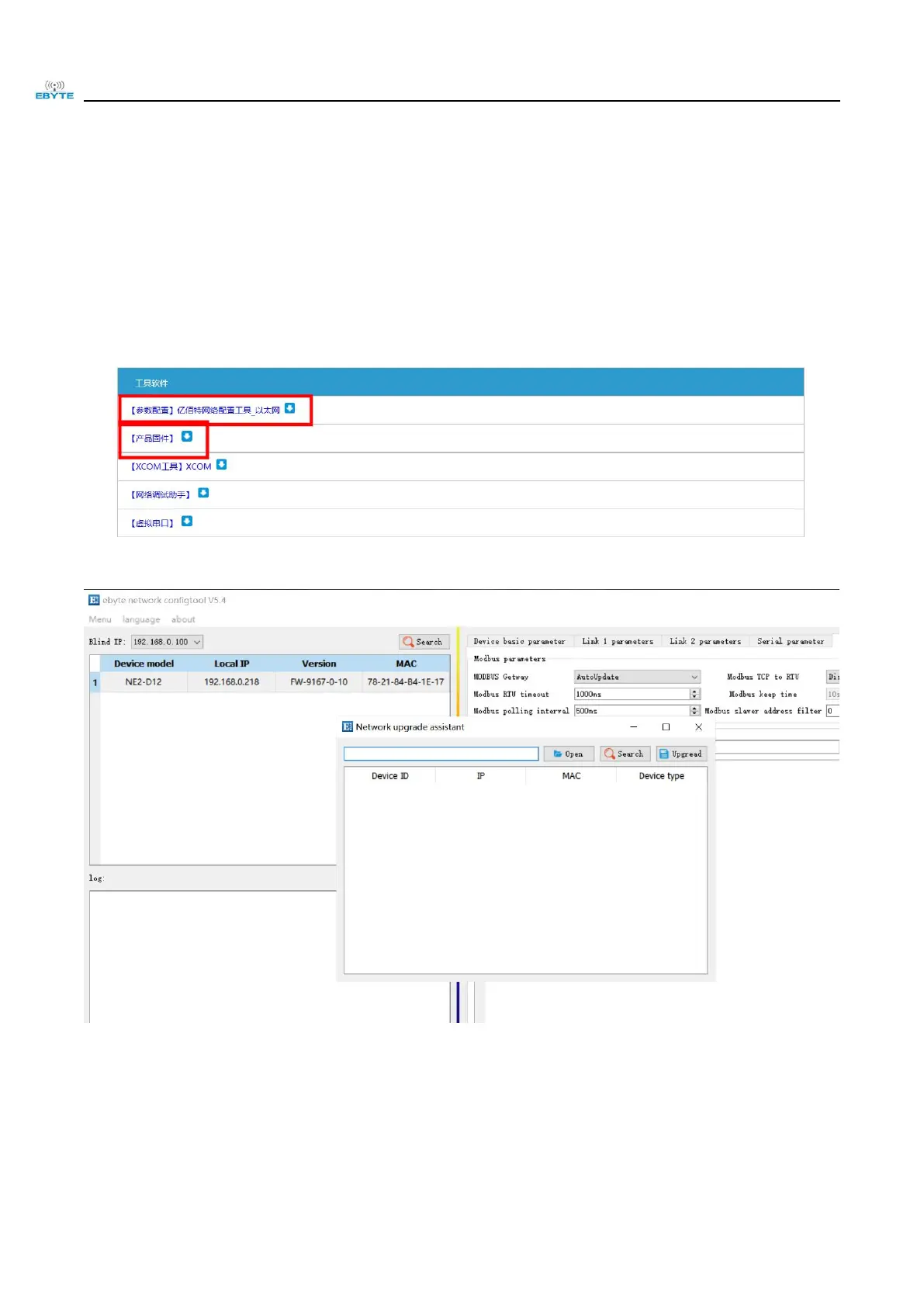Chengdu Ebyte Electronic Technology Co., Ltd. NE2-D11/NE2-D12 User Manual
Copyright © 2012-2024, Chengdu Ebyte Electronic Technology Co., Ltd.
4.7.6 Remote upgrade
In order to facilitate the later maintenance and upgrade functions and replace different firmware,
the serial server supports online upgrade, and users can upgrade or replace the current firmware
through the upper computer through the upgraded firmware provided by our company.
Network upgrade firmware operation steps:
Step 1: Download the upper computer and "product firmware" at the corresponding location in
official website;
Step 2: Open the upper computer, click "Menu" and select "Equipment Upgrade Assistant";
Step 3: In the pop-up "Device Network Upgrade Assistant" dialog box, click "Search Device"
(the computer and device should be in the same network segment), and click "Stop Search" after
searching for the device;