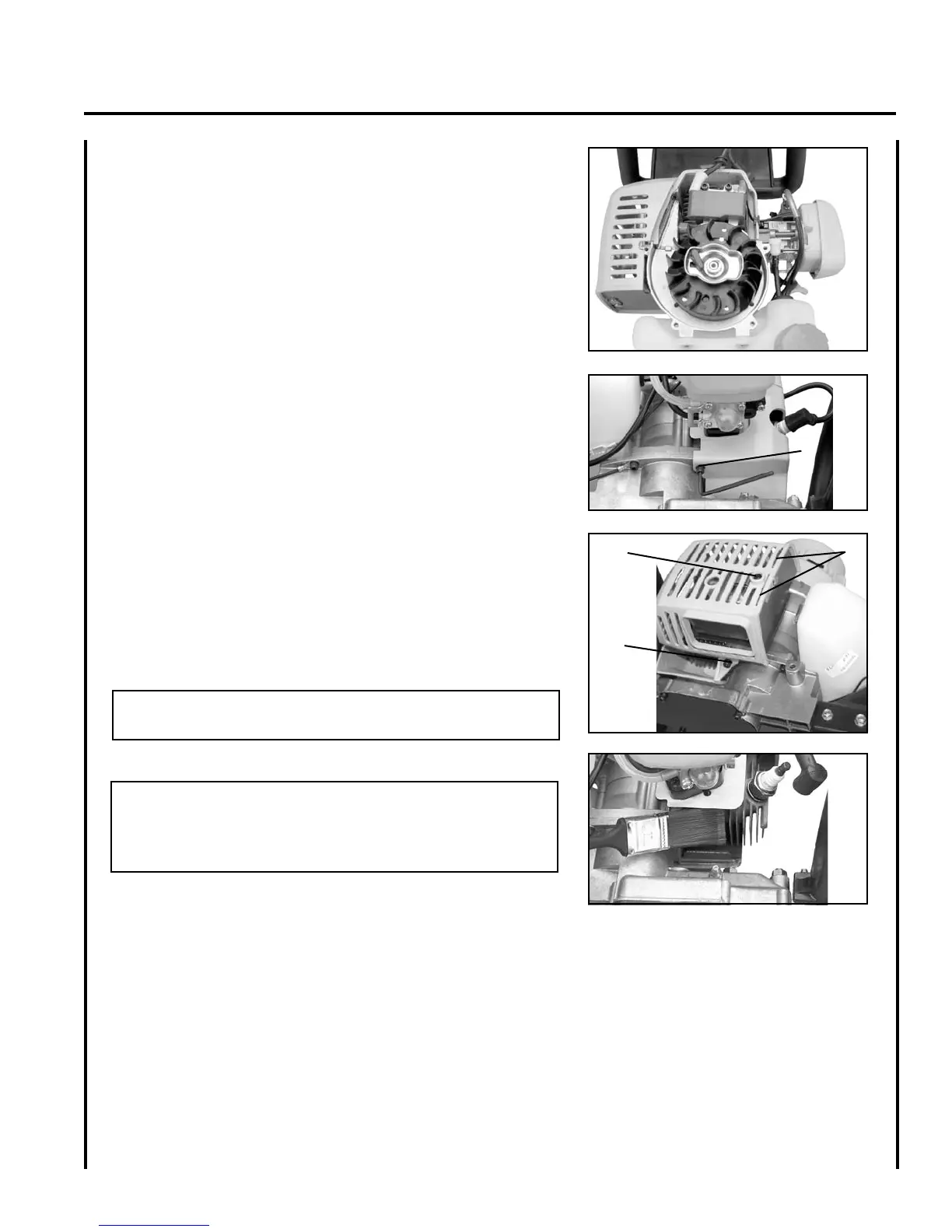Hedge Clipper
O
peratOr's Manual
19
1. Remove spark plug lead and spark plug.
2. Remove starter.
3. Remove bottom right (A) and bottom left (B) hex socket bolts from
engine cover.
4. Remove heat shield bolt (C) from the engine cover.
5. Carefully pull engine cover forward disengaging mufer gasket tabs
and ignition lead and lay aside.
6. Loosely install spark plug to keep debris out of the cylinder. Use
brush to remove dirt from cylinder ns.
IMPORTANT
DO NOT use a metal scraper to remove dirt from the cylinder ns.
7. Assemble components in reverse order.
NOTE
When installing the engine cover, be certain the mufer gasket tabs
(D) are locked into the mufer grill slots and the stop switch lead is
seated in the rubber grommet.
A
B
C
D