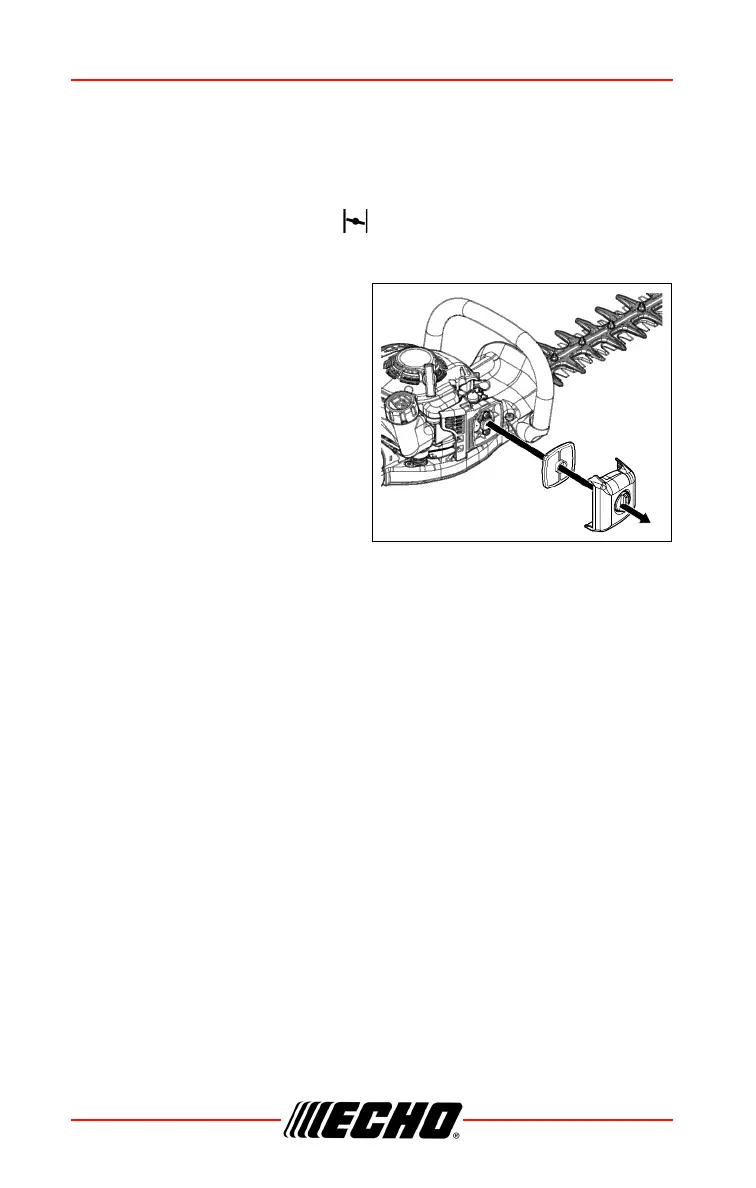MAINTENANCE HC-2210 / 2810
28 X7702248101
© 10/21 ECHO Incorporated
Air Filter
Level 1.
Parts Required: Air Filter
1. Close choke (COLD START [ ] position). This prevents dirt from
entering the carburetor throat when the air filter is removed. Brush
accumulated dirt from air cleaner area.
2. Remove air filter cover. Brush
dirt from inside cover.
3. Replace filter if it is damaged,
fuel soaked, very dirty, or the
rubber sealing edges are
deformed.
• Lightly brush debris from filter.
• Soak heavily soiled filters in
water/detergent solution to
loosen dirt, then brush lightly.
• Rinse with clean water and
allow to dry completely before
reuse.
4. Install air filter in air filter case.
5. Install air filter cover.