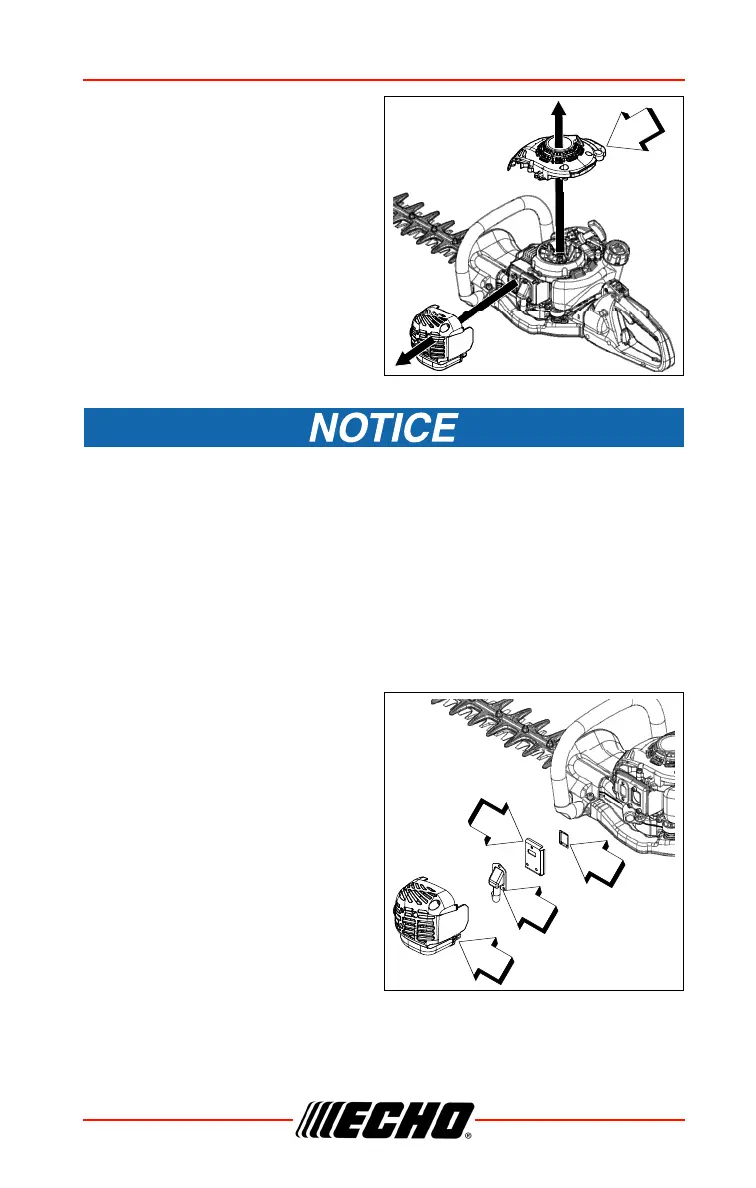HC-2210 / 2810 MAINTENANCE
X7702248101 31
© 10/21 ECHO Incorporated
1. Remove spark plug lead.
2. Remove muffler cover.
3. Remove engine cover (A).
4. Use brush to remove dirt from
the cylinder fins.
DO NOT use a metal scraper to remove dirt from the cylinder fins.
5. Assemble components in reverse order.
Exhaust System
Spark Arrestor Screen
Level 2.
Parts Required: Spark Arrestor Screen, Gasket
1. Remove spark plug lead.
2. Remove muffler cover (B).
3. Place piston at Top Dead
Center (TDC) to prevent
carbon/dirt from entering
cylinder.
4. Remove exhaust guide (C),
gasket (D), and screen (E) from
muffler body.
5. Clean carbon deposits from
muffler components.
Note: When cleaning carbon
deposits, be careful not to
damage the catalytic
element inside muffler.
6. Replace screen if it is cracked, plugged, or has holes burned through.
7. Assemble components in reverse order.