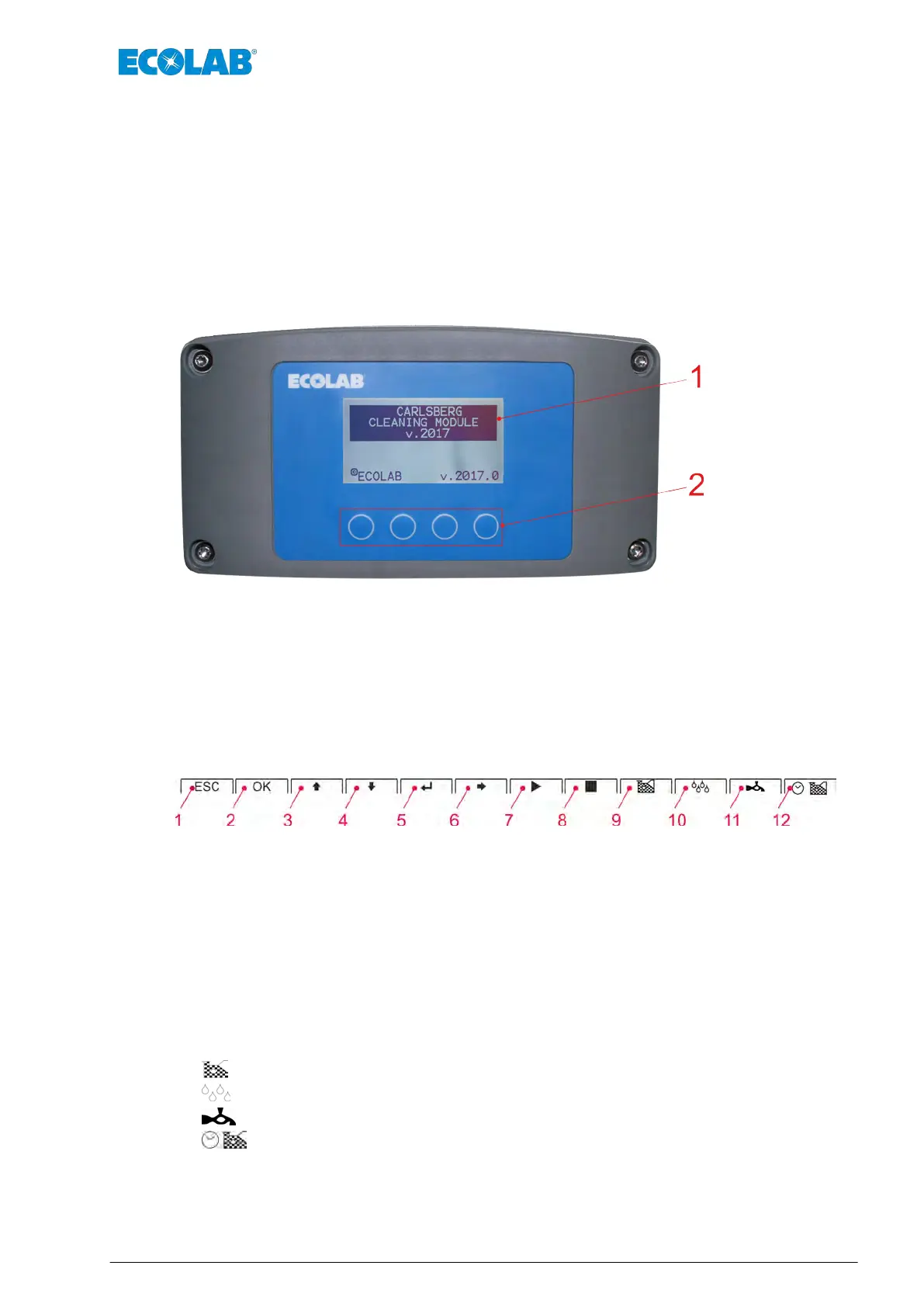4 Control / Visualisation
4.1
Start screen
After providing the unit with operating power, the start screen with the unit type and
software version is briefly displayed (Fig. 3, pos. 1). Then the start screen will change to
the operating mode saved when it was last switched off.
The current operating mode is displayed on the display (Fig. 3, pos. 1).
The operating keys (Fig. 3, pos. 2), are located below the display and are not labelled as
their assignment is shown on the graphics display and can change depending on the
menu level.
Fig. 3: Control - Start screen
1 Display
2 Operating keys
4.2 Operating keys
The following operating keys appear in the respective displays:
Fig. 4: Operating keys
1 Escape [ESC] key to discontinue the selected process.
2 [OK] key to confirm the changes made.
3
Up arrow [
á
] key to increase the values or to move "Up" in the selection menu.
4
Down arrow [
â
] key to decrease the values or to move "Down" in the selection menu.
5 Enter [
¿
] key to confirm the changes made or to confirm a selection made in the menu.
6
Right arrow [
à
] to move "right" in the selection menu.
7 To activate "draining" function.
8
[
n
] key: To stop "Draining" function .
(Must be performed only by an authorized service technician of firm Carlsberg).
8
[
n
] Taste: Stopp der Funktion „Entwässerung“
9
key: To activate "Cleaning" function
Ä
Chapter 4.4.2 ‘Cleaning mode’ on page 23.
10
key: To activate "Rinsing" function
Ä
Chapter 4.4.3 ‘Rinsing mode’ on page 26.
11
key: To activate "Beverage mode" function
Ä
Chapter 4.4.1 ‘Beverage mode’ on page 21.
12
key: Display of "last cleaning".
Ä
Chapter 4.4.1.2 ‘Beverage mode at operation’ on page 22.
Control / Visualisation
19 Rev. 04-06.2018