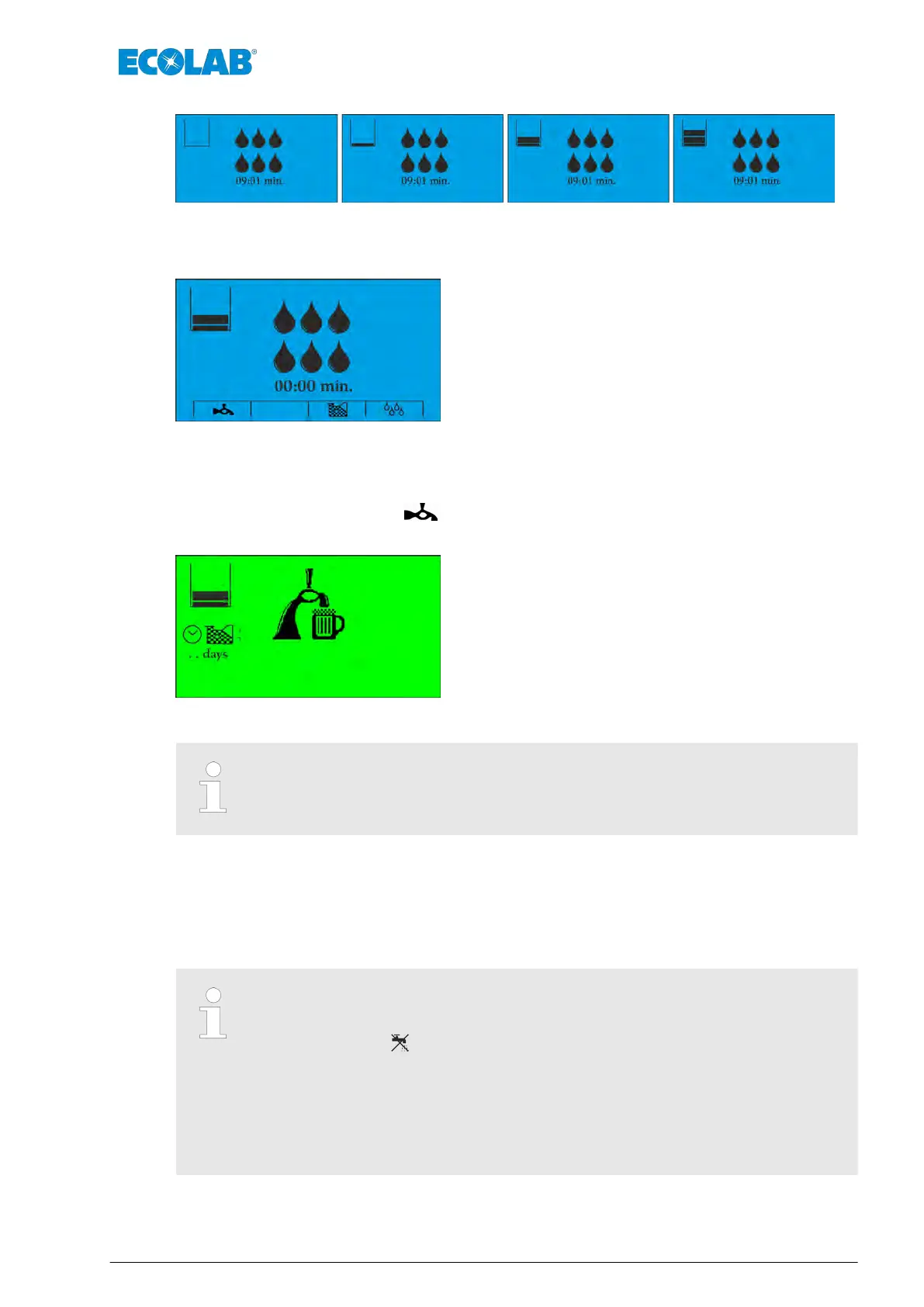Fig. 23: Rinsing mode - schema 5
If the mixing container is empty, the time stops and the mixing container is refilled.
Fig. 24: Rinsing mode - schema 6
At the end of the rinsing time, the menu is displayed and the display flashes, alternating
between blue and white. The rinsing process is continued until the next mode is selected.
By pressing the "Serving" key the unit goes into "beverage mode"
Ä
Chapter 4.4.1 ‘Beverage mode’ on page 21.
Fig. 25: Rinsing mode - schema 7
If the mixing container is not empty, the menu is not shown in the display.
"Beverage mode" is activated after the mixing container has been emptied
Ä
Chapter 4.4.1 ‘Beverage mode’ on page 21.
4.5 Alarms
If an alarm is triggered, the display colour will change to red and will flash,
alternating between red and white.
If the water faucet is displayed, the faults occours that the mixing container
is filled without request of the operator (for example at beverage mode).
The cause / troubleshooting is disciped here:
Ä
Chapter 6.2.1 ‘Display error
messages and incidents’ on page 32. The display colour will flash further in
blue.
Communicate optionally to an authorized service technician of firm Carlsberg.
Control / Visualisation
27 Rev. 04-06.2018