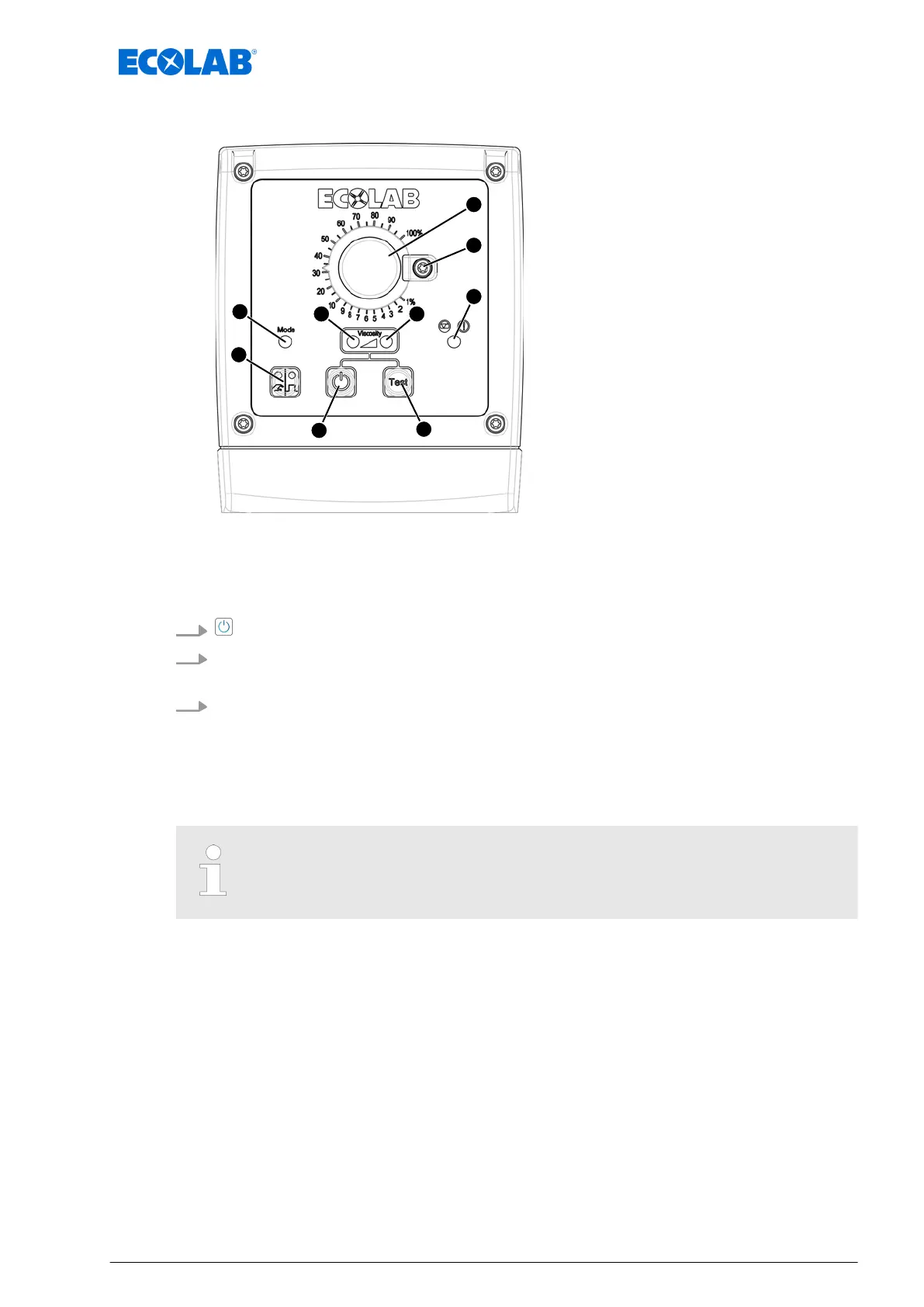EcoPro/EcoUp
Fig. 13: EcoPro/EcoUp controls
1 Rotary knob for adjusting the dosage rate
2 Locking mechanism for fixing the rotary button in
place
3 LED - Alarm
- flashing red = level warning (EcoUp only)
- illuminated red = alarm or empty signal (EcoUp
only)
- flashing red = Alarm (EcoPro only)
4 LED - operating status / dosing mode "Viscosity
high"
– illuminated green = ready for operation (pump
stationary)
– yellow flashing = operation (pump dosed)
5 LED - operating status / dosing mode "Viscosity
low"
– illuminated green = ready for operation (pump
stationary)
– yellow flashing = operation (pump dosed)
6 Test button
7 On/off button
8 LED - operating mode button for operating mode
"Manual"/"Pulse" (EcoUp only)
– of
f = operating mode "Manual"
– illuminated orange = operating mode "Pulse"
9 Manual/pulse operating mode button (EcoUp only)
1.
Press for 2 seconds.
2.
When starting up the pump for the first time, vent the air
.
Ä
Chapter 5.2 ‘Venting
the metering pump’ on page 28
3. Drain pump:
EcoPro - ‘EcoPro’ operating instructions (MAN046879)
Start-up Ü V
olumetric measurement of the pump
EcoUp - ‘EcoUp’ operating instructions (MAN049656)
Start-up Ü V
olumetric measurement of the pump
All relevant operating instructions are always kept up to date and are available
on the Internet, where they can be downloaded for free.
Ä
‘Available
instructions’ on page 3
Start-up and control
27 10240750 Ver. 4-11.2023