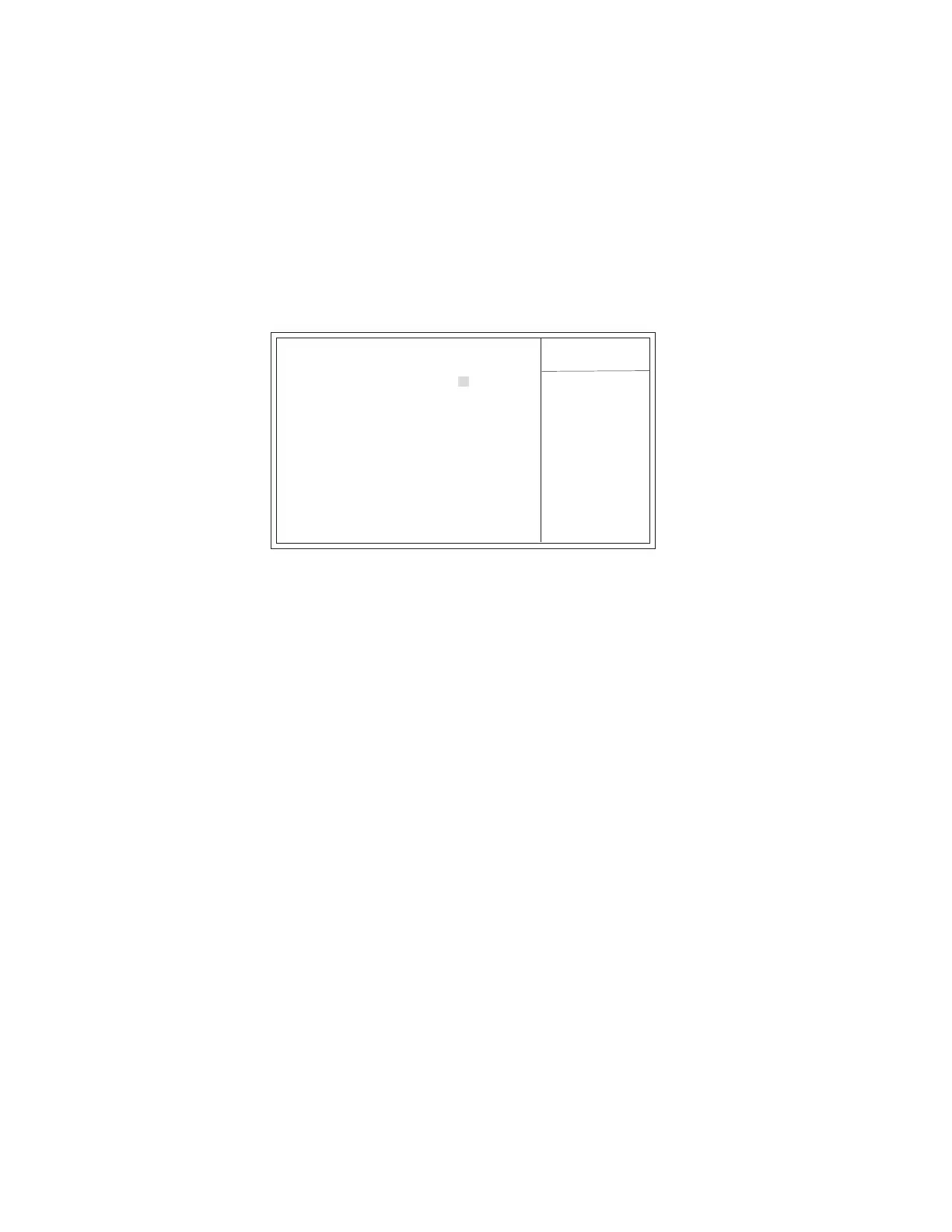36
Using BIOS
Manufacturer: Intel
Ratio Status : Locked
Ratio Actual Value: 14
Ratio CMOS Setting: 14
DRAM Frequency Auto
CPU Frequency 200MHz
CPU Over-clocking Func. Disabled
CPU Voltage default Value 1.3875V
CPU Voltage Control Auto
Ratio Status/Ratio Actual Value
These items show the Locked ratio status and the actual ratio of the CPU installed in your
system.
Ratio CMOS Setting
This item sets the ratio between CPU Core Clock and the FSB Frequency. Users please not
that if a invalid ratio has been entered to this field, BIOS will restore it to previous state.
Please noted that the ratio will be varied with different CPU.
CPU PnP Setup
This page helps you manually configure the CPU of this motherborad. The system will
automatically detect the type of installed CPU and make the appropriate adjustments to
these items on this page.
This item should be enabled
order to boot legacy
OSes that cannot
support CPUs with
extended CPUID
functions.
Help Menu
CMOS Setup Utility - Copyright (C) 1985-2004, American Megatrends, Inc.
CPU PnP Setup
Manufacturer (Intel)
These items indicate the brand of the CPU installed in your system.
: Move
F10: Save
F1: General help
+/-/: Value
Enter : Select
ESC: Exit
F9: Optimized Defaults
F8:Best Performance Settings
mnkl
DRAM Frequency (Auto)
This item enables users to adjust the DRAM frequency. The default setting is auto and we
recommend users leave the setting unchanged. Modify it at will may cause the system to be
unstable.
CPU Over-clocking Func. (Disabled)
This item decides the CPU over-clocking function/frequencyinstalled in your system. If the
over-clocking fails, please turn offthe system power. And then, hold the PageUp key
(similar to theClear CMOS function) and turn on the power, the BIOS willrecover the safe
default.
CPU Frequency
This item indicates the current CPU frequency. Users can not make any change to this item.
Please noted that the frequency will be varied with different CPU.
