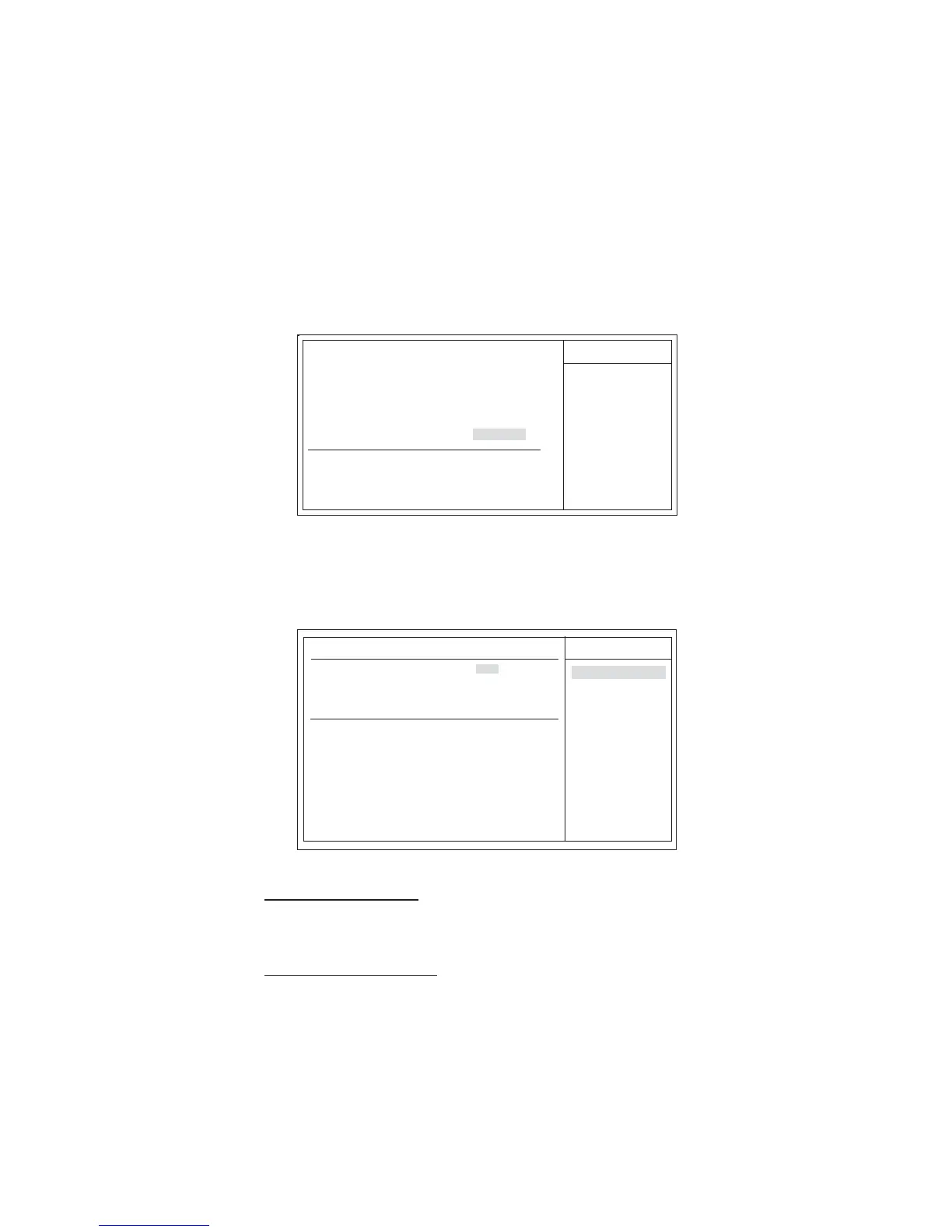43
Using BIOS
M.I.B. (MB Intelligent Bios)
This page enables you to set the clock speed and system bus for your system. The
clock speed and system bus are determined by the kind of processor you have in-
stalled in your system.
CMOS Setup Utility - Copyright (C) 1985-2005, American Megatrends, Inc.
M.I.B. (MB Intelligent Bios)
Help Item
F10: Save ESC: Exit+/-/: Value
Enter : Select
F9: Optimized Defaults
F1:General Help
: Move
DRAM Frequency (Auto)
This item enables users to adjust the DRAM frequency. The default setting is auto and
we recommend users leave the setting unchanged. Modify it at will may cause the
system to be unstable.
DRAM Timing Mode (Auto)
This item enables you to specify the DRAM timing mode to be configured automati-
cally or manually.
Memory Configuration
Scroll to this item and press <Enter> to view the following screen:
AMD Phenom (tm) 8600 Triple-Core Processor
Speed : 2300MHz, NB Clk: 1800MHz
Adjust Voltage Function
WARNING:
Doing overvoltage
may result in damage
to system.
Memory Configuration Press Enter
Advanced Clock Calibration Disabled
Auto Detect DIMM/PCI CIK Enabled
CPU/HT Reference Clock (MHz)
200
Spread Spectrum Disabled
Voltage Function Disabled
CMOS Setup Utility - Copyright (C) 1985-2005, American Megatrends, Inc.
Memory Configuration
: Move Enter : Select +/-/: Value F10: Save ECS: Exit
F1: General help F9: Optimized Defaults
Help Item
Options
Auto
Limit
Manual
Memory Configuration
DRAM Frequency Auto
DRAM Timing Mode Auto
Bank Interleaving Auto
Channel Interleaving XOR of Address bits
Memory CLK : 333 MHz, 333 MHz
CAS Latency (Tcl) : 5.0, 5.0
RAS/CAS Delay (Trcd) : 5 CLK, 5 CLK
Row Precharge Time (Trp) : 5 CLK, 5 CLK
Min Active RAS (Tras) : 15 CLK, 15 CLK
RAS/RAS Delay (Trrd) : 3 CLK, 3 CLK
Row Cycle (Trc) : 21 CLK, 21 CLK
