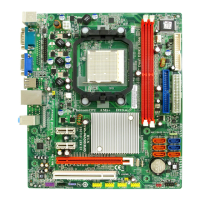
 Loading...
Loading...
Do you have a question about the ECS GF8100VM-M5 and is the answer not in the manual?
| Number of memory slots | 2 |
|---|---|
| Maximum internal memory | 16 GB |
| Processor socket | Socket AM2 |
| Processor manufacturer | AMD |
| USB 2.0 connectors | 4 |
| Power fan connector | Yes |
| Number of SATA connectors | 6 |
| Controller interface type | NVIDIA MCP78V |
| PS/2 ports quantity | 1 |
| USB 2.0 ports quantity | USB 2.0 ports have a data transmission speed of 480 Mbps, and are backwards compatible with USB 1.1 ports. You can connect all kinds of peripheral devices to them. |
| Firewire (IEEE 1394) ports | 0 |
| Audio chip | VIA VT1708B |
| Power source type | ATX |
| Audio output channels | 6.1 channels |
| Motherboard form factor | micro ATX |
| BIOS type | AMI |
| Maximum graphics card memory | 512 MB |
| RAID levels | 0, 1 |