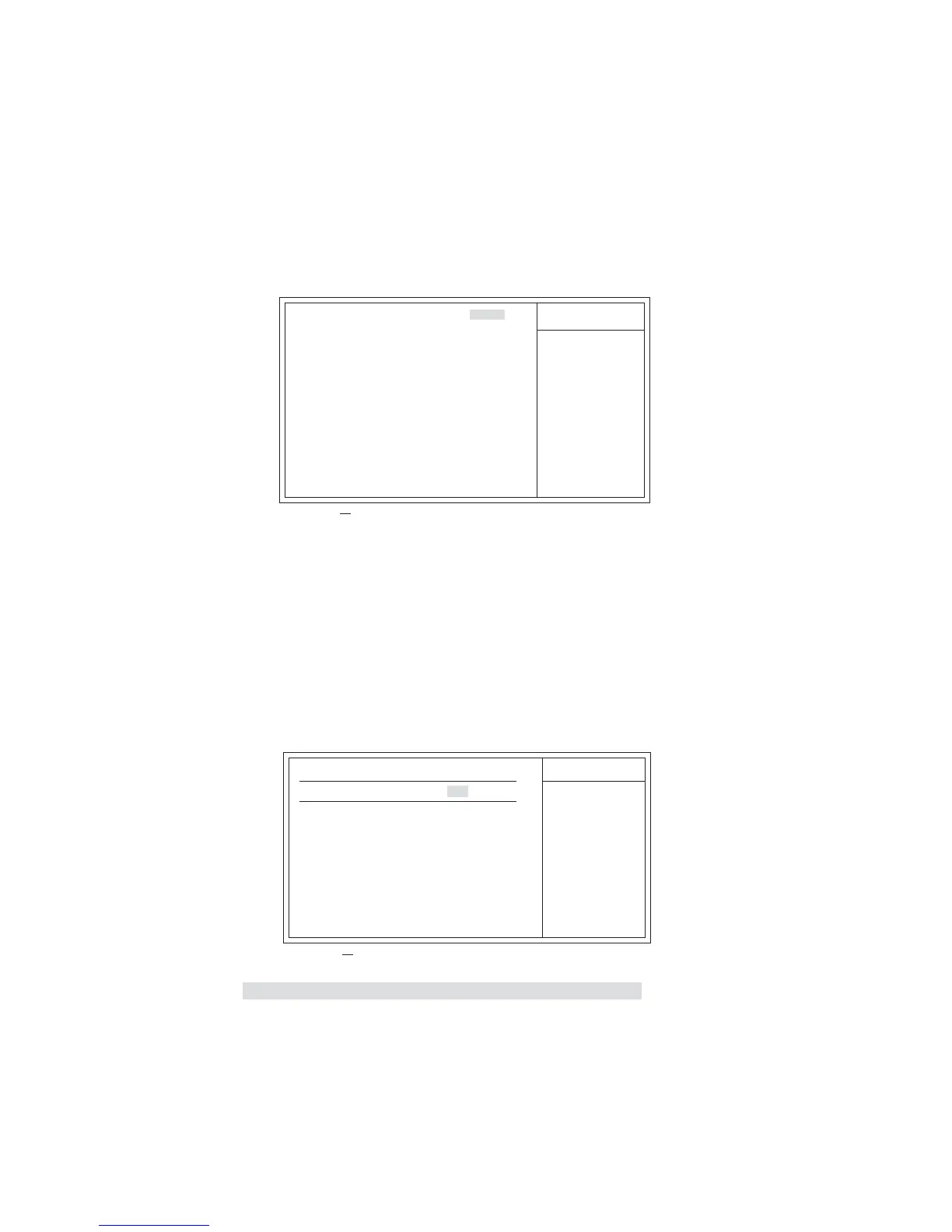36
Using BIOS
Integrated Peripherals
This page sets up some parameters for peripheral devices connected to the system.
CMOS Setup Utility - Copyright (C) 1985-2007, American Megatrends, Inc.
Integrated Peripherals
Onboard IDE Controller Enabled
OnChip S-ATA Controller Enabled
SATA Mode select AHCI Mode
AHCI Configuration Press Enter
Onboard AUDIO Function Enabled
Onboard LAN Function Enabled
Onboard LAN Boot ROM Disabled
Serial Port1 Address 3F8/IRQ4
OnBoard IR Disabled
USB Controller Enabled
Legacy USB Support Enabled
Help Item
OnBoard IDE Controller (Enabled)
Use this item to enable or disable the onboard IDE interface.
: Move
F10: Save ESC: Exit
Enter : Select
+/-/: Value
F9: Load Default settings
F1: General Help
mn
< >
f
SATA Mode select (AHCI Mode)
Use this item to select the mode of the Serial ATA.
Onboard S-ATA Controller (Enabled)
This item allows you to enable or disable the onboard SATA controller.
fAHCI Configuration (Press Enter)
Scroll to this item and press <Enter> to view the following screen:
AHCI Settings
Help Item
Some SATA CD/DVD in
AHCI mode need to
wait ready longer.
CMOS Setup Utility - Copyright (C) 1985-2007, American Megatrends, Inc.
AHCI Configuration
AHCI CD/DVD Boot Time out 35
AHCI Port0 Hard Disk
AHCI Port1 Not Detected
AHCI Port2 Not Detected
AHCI Port3 Not Detected
AHCI Port4 Not Detected
AHCI Port5 Not Detected
f
f
f
f
f
f
: Move
F10: Save ESC: Exit
Enter : Select
+/-/: Value
F9: Load Default settings
F1: General Help
mn
< >
Press <Esc> to return to the Integrated Peripherals page.
