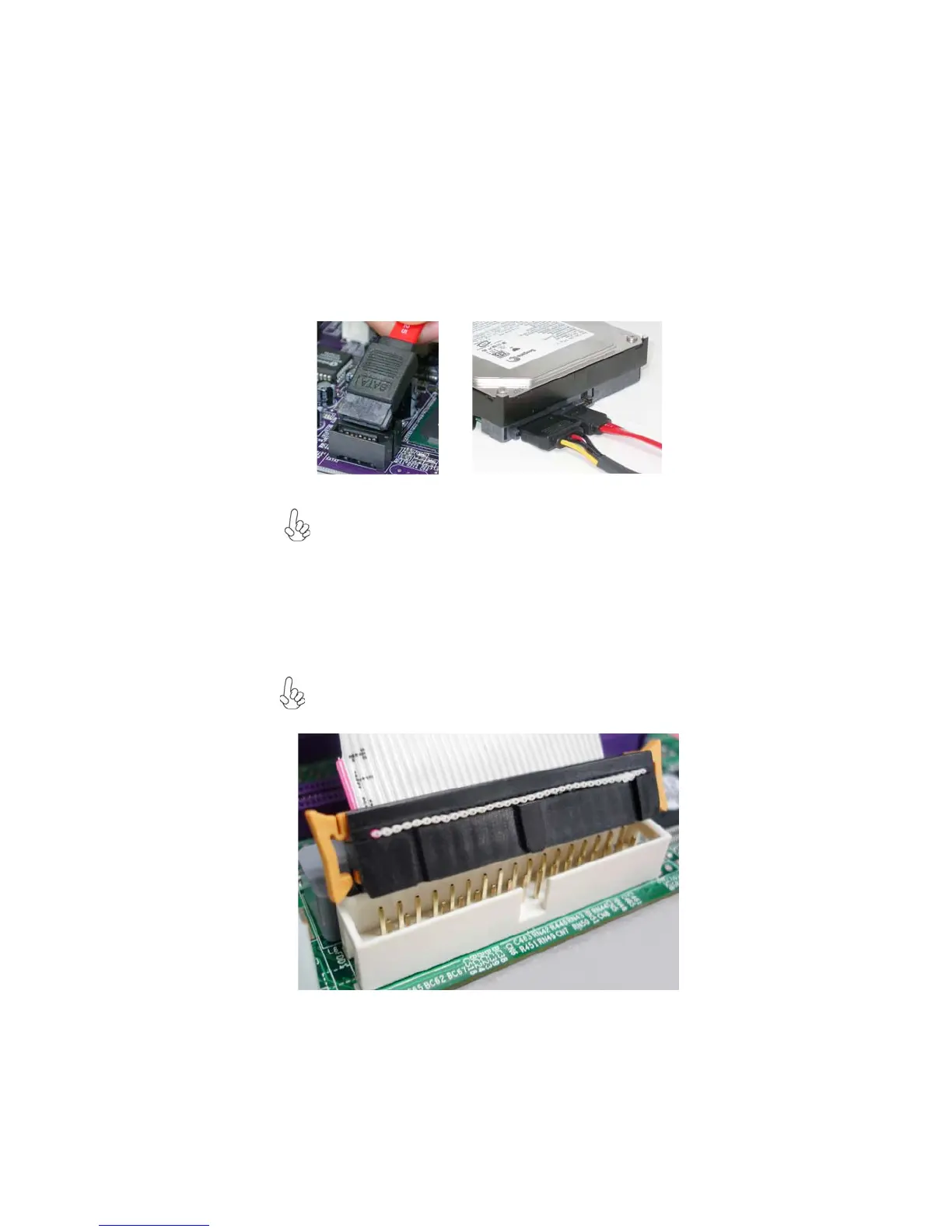21
Installing the Motherboard
Refer to the illustration below for proper installation:
This motherboard supports the
“ Hot-Plug“ function.
1 Attach either cable end to the connector on the motherboard.
2 Attach the other cable end to the SATA hard drive.
3 Attach the SATA power cable to the SATA hard drive and connect the
other end to the power supply.
Installing a Floppy Diskette Drive
You must orient the cable connector so that the pin 1 (color) edge of the
cable corresponds to the pin 1 of the I/O port connector.
FDD: Floppy Disk Connector
Connect the single end of the floppy connector to the onboard floppy connector
firstly, and then connect the remaining plugs on the other end to the floppy drive
correspondingly.
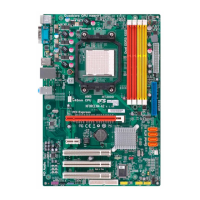