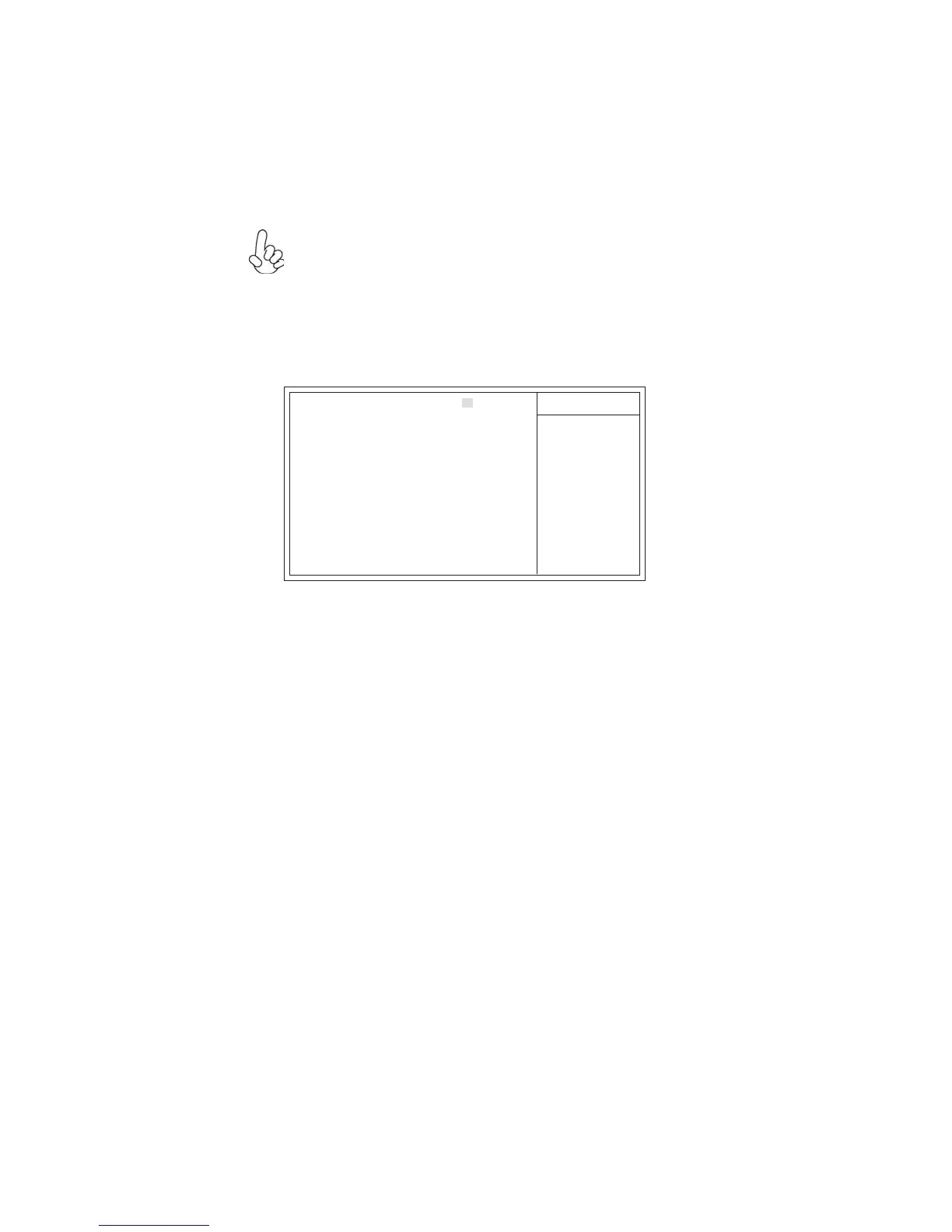30
Using BIOS
For the purpose of better product maintenances, we reserve the right to
change the BIOS items presented in the manual. The BIOS setup screens
shown in this chapter are for reference only. Please visit our website for
updated manual.
Standard CMOS Setup
This option displays basic information about your system.
Date Tue 07/28/2009
f
Primary IDE Master Not Detected
Primary IDE Slave Not Detected
SATA 1 Not Detected
SATA 2 Not Detected
SATA 3 Not Detected
SATA 4 Not Detected
IDE BusMaster Enabled
Drive A: 1.44 MB 3
1
/
2
”
Help Item
f
f
CMOS Setup Utility -- Copyright (C) 1985-2005, American Megatrends, Inc.
Time 00 : 12 : 01
User [Enter], [TAB]
or [SHIFT-TAB] to
select a field.
Use [+] or [-] to
configure system Date.
Standard CMOS Setup
Date & Time
The Date and Time items show the current date and time on the computer. If you are
running a Windows OS, these items are automatically updated whenever you make
changes to the Windows Date and Time Properties utility.
mnlk
: Move
F10: Save ESC: Exit
Enter : Select
+/-/: Value
F9: Optimized Defaults
F1: General Help
f
f
f
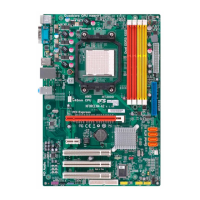