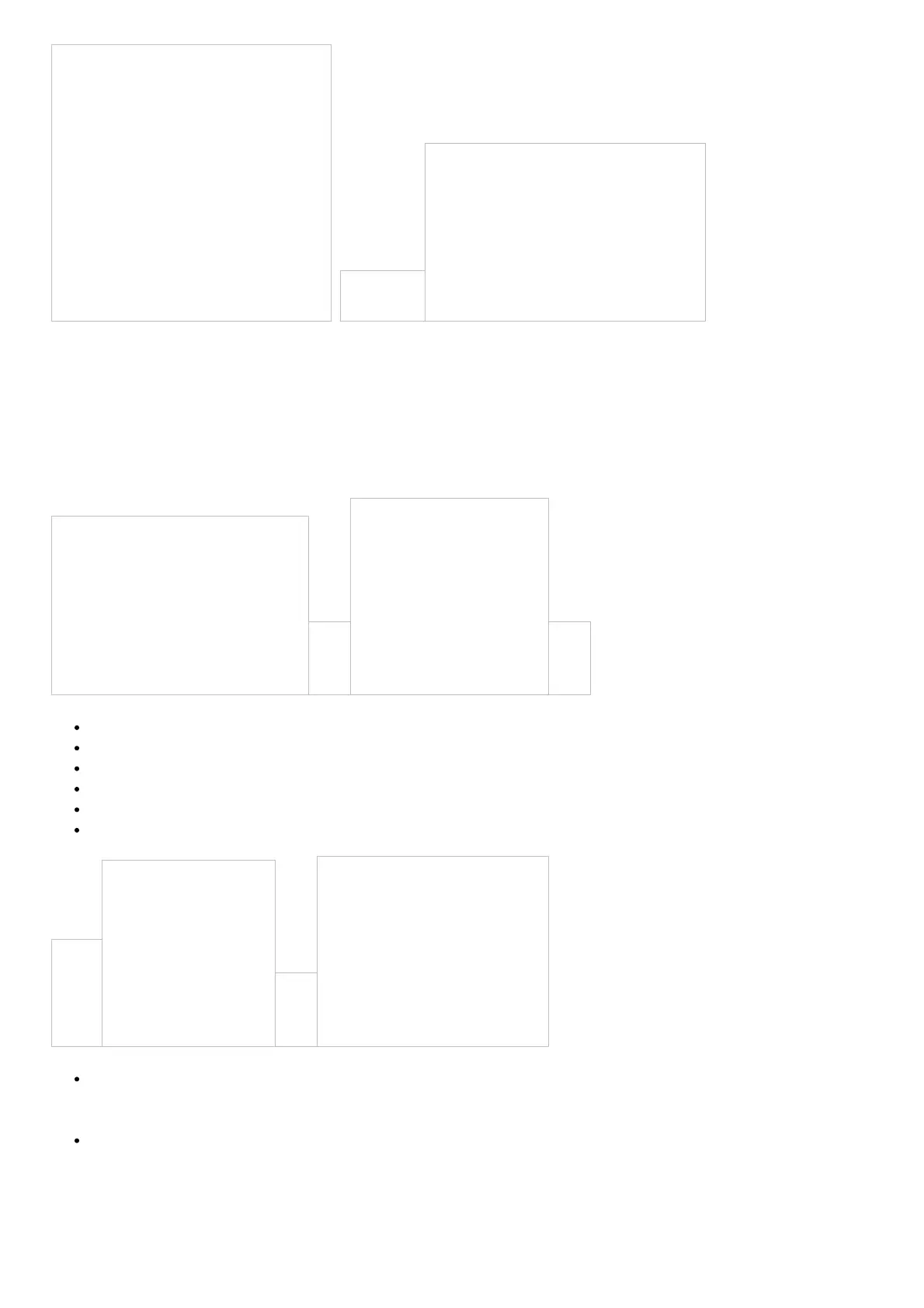 Loading...
Loading...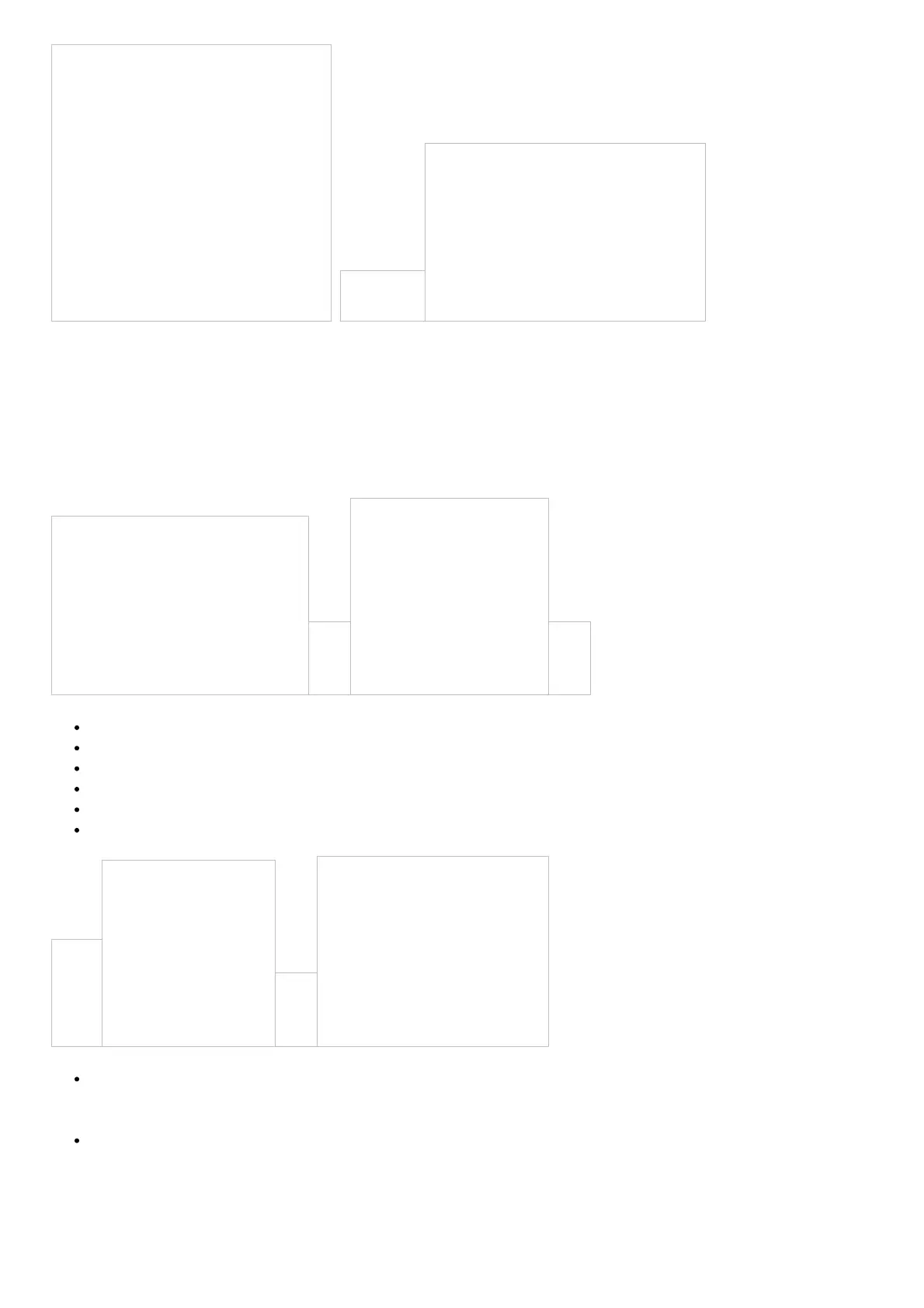
Do you have a question about the EDIFIER X3 and is the answer not in the manual?
| Product color | Black |
|---|---|
| Volume control | Rotary |
| RMS rated power | - W |
| Housing material | Wood |
| Recommended usage | Universal |
| Audio output channels | 2.1 channels |
| Magnetically shielded | Yes |
| Amplification device form factor | Stand-alone |
| Satellite speaker type | - |
| Number of satellite speakers | 2 |
| Satellite speakers RMS power | 34 W |
| Satellite speaker sensitivity | 85 dB |
| Satellite speaker dimensions (WxDxH) | 90 x 122 x 172 mm |
| Subwoofer type | Active subwoofer |
| Subwoofer depth | 229 mm |
| Subwoofer width | 233 mm |
| Subwoofer height | 292 mm |
| Subwoofer dimensions (WxDxH) | 233 x 229 x 292 mm |
| Subwoofer driver diameter (imperial) | 6.5 \ |
| Power source | AC |
| AC input voltage | 220-240 V |
| AC input frequency | 50 Hz |
| Power consumption (typical) | 40 W |
| Frequency range | 45 - 20000 |
| Satellite speaker driver diameter | 3 \ |
| Connectivity technology | Wired |