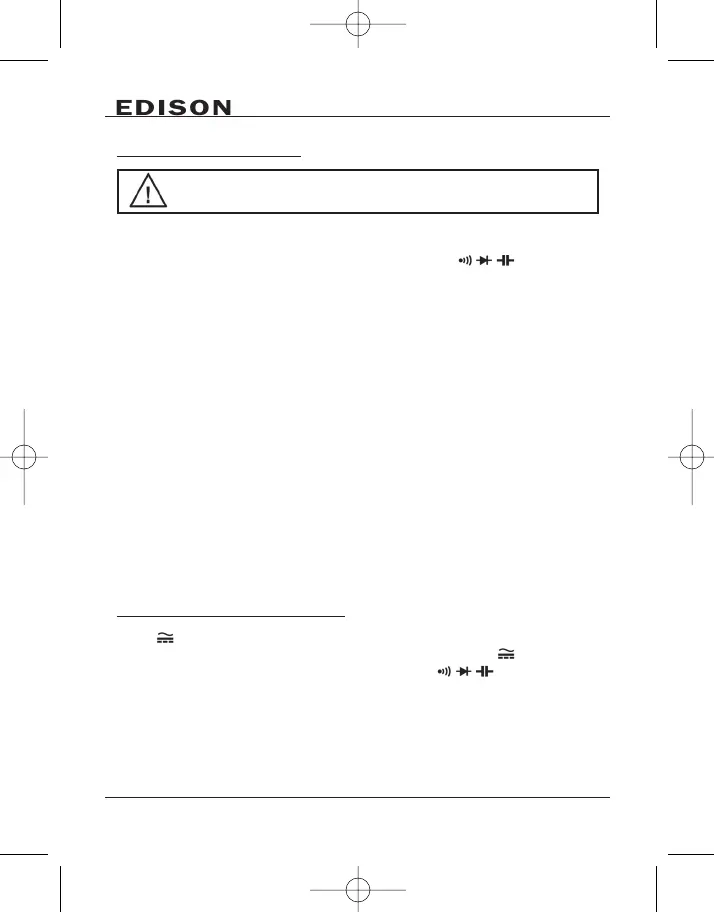10
3.
FUNCTIONS DESCRIPTION
3.1 AC V/dBm Measurement
DO NOT try to measure voltage higher than 1000V.
Select
ddBBmm~~VV
. Voltage ranges between AC 0.5V to 1000V.
1. Turn on the power and set the rotary switch to the position of
ddBBmm~~VV
.
2. Insert the red and black testing lines into
ddBBmm HHzz VV mmVV ΩΩ
and
CCOOMM
input respectively.
3. Select the
AACC VV
(default) or
ddBBmm
measurement mode with the ‘
SSEELLEECCTT
’ key.
4. Connect the meter to the 2 ends of the measured voltage with the red and
black probes.
5. Read the meters data from the display screen. When ‘OL’ displays on the
meter, it indicates the measured voltage exceeding the meters range and it is
necessary to remove both the red and black probes from the measured circuit
immediately.
6. Press the ‘
RRAANNGGEE
’ key to select manual mode is required. If ‘OL’ is
displayed in manual mode, you will have to select a larger range. When ‘OL’ is
displayed under the maximum range, it indicates the voltage exceeding
1000V, so it is necessary to remove both the red and black probes from the
measured circuit immediately to avoid damage to the meter.
7. To perform
ddBBmm
measurement, press the ‘
RRAANNGGEE
’ key to select the resistance
value needed for calculating dBm, these are 4, 8, 16, 32, 50, 75, 93, 110,
125, 135, 150, 200, 250, 300, 500, 600, 800, 900, 1000 and 1200 ohms.
NNootteess::
In case of probe hanging in the air, the voltage inducted by the testing line
may cause unstable readings on the display screen, but that will not affect the
accuracy of measurement.
3.2 DC V/DC V + ACV Measurement
Select
VV
(AC V/DC V). Voltage ranges from AC or DC 0.5V to 1000V
1. Turn on the power and set the rotary switch to the position of
VV
.
2. Insert the red and black testing lines into
ddBBmm HHzz VV mmVV ΩΩ
end and
CCOOMM
end respectively.
3. Press the ‘
SSEELLEECCTT
’ key to change from DC V (default) or DC V + AC measurement
mode.
4. When performing
DDCC VV
measurement, connect the red probe to the ‘+’ (positive)
and the black probe to the ‘
_
’ (negative) polarity voltage.
While performing
DDCC VV ++ AACC VV
measurement, connect the red probe and the
black probe into the 2 ends of the measured voltage.
