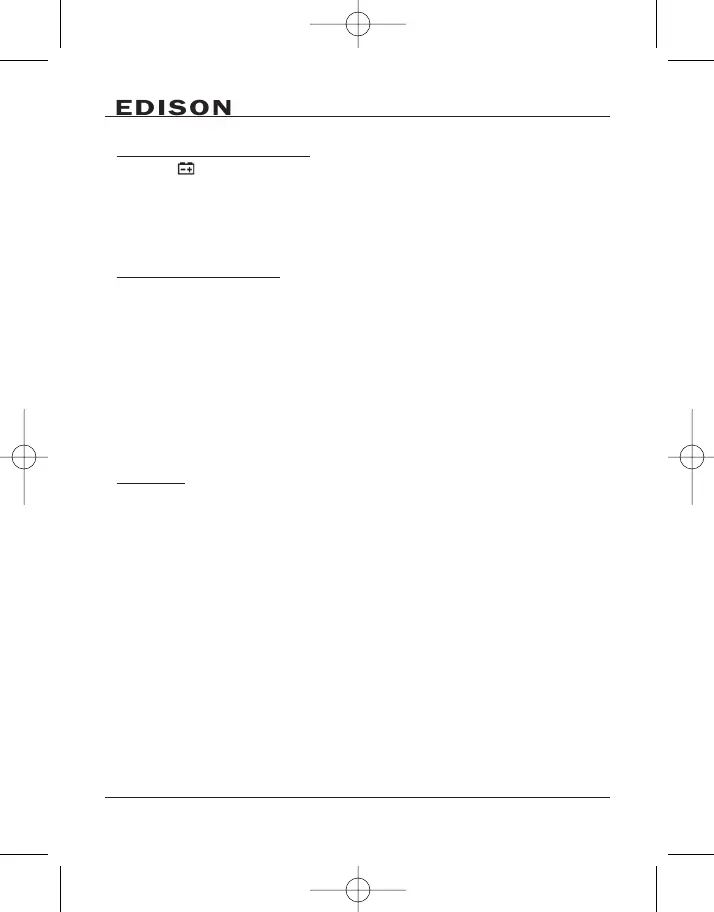22
6.
MAINTENANCE
6.1 Replacement of Batteries
If symbol appears on the LCD screen during measurement, it indicates the
total voltage of batteries is lower than 6.8V. For ensuring measurement accuracy,
it is necessary to replace the batteries. Before the replacement, you must take off
the red and black testing lines from the measured circuit and turn off the power
of the meter.
6.2 Replacement of Fuse
Remove the red and black testing leads from the measured circuit and turn 'OFF'
the power to the meter before replacement of fuse. Only use fuses of the same
model and the same electric specifications. Remove fuses one at a time for
checking/replacement to make sure they are not put back incorrectly. The meter
must not be used until the cover of fuses is replaced properly.
Notes: generally, fuses will not blow under the normal use of the meter. It is
necessary to find out the reasons for the blowing taking into account the use of
the meter. Generally, blowing may attribute to:
• Performing voltage measurement when the dial is being in the position of current.
• Current exceeds range.
6.3 Others
• In case of any fault being found this meter must not be used.
• When the meter needs repair, please send it to experienced professionals or
the appointed maintenance department for repairing.
• You should only use a soft damp (not wet) cloth to clean your multimeter, you
should not submerge the meter in water.
• Any repairs are to be carried out by a qualified professional.
