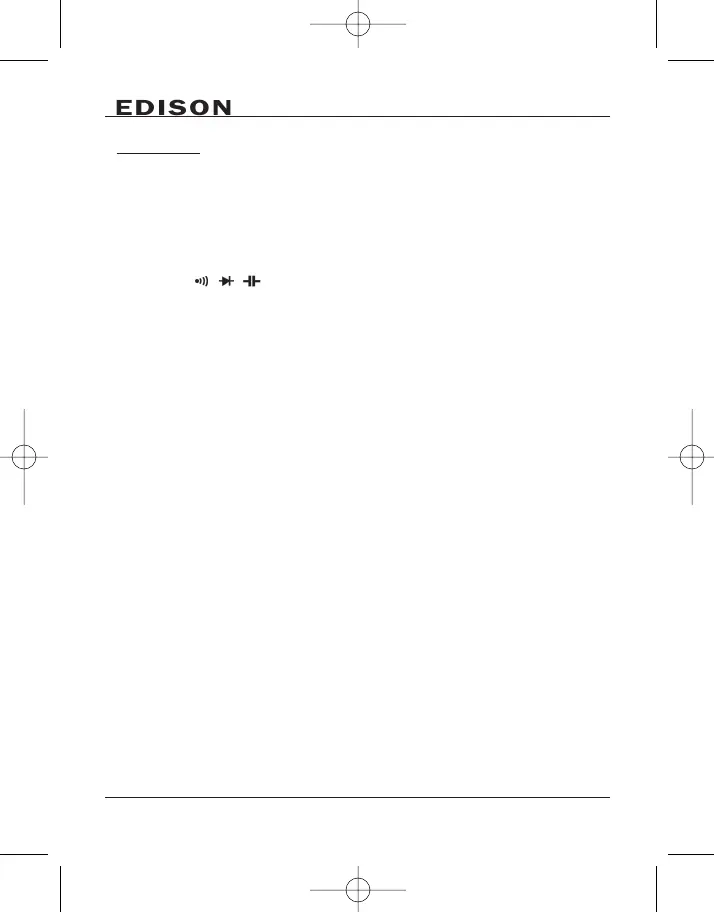2.
DESCRIPTION
2.1 Symbols:
The front panel to the right, explanation being as follows:
1.
AA
connector: This is the positive input end for measurement of 0.5A-10A
current, connected with a red meter probe.
2.
µµAA//mmAA
connector: This is the positive end for measurement of µA or mA
current, connected with a red meter probe.
3.
CCOOMM
connector: This is the negative input end for all measurements,
connected with a black meter probe.
4.
ddBB,, mmHHzz VV,, mmVV,, ΩΩ
connector: This is the input end for all
measurement functions except for current measurement, connected with a
red meter probe.
5.
RRoottaarryy DDiiaall::
Use this for selecting measurement functions such as voltage,
current, resistance and capacitance.
6.
PPOOWWEERR
button: Used for turning the power to the meter 'on' or 'off'.
7.
RRAANNGGEE
key: For various kinds of measurements it is used manually to select
range. Under the automatic range state (AUTO displaying), it will enter manual
range state (MANUAL displayed) with a press on ‘
RRAANNGGEE
’, after that the range
will be changes with a press on ‘
RRAANNGGEE
’ and the small digits in the left lower
corner indicating the actual range. When the ‘
RRAANNGGEE
’ key is released after
pressing for a 2 seconds the meter will return back to the automatic state.
When performing logic frequency measurement the diode measurement
pressing ‘
RRAANNGGEE
’ will be void.
During dBm measuring, pressing the ‘
RRAANNGGEE
’ key will alter the virtual
resistance value for calculating dBm.
8.
SSEELLEECCTT
key: When setting the dial to a measurement function, the meter will
enter its first measurement mode, while pressing the ‘
SSEELLEECCTT
’ key it is
possible to select the second or the third measurement mode. However,
there is only one for the diode and capacitance measurements.
9.
WWAAKKEE
key: After the meter being automatically shutdown, by pressing the
‘
WWAAKKEE
’ key it can be woken up to resume the measurement.
10.
MMAAXX//MMIINN
key: Press this key to enter the record state for the maximum and
minimum value and simultaneously display the maximum value. By pressing
this key again it will be possible to display the minimum value and the
maximum value-minimum value. When releasing the key after pressing it for
2 seconds, the maximum and minimum record state will be exited. (Pressing
this key will not work during frequency and diode measurement).
11.
RREELL ∆∆
key: By pressing ‘
RREELL ∆∆
’ (relative measurement state), the meter will
remember the value measured at the time when pressing the key (it is called
the initial value), and after that the value displayed in the meter will be
4
