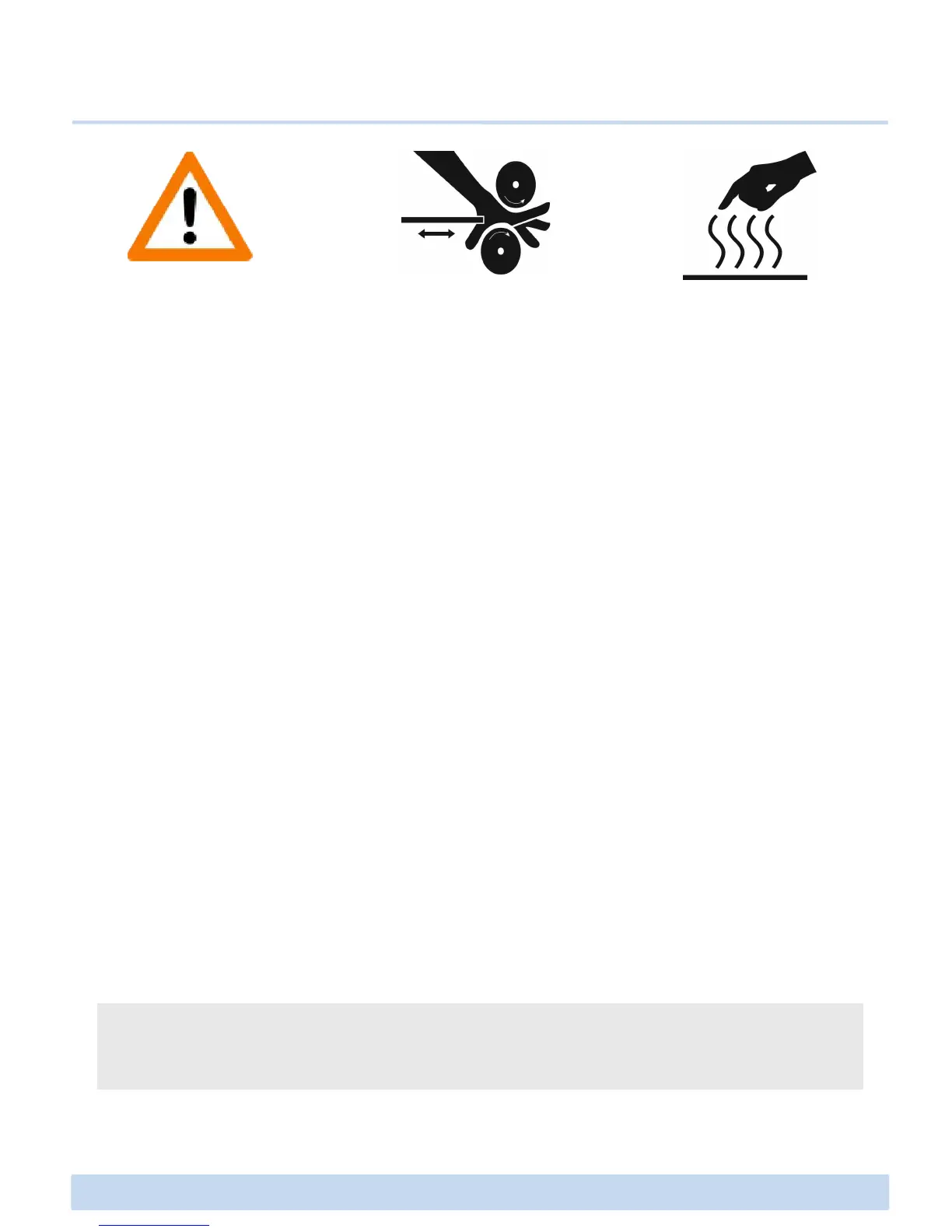The ∃DISON PRO generates high temperatures and includes moving
parts that can cause injury. Never reach inside ∃DISON PRO
while it is in operation.
There is a risk of shock. This product is not user serviceable.
Do not leave the ∃DISON PRO unattended during operation.
Using the laser engraver requires instruction from the salesperson.
Thus, not instructed user is prohibited to use the function.
Wearing protective glasses is recommended before using the laser
engraver.
When opening the ∃DISON PRO for service, ensure that the power
supply is turned off and the cord is disconnected from the wall socket.
Only use power supply provided with your ∃DISON PRO.
Do not print using materials that have not been approved by ROKIT.
∃DISON PRO User Manual V.1 3
Do not print using materials that have not been approved by ROKIT.
The socket outlet must be located near the equipment and must
be easily accessible.
KC, CE, FCC certification - 3DISON PRO is certificated by KC, CE, and FCC which indicates that 3DISON
PRO meets the requirements of customer protection on safety, health, and environment in Korea,
European, and the U.S.